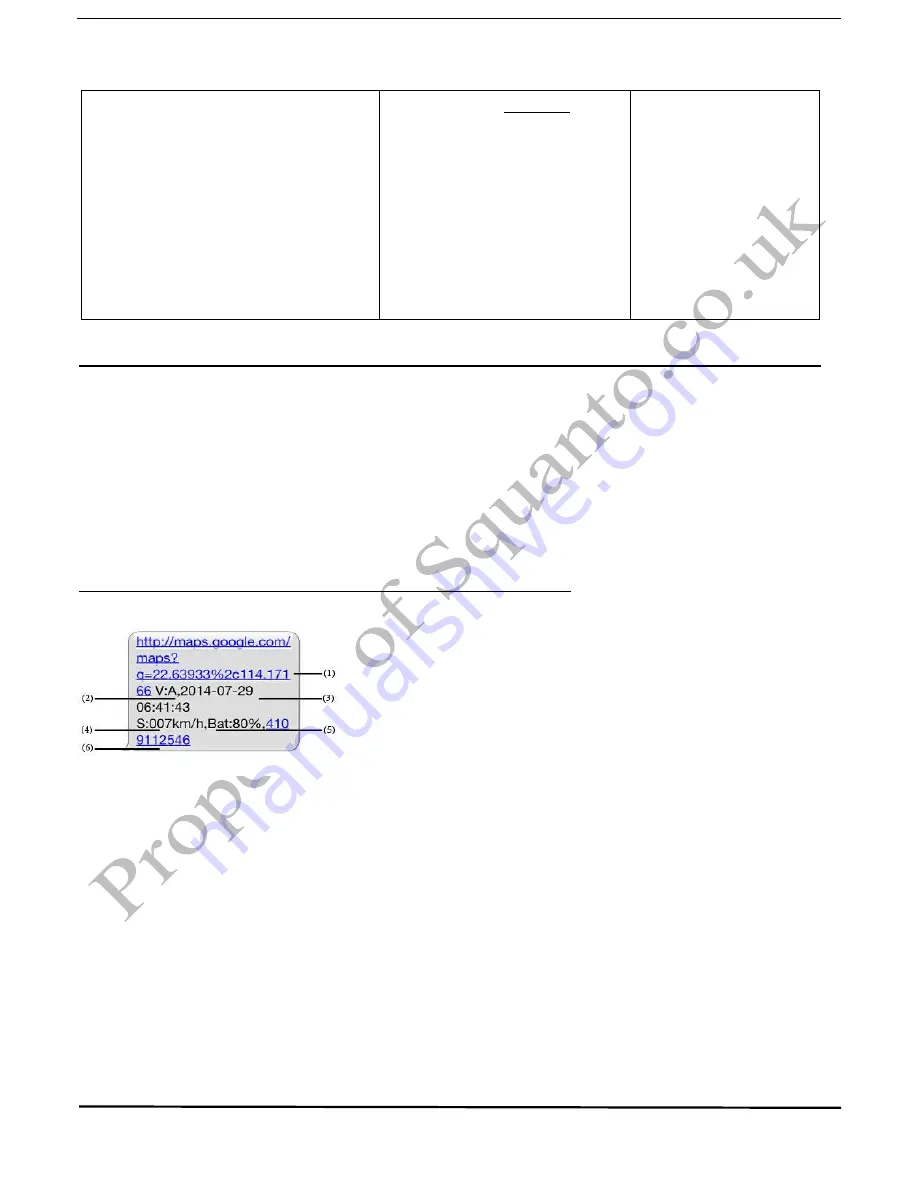
7
Congratulations, your device is now set up and ready to use in both SMS and App/Online Tracking mode.
Your unit will remain in standard tracking mode unless you tell it otherwise. If the unit hasn’t received a message within
5 minutes it will go into standby sleep mode. It will wake up again when you call or send it a message. The sleep mode
saves the battery but is not suitable if you wish to live track the device. You can also set the unit to sleep until it detects
movement (sleeping animal etc.)
4 EXPLANATIONS OF PARAMETERS/CODES IN SMS MESSAGE
1.
Google Maps link:
This is the link to the Google map showing the position of the tracker unit. When you
click the link it will open maps and show the location of the unit on the map.
2.
V:A/V:
Indicates GPS signal. V:A indicates there is a GPS signal; V:V indicates there is no GPS signal.
3.
2014-07-29 06:41:43
The date and time stamp when the unit last received a GPS signal.
4.
S: 007km/h:
This indicates the last known speed of the unit.
5.
Bat:80%
The approximate amount of battery charge remaining. The value is between5%and 100%, with
100% being fully charged.
6.
4109112546:
The IMEI code of tracker device. This number is used for tracking website and the app.
Change password.
As above it is important to change the
password to prevent anyone not
authorised by you accessing the device.
PLEASE keep a note of your new
password as it is very difficult to reset
the device without it.
Your password must be 6 numbers long.
Send the following command:
Passwor(space)+new
password.
E.g.
Password123456 987654
Password ok



























