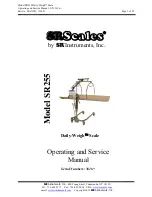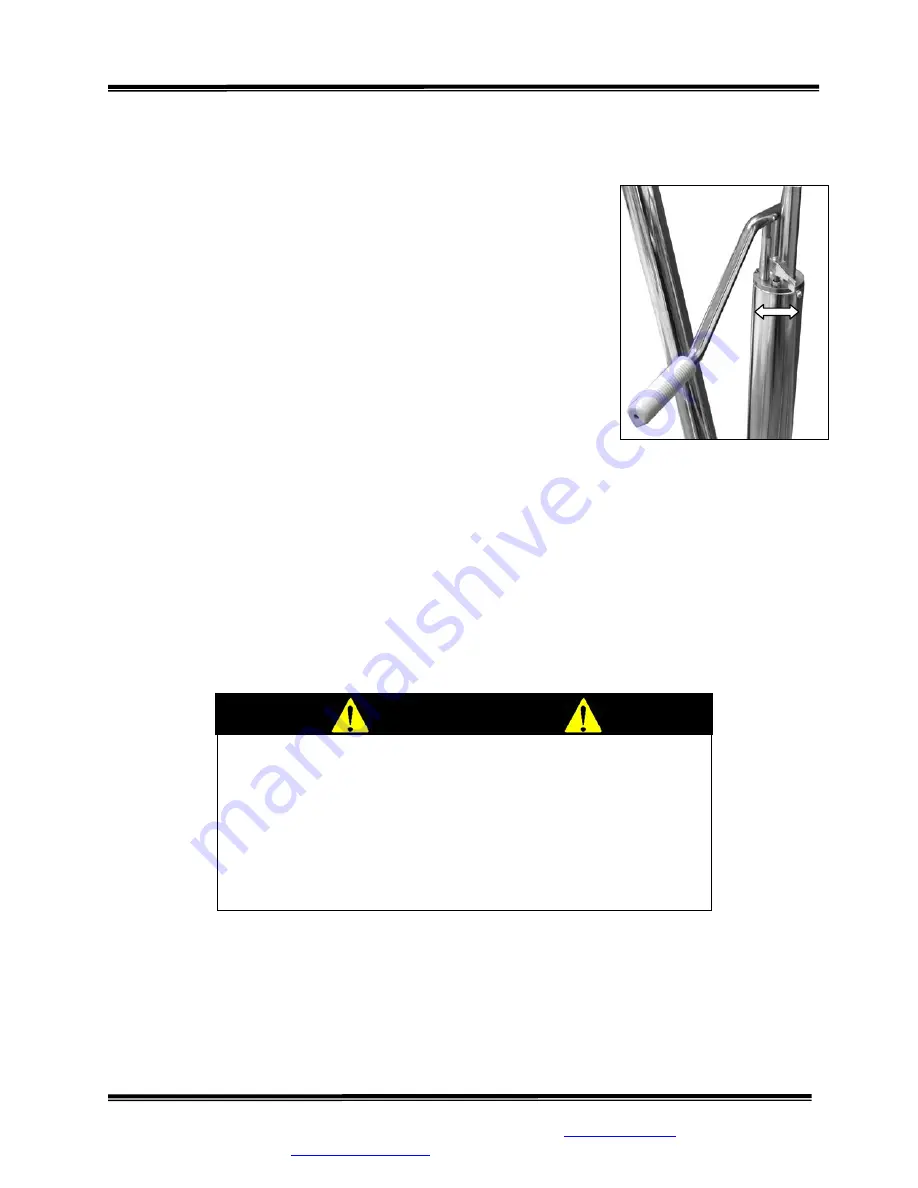
Model SR255 Daily-Weigh
™
Scale
Operating and Service Manual - S/N 3616+
Part No. MAN255_110921
Page 14 of 22
S
Instruments, Inc.
,
600 Young Street, Tonawanda, NY 14150
Tel: 716-693-5977 Fax: 716-693-5854 URL:
www.srscales.com
email:
sri@srinstruments.com
Copyright 2011
S
Instruments, Inc.
BASIC SYSTEM OPERATION Cont’d
STEP 3
: (Figure
13)
To RAISE the T-Boom
, the Lock/ Release
Lever on the lifter must be in the LOCK position (left). Pump the
handle.
To LOWER the T-Boom
, the Lock/Release lever on the lifter
must be in the RELEASE position (right). Patient’s weight will slowly
lower the T-Boom.
STEP 4
: With the T-Boom raised, roll the scale forward so the two
(2) A-Frames are centered over the patient. Lower the T-Boom and
attach the A-Frame hooks into the Stretcher holes. Move the lever
into the LOCK position. DO NOT EXCEED THE MAXIMUM
CAPACITY OF 400 LB/ 181 KG.
STEP 5
: When the Stretcher is securely attached, pump handle until
the patient is raised just enough to clear the bed and any linens, etc.
Weigh patient and when finished, lower back on to the bed by moving
the Lock/Release Lever to RELEASE (right). Patient’s weight will
lower the Stretcher slowly. Unhook the Stretcher and again raise the T-
Boom so the patient can be safely moved.
DO NOT ATTEMPT TO
TRANSPORT PATIENT VIA THE SCALE!
STEP 6
: It is recommended that you re-zero before each weighing to ensure optimal accuracy.
NOTE:
Do not touch patient, stretcher or circular A-Frames during the weighing process. By
design, these components are weight sensitive and any interference will affect the accuracy of the
weight data.
Figure 13: Lifter LOCK/
RELEASE Lever
WARNING
DO NOT USE FOR PATIENT TRANSPORT.
MAXIMUM 400 LB / 181 KG CAPACITY
SPREAD THE LEGS OF THE LIFTER BASE PRIOR
TO LIFTING AND WEIGHING PATIENT
Failure to spread the legs prior to suspending patient
could bend legs or cause lifter to tip over and injure
patient and/or attendant.