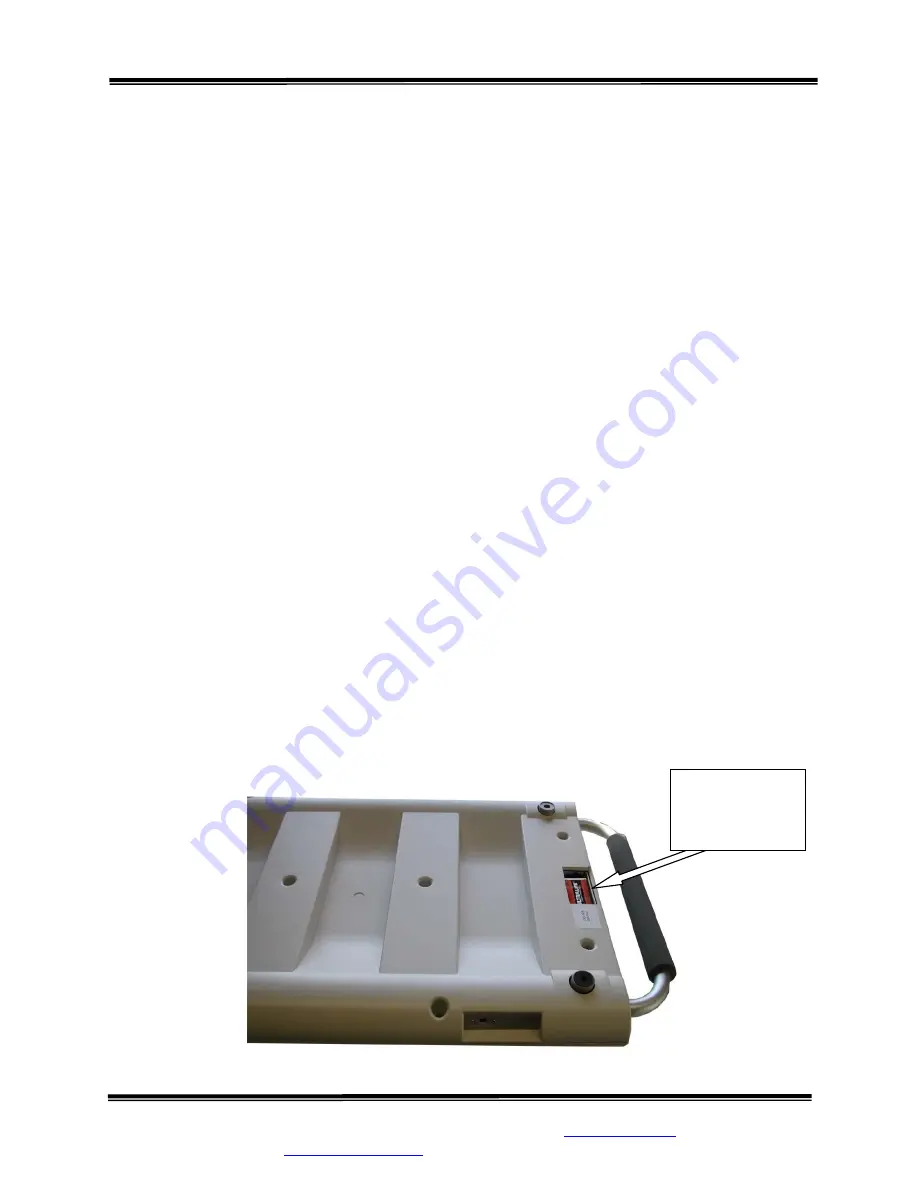
Model SRV930KG Series Medium Capacity Counter Top Scale
Operating and Service Manual
Part No.: MANSRV930KG_201102
Page 9 of 14
S
Instruments, Inc.
,
600 Young Street, Tonawanda, NY 14150
Tel: 716-693-5977 Fax: 716-693-5854 URL:
www.srscales.com
email:
sri@srinstruments.com
Copyright
2020
S
Instruments, Inc.
BASIC SYSTEM OPERATION (con’t)
Press the “
MEMORY
” button once. The display will indicate one of the following “
OFF, 120,
180, 240, or 300
”. Toggle the “
Kg/Lb
” to select the desired shut down time. Once selected, press
the “
MEMORY
” button to save. The display will revert back to “
A.OFF
”.
Press the “
Kg/Lb
” button and toggle through features until the word “
END
” is displayed. Press
the “
MEMORY
” button to save your changes, the display will return to normal mode.
BATTERY REPLACEMENT
The low battery indicator will display on LCD display when battery’s power is insufficient to
operate the scale. If available, you can plug in the AC adaptor to continue operation.
STEP 1
: While the tray is empty, turn the scale over with the feet facing in the upward position.
STEP 2
: Slide the Battery Compartment Cover open as the arrow on the cover indicates.
STEP 3
: Unclip and remove current 9-volt battery and discard properly.
STEP 4
: Replace with new 9-volt battery.
STEP 5
: Replace Battery Compartment Cover.
STEP 6
: Turn the scale to an upright position.
STEP 7
: Press the “
TARE/ON/OFF
” button to confirm scale is operating.
Figure 3: Battery Compartment Cover
Battery
Compartment
Cover
































