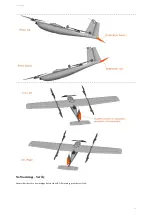Changing Flight Modes
Changing flight modes can be done from either the
controller or in Swift
. The
controller has a three position switch that is
dedicated to flight modes. Changing modes can be useful for a number of reasons such as modifying your mission, Safety Pilot
intervention, or if you need to land early.
Whichever mode that was commanded last takes effect. For example, if the aircraft is in Auto but the Safety Pilot changes to
Cruise, the aircraft will enter Cruise. If then, the
Operator changes back into Auto, the aircraft will enter Auto even though
controller is still in the middle position. If the Safety Pilot again requires Cruise, they must "bounce"
the switch by briefly moving the switch to another mode and then back again. Never bounce the switch by moving it to M anual.
The current flight mode is displayed on the top status bar within Swift
.
Interrupting your Mission
Changing Flight M odes
58
Summary of Contents for Lynx VTOL
Page 6: ...Package Contents Package Contents 6...
Page 18: ...3 Right click on the USB Serial Port and select properties Getting Started 18...
Page 19: ...4 Swap to the Port Settings tab and select Advance Getting Started 19...
Page 86: ...Landing 86...
Page 87: ...Payloads Standard Mapping Payload Multispectral Mapping Payload Custom Payloads Payloads 87...
Page 94: ...Standard Mapping Payload 94...
Page 108: ...Mounting Custom Payloads 108...
Page 110: ...Post Processing Geo Tagging PPK Tagging Base Station Reference Stations Post Processing 110...
Page 114: ...Geo Tagging 114...
Page 130: ...Battery Charging Charging Storage Battery Management 130...
Page 136: ...Second Battery Start Charging 136...
Page 143: ...Second Battery Start Storage 143...
Page 149: ...Replacing the Main Propeller 149...
Page 167: ...Getting Logs 167...
Page 171: ...2019 02 11 Ensure the landing checklist matches the GCS landing checklist Manual Changelog 171...