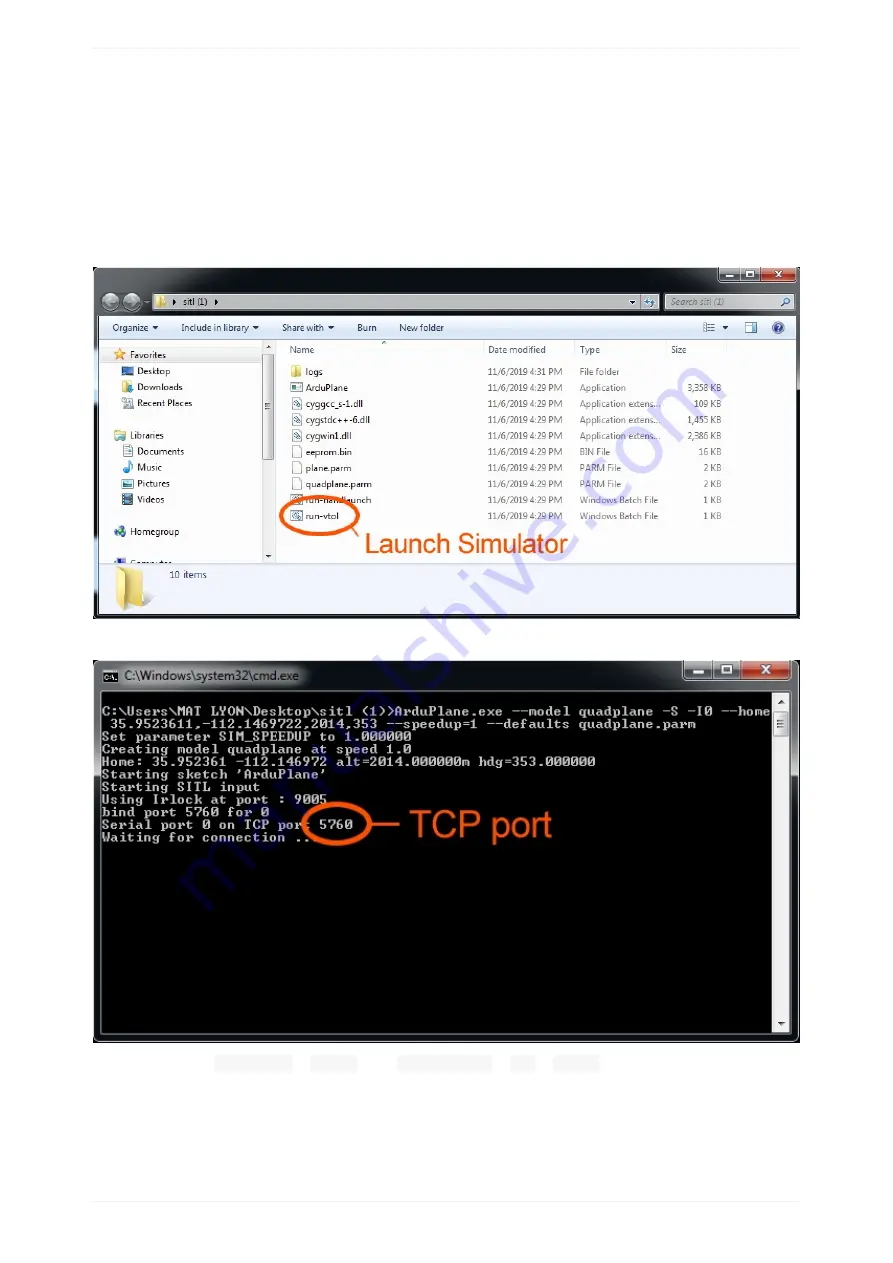
Simulator
features a simulator for training and Swift
familiarization. The simulator is useful for providing a high level simulation
of the aircraft and the mission, however the exact tuning and response of the simulated aircraft is different than the actual Lynx
Additionally items such as the wind estimator may not work well during simulation.
. Extract and open the folder. Located and run "run-
"
This will launch the simulator command prompt window. Note the TCP port.
. Go to
Checklist Tab
⇨
Connect
. Select
Advanced Options
⇨
TCP
⇨
Connect
. Use the local IP address of
127.0.0.1 and the port listed in the simulator window.
Simulator
160
Summary of Contents for Lynx VTOL
Page 6: ...Package Contents Package Contents 6...
Page 18: ...3 Right click on the USB Serial Port and select properties Getting Started 18...
Page 19: ...4 Swap to the Port Settings tab and select Advance Getting Started 19...
Page 86: ...Landing 86...
Page 87: ...Payloads Standard Mapping Payload Multispectral Mapping Payload Custom Payloads Payloads 87...
Page 94: ...Standard Mapping Payload 94...
Page 108: ...Mounting Custom Payloads 108...
Page 110: ...Post Processing Geo Tagging PPK Tagging Base Station Reference Stations Post Processing 110...
Page 114: ...Geo Tagging 114...
Page 130: ...Battery Charging Charging Storage Battery Management 130...
Page 136: ...Second Battery Start Charging 136...
Page 143: ...Second Battery Start Storage 143...
Page 149: ...Replacing the Main Propeller 149...
Page 167: ...Getting Logs 167...
Page 171: ...2019 02 11 Ensure the landing checklist matches the GCS landing checklist Manual Changelog 171...













































