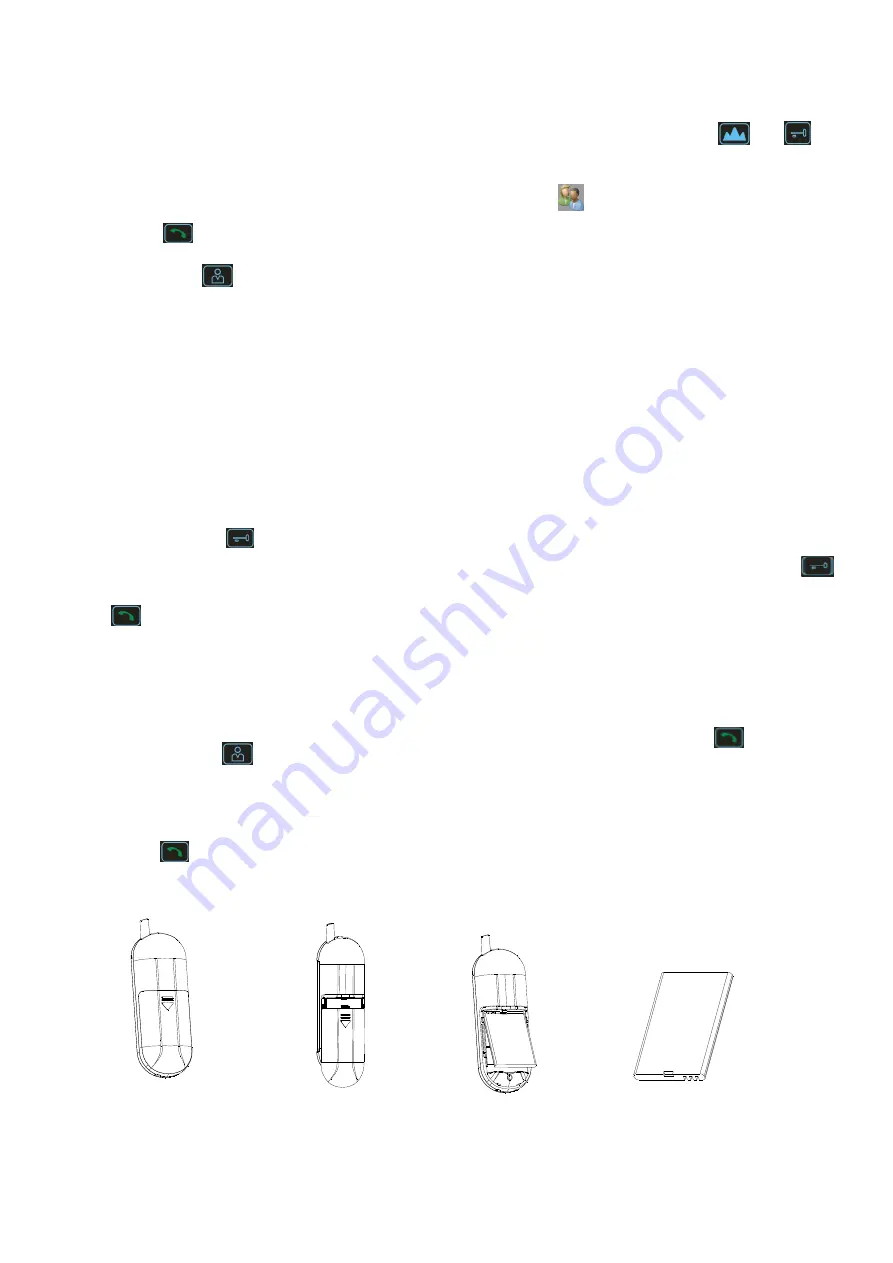
Page | 6
INKWV-20130702
General operation
1. When a visitor presses the call button on the
outdoor unit (in STANDBY MODE), it rings
(connection is being made to the handset)
2. The handset displays a video of the visitor from
the outdoor unit; and rings every 10 seconds.
a.
Start communication with your visitor by
pressing "
“button (communication
automatically goes to 'AUDIO MODE', you
can press the "
" button to switch to
'VIDEO MODE.' 'AUDIO MODE' range is
longer than 'VIDEO MODE’ range.
Conversation time stretches to maximum of
120 seconds.
If the handset is too far away from the
outdoor unit and the signal is not strong
enough for 'Video and Audio' transmission,
the system will automatically go to 'AUDIO
MODE'.
b.
If no one answers the call within 40 seconds
the outdoor unit will beep once and it will
automatically take a photo of the visitor.
3. During the conversation you can remotely unlock
the door by pressing the "
" button, this will
operate the relay connection to the electric door
lock.
4. To end the communication you can press and
hold the "
" button. The system will then return to
standby mode.
Monitor function
In STANDBY MODE when the outdoor unit is
powered by electricity, you can activate the
camera by pressing the "
" button on the
handset to see and hear what is going on in front of
your door. The handset screen displays 'MONITOR' in
monitoring mode.
Also you can decide to talk to outdoor units or not
by pressing the "
" button to select 'TALK ON' or
'TALK OFF' in MONITORING MODE.
Preview pictures
In STANDBY MODE you can press "
" or “
" to
preview the pictures stored in the handset. When
there are new pictures not previewed the screen
will display "
" to prompt you.
When you are looking at a new picture the top left
corner of the picture displays the word 'NEW' and
the bottom of the picture displays the serial
number.
The Handset, at most, can store 10 pictures. You
can not delete the pictures but the system will auto
delete the oldest picture when the picture amount
is above 10. If the handset is re-powered on or the
battery is replaced all 10 pictures will be auto
deleted.
Alarm function:
Note: The alarm feature is switched off as a default.
Firstly you need to start the alarm by pressing
1.
Go to alarm switch.
2.
Turn on the alarm option. If someone opens
your outdoor panel, the unit will sound; the
handset will also ring an alarm to warn you.
How to STOP the alarm:
1.
You have to fix the bottom panel of the
door camera (magnet) first, and then stop
the alarm by pressing the
button on
handset.
2.
Go to MENU mode and switch off the alarm
function.
Changing the battery
Rear View
Slide the battery
Remove the battery
cover down

























