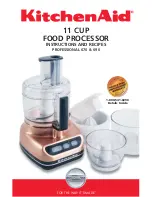34
2 Operation
2.2.8.2 Recall
The
Recall
button is used to restore a saved user configuration from a
non‑volatile memory location. There are 9 available memory locations
for user configurations: 1, 2, 3,… 9. Additionally, location 0 is used to
recall the default configuration.
If the user wishes to recall memory location 3, for example, press
Recall
followed by
3
. The numeric display will read:
±8.8.8.8.8.8.
Loc 3
which indicates that the unit is ready to overwrite the current configura‑
tion with that stored in memory Location 3. To proceed with the recall,
press
. To change the location, simply press the desired numeric
button,
0
through
9
. To cancel, press
Cancel
.
When
is pressed, the control unit will briefly display the follow‑
ing, indicating that it is loading from the selected non‑volatile memory
location:
±8.8.8.8.8.8.
LOAd. . .
2.2.8.3
Back
The
Back
button allows the user to quickly revert the most recent change
to the active configuration. For example, if the user has most recently
changed the
Int Freq
from 100 Hz to 500 Hz, they can easily jump back
to 100 Hz by pressing the Back button (instead of typing
1
+
0
+
0
+
, thereby saving several button presses). Back operations
have a memory depth of one.
The
Back
button may prove useful when the chopper is used in
shutter
mode
, where it would allow the user to easily jump between two dif‑
ferent rotational orientations (i.e. the
Phase
) of the chopper blade, to
alternately pass and block the beam path. See Section 2.1.3 for further
discussion of this mode of operation).
Following a configuration Recall,
Back
reverts all changes made by the
Recall.
LOAd. . .
will be briefly displayed.
Back
does not revert changes to the display mode.
If the Back operation involves changes to the
Source
or
Control
, the
changes will be rejected if the motor is running.
SR542 Precision Optical Chopper