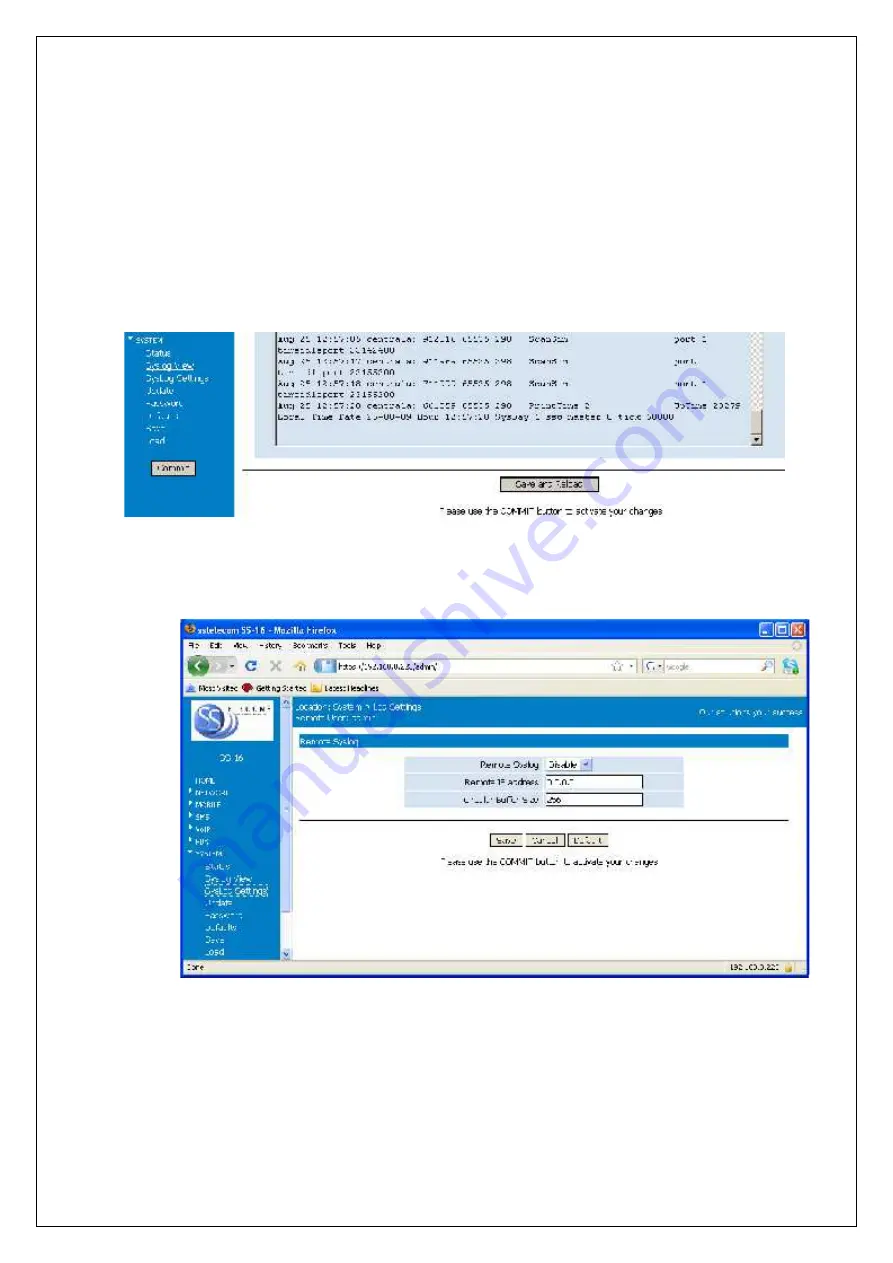
SS-16 VoIP-2-GSM USER MANUAL
DOC. NO: SS-16-14 (REV. 02)
Page 63 of 84
It is a plain text (thus easy to interpret) record of actions taken by the software as it
runs on SS-16 VOIP-2-GSM: changes made, devices and drivers detected, files
added or deleted, communication with the modem, network settings, etc.
Correspondingly, records of the kernel or of the user info, debug messages, info or
warnings can be seen in the log:
The log is very helpful when troubleshooting. It may be saved on a PC (simply use
“Save As” option of your browser) for further examination.
Use the button “Save and reload” at the bottom of the Syslog window to save the
current log and refresh the display:
6.8.3
Syslog Settings
Settings for the remote system log:
By default, the remote log is disabled. If selecting Enable and enter a valid IP, instead
of showing the log file locally, SS-16 IP will send it to the remote machine.
The user can also establish the size of the circular buffer that temporary stores the
log.
















































