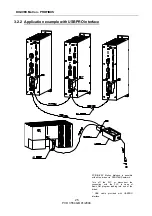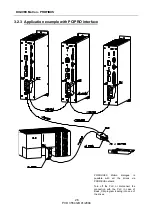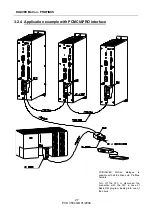DIGIVEX Motion - PROFIBUS
31
PVD 3554 GB 01/2004
4.1.2 Using PME tools
Please refer user manual PVD 3516 “Parvex Motion Explorer Software” for details regarding PME
tools.
It is essential that any connected automates be turned off when loading a program with
the “Program Editor” tool, and when updating Firmware with the “Incident Diagnosis
Assistant” tool.
4.1.2.1.1 PROFIBUS Interface Configuration
The PROFIBUS interface configuration is carried out using the following control sequence:
Options
Configuration
PROFIBUS Interface
Check “Profibus” and indicate which PROFIBUS interface module
is used:
• USBPRO module (max rate: 5Mbaud)
• CP5611module
• CP5511module
• RS232PRO module
• USBPROx12 module (max rate: 12Mbaud)
PROFIBUS interfaces are supplied by a third party, please refer to the manufacturer’s installation
procedures beforehand.
REFERENCE
DESIGNATION
USBPRO or USBPROx12
USB-PROFIBUS Interface
PCIPRO
PCI-PROFIBUS CP5611 Card
PCMCIAPRO
PCMCIA - PROFIBUS CP5511 Card
Properties