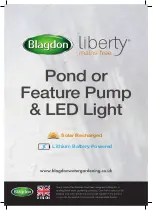A-9
Scientific Systems Inc.
Warranty Statement
Scientific Systems, Inc. (SSI) warrants that instruments or equipment manufactured by it for a period
thirty-six (36) months from date of shipment to customer, against defects in materials and
workmanship under normal installation, use and maintenance. Expendable items and physical
damage caused by improper handling or damage caused by spillage or exposure to any corrosive
environment are excluded from this warranty. The warranty shall be void for Polyetheretherketone
(PEEK) components exposed to concentrated Nitric or Sulfuric acids which attack PEEK, or
methylene chloride, DMSO or THF which adversely affect UHMWPE seals and PEEK tubing. Any
defects covered by this warranty shall be corrected by replacing or repairing, at SSI’s option, parts
determined by SSI to be defective.
Spare or replacement parts and accessories shall be warranted for a period of 12 months from date of
installation at customer against defects in materials and workmanship under normal installation, use
and maintenance. Defective Product will be accepted for return only if customer returns them to SSI
within thirty (30) days from the time of discovery of the alleged defect, and prior to return, obtains a
Return Goods Authorization (RGA) number from SSI, and provides SSI with the serial number of
each instrument to be returned. Freight costs for the return of defective Product is the responsibility
of SSI. SSI shall specify the freight carrier for returns.
The warranty shall not apply to any Product that has been repaired or altered except by SSI or those
specifically authorized by SSI, to the extent that such repair or alteration caused the failure, or to
Product that has been subjected to misuse, negligence, accident, excessive wear, or other causes not
arising out of a defect in material or workmanship.
The warranty shall not apply to wear items, specifically:
Check Valves
Piston and Wash Seals
Pistons
Pulse-Damper Diaphragms
Inlet Lines
Filter Elements
The following is the exclusive procedure by which to make claims under this warranty. Customer
shall obtain SSI’s oral or written authorization to return the product and receive a Return Goods
Authorization (RGA) number. The Product must be returned with the RGA number plainly visible
on the outside of the shipping container to SSI. It must be securely packed in a rigid container with
ample cushioning material, preferably the original packaging. All claimed defects must be specified
in writing, including the RGA number, with the written claim accompanying the Product. Product
shall be shipped to SSI at customer’s expense. SSI shall bear the expense of return shipment.
If it appears to SSI that any Product has been subjected to misuse, negligence, accident or excessive
wear, or is beyond the warranty period, customer shall be notified promptly. SSI shall notify
customer of its finding and provide an estimate to repair such Product at the then current rates for
parts and service. SSI shall either repair the product per customer’s authorization or shall return
such Product not repaired to customer at customer’s expense. SSI may invoice customer for the
freight costs of any Product shipped back to customer by SSI which is not covered under the
warranty.
Limitations of Warranty. THE FOREGOING WARRANTIES AND LIMITATIONS ARE CUSTOMER’S
EXCLUSIVE REMEDIES AND ARE IN LIEU OF ALL OTHER WARRANTIES, EXPRESS OR
Summary of Contents for BINARY SOLVENT DELIVERY MODULE
Page 2: ......