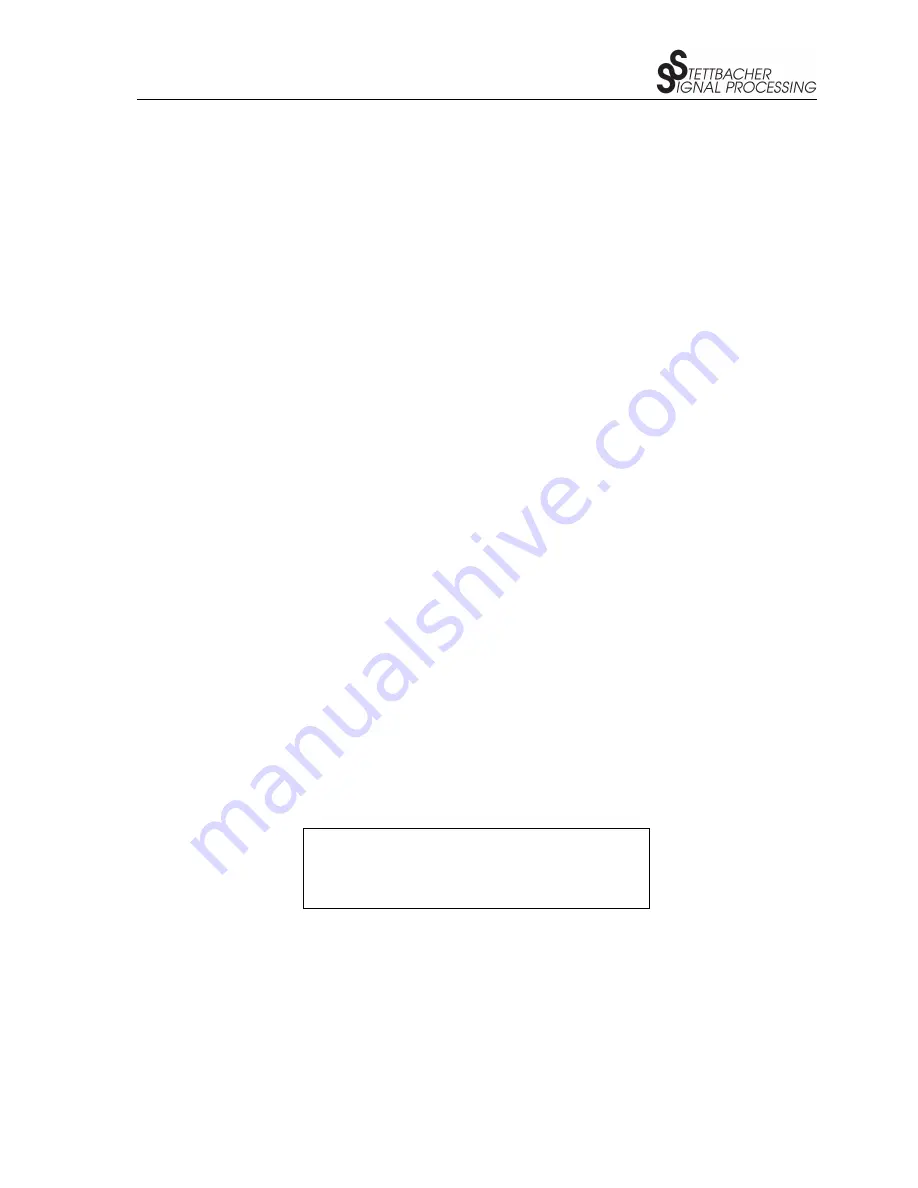
O-3000 Camera Series
1
Intention
This user guide will highlight the camera features and give you an overview over the device’s basic
functions. In addition for programmers or developers, it is a starting point and will reference to all
necessary resources. Please contact Stettbacher Signal Processing (SSP) if you have questions.
2
Camera Features
Technical data are specified in [
2
].
This section covers the functional features of the O-3010
monochrome and the O-3020 color devices in more detail. More devices will follow.
2.1
Functions
This chapter focuses on the camera’s main functionalities and on how to use them. To use a specific
camera function you can simply do it by sending appropriate XML commands [
6
] to the camera and
receiving respectively.
2.1.1
Overview
The following is a list of all supported XML commands and parameters. Note that cameras do not
necessarily support all of the functions implied by the XML specification [
6
].
Functions:
set
reset
snapshot
warning
get
restart
stream
error
stop
Page 3




























