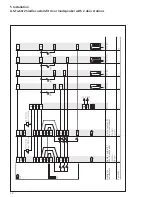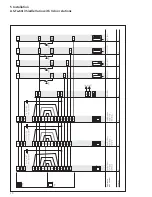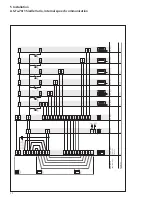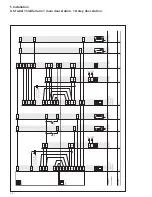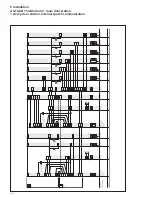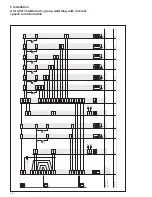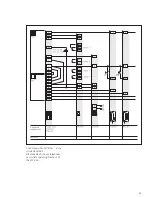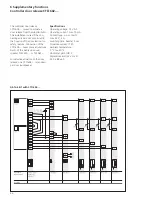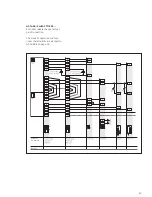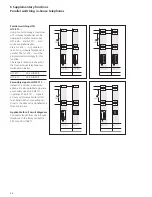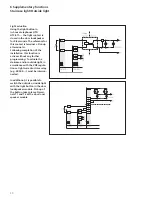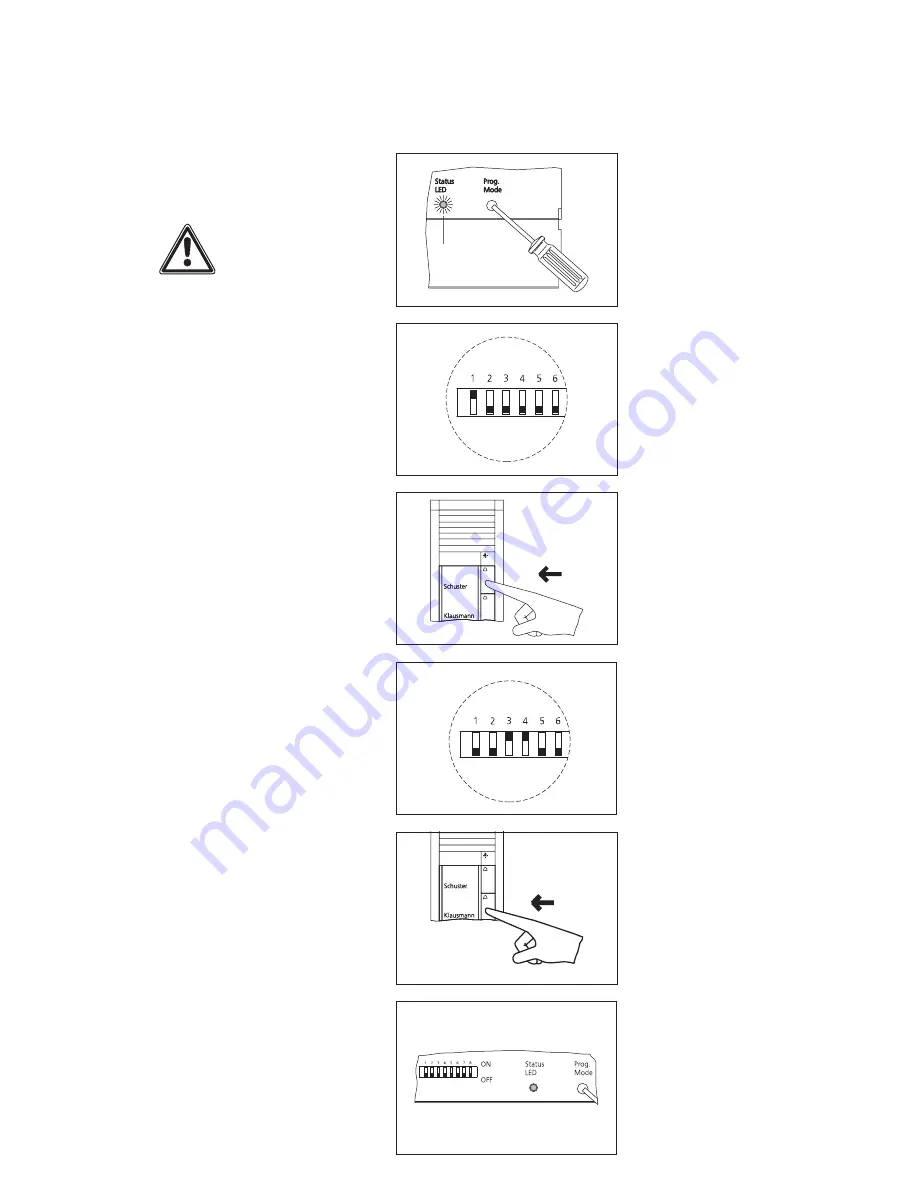
41
3 Sek.
3 Sek.
Application
Assignment of door call inputs
7.1–7.6 to in-house telephones 1–6.
When reprogramming door calls, the
same applies to new programming,
i.e. the existing programming is
overwritten.
Activate the programming mode at
the GC 612-…, the status LED starts
to flash.
The call button you wish to assign
to the telephone should be held
down for 3 seconds (e.g. door call
2 to telephones 3 and 4). Program
other call inputs using the same
procedure. Once all the telephones
have been assigned, terminate the
programming mode.
Hold down the call button you wish
to assign to one or more in-house
telephones for 3 seconds. (e.g. door
call 1 to telephone 1).
Select the relevant telephone using
the DIL switch e.g. telephone 1 (DIL
1 ON). Several DIL switches can be
used.
Select the telephones (e.g. tele-
phone 3 and 4) you wish to assign
to the next door call.
Press the programming mode button
to terminate the programming ses-
sion.
Summary of Contents for AS-Ta-64/1
Page 1: ...System Manual 1 n technology Issue 2013 ...
Page 7: ...7 ...
Page 16: ...16 5 Installation AS Ta 64 1 Siedle Vario Remarks Appliance requirement ...
Page 20: ...20 5 Installation AS Ta 64 1 Siedle Classic Remarks Buttons Appliance requirement ...
Page 22: ...22 5 Installation AS Ta 64 1 Siedle Steel Remarks Buttons Appliance requirement ...
Page 26: ...26 5 Installation AS Ta 64 2 Siedle Vario with 2 door stations Remarks Appliance requirement ...
Page 30: ...30 5 Installation AS Ta 64 3 Siedle Vario with 3 door stations Remarks Appliance requirement ...
Page 53: ...53 ...