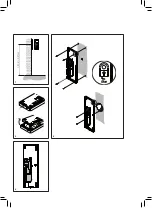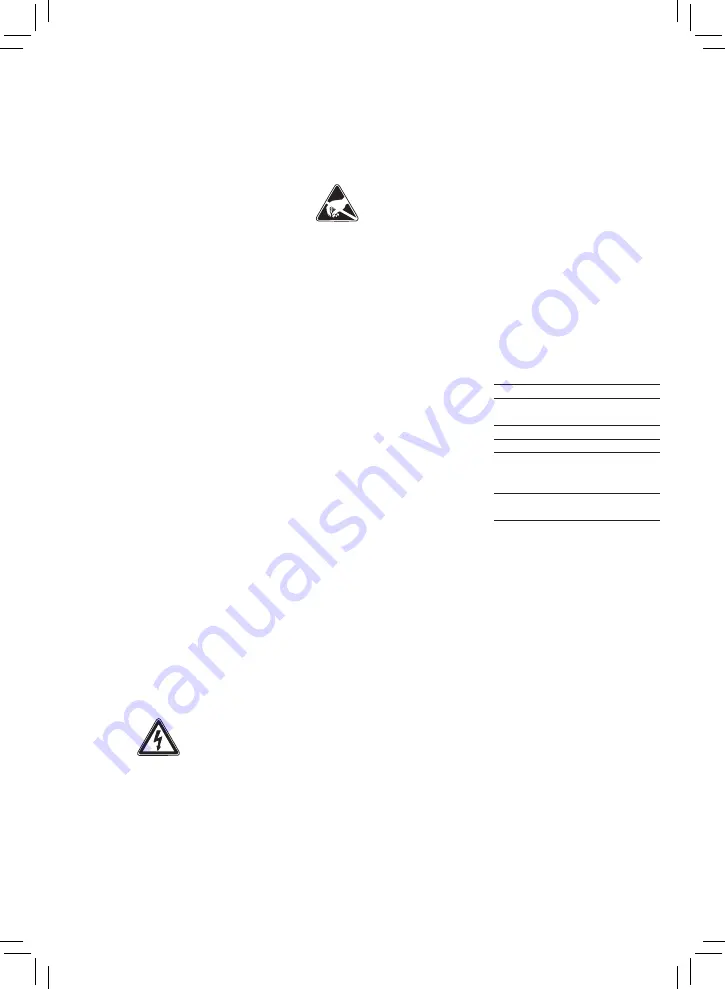
5
English
Mounting
Application
Deluxe handsfree bus telephone
intercom with colour monitor for
Siedle In-Home bus
Functions:
Calling, hands-free/simplex
•
communication, video, door release
and storey call
Speech/control button
•
Colour monitor 8.8 cm (3.5”)
•
Integrated video memory for
•
28 pictures, memory upgrade
possible using an SD card
Door release and light button
•
Buttons for switching and control
•
functions
Internal speech communication
•
Display of switching statuses
•
Muting button for call tone
•
11 ring tones
•
Call volume adjustable in 5 steps
•
Speech volume adjustable 5 steps
•
Monitor button for current picture
•
5-way button for video memory
•
and zoom function
Video memory function (only with
•
additional installation)
Intercom functions:
Call forwarding
•
Internal group call
•
Internal call with callback function
•
Collective announcement
•
Automatic call pick-up with
•
internal call
Doormatic
•
The intercom functions can only be
programmed using the bus program-
ming software BPS 650-...
Electrical voltage
Mounting, installation and ser-
vicing work on electrical devices
may only be performed by a
suitably qualified electrician.
Electrostatic charging
As a result of electrostatic
charging, direct contact with
the circuit board can result in
destruction of the device. Direct
contact with the circuit board
must therefore be avoided.
Scope of delivery
BFCV 850-... (Base plate and
•
housing with circuit board)
Dummy card for SD card slot
•
Operating instructions for the
•
end user
This product information
•
Mounting
Strip back cable to appr. 80 mm.
Recommended mounting height
1
appr. 1.50 m to centre device.
Open the device from the back;
2
by releasing the base plate with the
locking lever.
When mounting directly on the
3
wall, fasten the base plate using
4 screws, paying attention that
the plate is the right way up (top
marking). When mounting on a
switch box, use the screw openings
in the centre of the device, paying
attention that the plate is the right
way up (top marking).
Install in accordance with the
4
wiring diagram. The cores of the
installation cable must be stored
inside the free installation space in
the base plate.
Hook the housing into the base
5
plate from above and close by exer-
ting a slight pressure. Depending on
the installation environment, it may
be necessary to change the micro-
phone sensitivity of the BFCV 850-...
in order to permit clear speech
transmission. If a speech connection
exists, press the door release button
and light button simultaneously.
Using the speech /- the
microphone sensitivity can be set. If
no input is made within
10 seconds, the microphone setting
switches off again. Save the set
microphone sensitivity by pressing
the muting button for 3 seconds.
Dismantling
To remove the housing,
6
press the lock upwards using a flat
blade screwdriver. The circuit board
remains in the housing super-
structure.
Lettering
The lettering panel can be
7
inscribed to indicate the button
functions. The see-through panel
can be lifted at the side.
Terminal assignment
TaM/TbM = Input In-Home bus
TaM/TbM = Throughput In-Home
bus
ERT/ETb = Storey call button
+M/-M = Additional supply
20–30 V DC for video
memory function and
door parallel call
S1/S1
= Potential-free contact
for additional bell
Commissioning
Installation, commissioning and
programming are described in the
system manual (enclosed with line
rectifiers BNG/BVNG 650-... ).
Accessories for BFCV 850-...
ZTCV 850-... table-top accessory for
conversion from a wall-mounted to
a table-top device.
Specifications:
• The device is supplied via the
In-Home bus if the video memory is
not used
• Additional supply
20–30 V DC for the video memory
function / door parallel calls / inter-
com function current consumption
max. 350 mA
• Ring tone volume: max. 83 dB (A)
• Colour monitor 8.8 cm (3.5“)
• Potential-free contact max.
15 V AC, 30 V DC, 1 A e.g. for
connection of an additional bell,
switching time 0.4 secs.–19 mins.
Video memory:
• 28 images in device memory
• SD card from 32 MB to 2 GB
Summary of Contents for BFCV 850-0
Page 3: ...6 7 5 ...
Page 25: ...23 ...