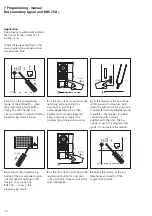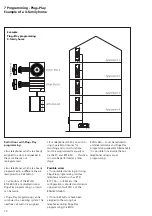61
7 Programming - manual
Door calls to several bus telephones
1
Switch on the programming
mode. At the BVNG 650-..., press
the programming mode button
briefly. The LED1 flashes in a
2-second rhythm to indicate that the
programming mode is active.
2
At the door station, hold down the
light/programming button for
4 seconds. A protracted
acknowledgement tone is then
audible which is briefly repeated
every 5 seconds as long as the
programming mode remains active.
3
Lift the receiver at the first bus
telephone which you wish to
program. Hold down the light
button for 4 sec. A protracted signal
tone is audible in the receiver.
A speech connection with picture is
established to the door station. The
bus phone is now in the program.
mode. Do not replace the receiver.
4
Lift the receiver at the second bus
telephone which you wish to
program. Hold down the light
button for 4 seconds, leave the
receiver off the hook. Perform the
same procedure in all other bus
telephones.
5
At the door station, hold down the
required call button for 4 seconds
until a protracted tone sounds at the
door loudspeaker. The call button is
now firmly assigned to the bus
telephone.
6
Replace the receiver at all bus
telephones which have been
programmed. The call button is now
firmly assigned to all the bus
telephones.
Continue to program more users or
quit the programming mode.
Application
Where a door call has to be signalled
at several bus telephones
simultaneously.
With more than 1 bus
!!
telephone all other bus
telephones with colour monitor
must have an additional power
supply.
The bus telephones with video
monitor BTSV/BFSV/BTCV 850-...
are prepared for connection of a
separate power supply at terminals
+M/-M with a direct voltage of
20-30 V DC.
The BTC 850-... can be supplied with
the parallel switching accessory
ZPS 850-... in order to use the
parallel call function. Detailed
explanation in chapter 8
Supplementary functions, page 82.
Programming must start at the bus
telephone to which no
supplementary power supply is
connected.
Summary of Contents for BFS 850-0
Page 1: ...System Manual In Home bus Video Issue 2007 ...
Page 8: ...8 3 Configuration conductor lengths Multiple line system Line 1 Line 2 Line 15 ...
Page 26: ...26 5 Installation AS TVHa 1 1 Siedle Vario ...
Page 30: ...30 5 Installation AS TVHa 1 1 Siedle custom fit door loudspeaker ...
Page 32: ...32 5 Installation AS TVHa 1 1 Siedle Classic ...
Page 34: ...34 5 Installation AS TVHa 1 1 Siedle Steel ...
Page 36: ...36 5 Installation AS TVHa 1 2 Siedle Vario ...
Page 38: ...38 5 Installation AS TVHa 2 1 multiple line system ...
Page 40: ...40 5 Installation AS TVHa 1 1 call via display call module DRM 611 0 ...
Page 42: ...42 5 Installation AS TVHa 1 1 DoorCom Analog DCA 650 ...
Page 44: ...44 5 Installation AS TVHa 1 1 additional external camera ...
Page 46: ...46 6 Installation AS TVHa 1 1 Audio Video ...
Page 48: ...48 6 Installation AS TVHa 1 2 Audio Video ...
Page 50: ...50 6 Installation AS TVHa 2 1 Audio Video ...
Page 78: ...78 8 Supplementary functions AS TVHa 1 1 with switching control functions ...