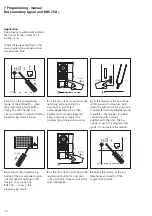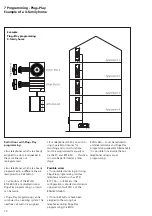74
7 Programming - Plug+Play
Example of a 4-family home
Example
Plug+Play programming
4-family home
Restrictions with Plug+Play
programming
• Bus telephones which are already
assigned to a door loudspeaker in
the same line are not
reprogrammed.
• Bus telephones which are already
programmed in a different line are
reassigned to a bell button.
• Call buttons of the BTLM/
BTLE 650-03 are disabled during
Plug+Play programming, no inputs
can be made.
• Plug +Play programming can be
continued in an existing system. The
next free call button is assigned.
• Bus telephones which you wish to
ring in parallel or devices for
switching and control functions
must be programmed manually or
via the PC and BPS 650-... . This step
can also be performed at a later
stage.
Possible errors
• If unsuitable devices log in during
Plug+Play programming (old bus
telephone models such as BTS/
BTC 750-... or BSM etc.) the
configuration is aborted and an error
signal sent to fault LED 2 at the
BNG/BVNG 650-... .
• If door bell buttons have been
assigned to the wrong bus
telephones during Plug+Play
programming, the BNG/
BVNG 650-... must be restored to
as-delivered status and Plug+Play
programming repeated. Alternatively
it is possible to overwrite the bus
telephones using manual
programming.
Summary of Contents for BFS 850-0
Page 1: ...System Manual In Home bus Video Issue 2007 ...
Page 8: ...8 3 Configuration conductor lengths Multiple line system Line 1 Line 2 Line 15 ...
Page 26: ...26 5 Installation AS TVHa 1 1 Siedle Vario ...
Page 30: ...30 5 Installation AS TVHa 1 1 Siedle custom fit door loudspeaker ...
Page 32: ...32 5 Installation AS TVHa 1 1 Siedle Classic ...
Page 34: ...34 5 Installation AS TVHa 1 1 Siedle Steel ...
Page 36: ...36 5 Installation AS TVHa 1 2 Siedle Vario ...
Page 38: ...38 5 Installation AS TVHa 2 1 multiple line system ...
Page 40: ...40 5 Installation AS TVHa 1 1 call via display call module DRM 611 0 ...
Page 42: ...42 5 Installation AS TVHa 1 1 DoorCom Analog DCA 650 ...
Page 44: ...44 5 Installation AS TVHa 1 1 additional external camera ...
Page 46: ...46 6 Installation AS TVHa 1 1 Audio Video ...
Page 48: ...48 6 Installation AS TVHa 1 2 Audio Video ...
Page 50: ...50 6 Installation AS TVHa 2 1 Audio Video ...
Page 78: ...78 8 Supplementary functions AS TVHa 1 1 with switching control functions ...