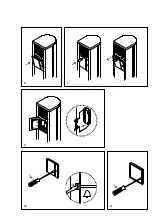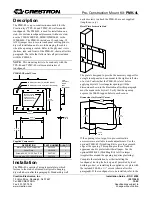5
Application
Free-standing communication ped-
estal made of sect
ional extruded
alumi
nium, powder coated /
painted, with base flange. Inclusive
of mounting frame to accommodate
functional modules.
Electrical voltage
Mounting, installation and
servicing
work on electrical devices may only
be performed b
y a suitably qualifi
ed
electrician.
1 Scope of supply
KS/KSF 613/616-…
a
Pedestal w
ith floor flange
b
Front panel
c
3x screw caps
d
3x hexagonal scr
ews M 10 x 80
e
3x plain washers
f
3x heavy-duty dowels
16
x
60
LS 604/608-…
a
Pedestal with
fl
oor
fl
ange
b
Front panel
c
3x screw caps
d
3x hexagonal screws M
6
x
50
e
3x plain washers
f
3x threaded dowels
12
x
50
Mounting
I
nstallation is only possible on
solid ground such as a concrete
foundation wi
th “B 25“ concrete
or pressure-resistant natural stone.
Foun
dation size 500 x 500 x 700
mm or ground
slab of approx. 1 m²
and 150 mm thick.
For the light pedestal LS
60
4
/608
-
…
a smaller foundation is suf
fi
cient.
For
fix
ture in loose soil
,
ground spike
ZES
/
LS
611
-
…
is available as an
accessory.
2
Remove the front panel
3
Mark the position of the fastening
holes and drill.
KS/K
SF 613/616-…
16
mm dia. appr.
60
mm deep
LS 604/608-…
8
mm dia. appr.
60
mm deep
I
nsert the dowels
,
guide the con-
necting cable through the
fl
oor plate
English
and fasten the pedestal. Position the
screw cap.
4
Remove combination terminal
strip from the module packaging,
centre it turned around
45°
to the
left on the retaining plate and latch
into position by rotating it around
a quarter turn in the clockwise
direction so that the terminal desig-
nations can be read vertically posi-
tioned one above the other.
5
Insert the front panel on the
column.
Inserting the
m
o
d
ules
6
Connect the plug of the ribbon
cable to the combination terminal
strip. Applying a light pressure,
underpin the module in the module
slot of the MR
611
-
…
opposite the
movable locking bolt. Exerting a
slightly higher degree of pressure,
clip into place on the other side.
Mo
d
ule re
m
oval
7
Remove the module from the
mounting frame: The unlocking
mechanism is actuated by pressing
in the Vario key, applying light pres-
sure. The opening for the Vario key
is located between two modules.
The Vario key is supplied together
with the mounting frame. Unlocking
releases one or two modules simul-
taneously. Access to the unlocking
mechanism can be additionally
secured using the pilfer safeguard
accessory ZDS
601
-
…
and the pilfer
safeguard controller DSC
602
-
…
(
see product information
ZDS
601
-
…)
.
Re
m
ove the front panel
8
The front panel can only be
removed if the directly adjacent
module has
fi
rst been removed from
the mounting frame.
Servicing
9
Release the wire bracket on the
back of the module and lock into
position into the retainer on the
combination terminal strip. This
allows the modules to be function
tested and measured through. After
completion of servicing, suspend the
retaining bracket back onto the back
of the module.
Lettering
10
Open the call button module
using a screwdriver and remove the
inscription panel. To insert, underpin
the inscription panel on one side and
close by exerting a light pressure.
11
Remove the information module
by levering open the catch on one
side at the edge and removing
the inscription panel. To insert the
inscription panel again, underpin
on one side and close by exerting a
light pressure. The inscription inserts
made of special water-repellant
paper can be reordered as required.
Care instructions
To retain the optimum appearance
of the Siedle door loudspeaker
,
we
recommend regular cleaning using a
mild soap
,
followed by rubbing dry
with a soft cloth.