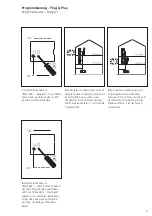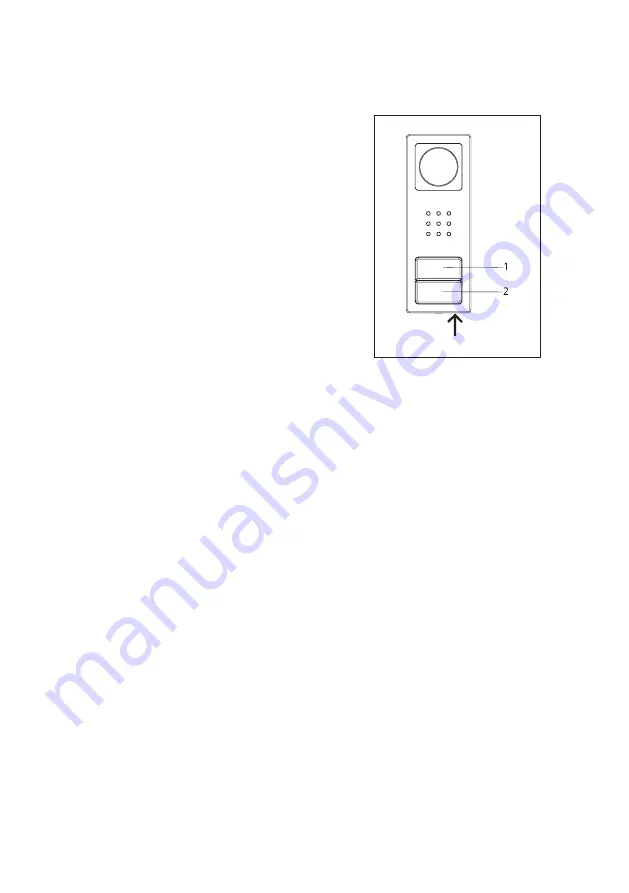
16
Programming - Plug & Play
Basics
Plug & Play programming offers
the simplest opportunity for those
without programming experience to
commission the SET compact video.
The entire installation of all users
must have been completed.
The
housings of the bus
telephones
must n
ot yet have
been closed.
The Plug & Play mode
must be activated at the video set
line rectifier. The top call button of
the door station is always assigned
to the first bus telephone.
Conditions for Plug & Play
• Install the system in accordance
with the wiring diagram
• Connect the base plates of the
telephones, do not yet close the
housings
• At the door station, inscribe the
assignment of call buttons if possible
straight away.
• Set the video set line rectifier to
the Plug & Play mode by holding
down the programming mode
button for 5 seconds. LED1 must
light continuously.
• Mount the bus telephones on the
base plates in the same sequence
as the assignment of call buttons.
(receiver down)
• The storey call is audible briefly
after appr. 7 seconds as acknowl-
edgement and the LED under the
call silencing button starts to flash.
The next bus telephone can then be
closed.
• After all the telephones have been
closed, at the video set line recti-
fier press the programming mode
button. The programming mode is
switched off, the programming of
the system is complete.
Reset Plug & Play
In the event of a failed programming
attempt, Plug & Play programming
can be carried out again.
• Switch off the supply voltage.
• Remove all telephones from the
base plate.
• Switch the supply voltage back
on and wait until the video set line
rectifier is in the normal operating
mode (appr. 1-2 minutes).
• Set the video set line rectifier to
the Plug & Play mode by holding
down the programming mode
button for 5 seconds.
• Hold down the programming
button at the door station for 4
seconds until an acknowledgement
tone is audible.
• Plug & Play programming can now
begin again.
Prog.
Button assignment
Compact video
Upper button = Bus telephone 1
Lower button = Bus telephone 2
Summary of Contents for SET CV 850-01
Page 2: ...BTSV 850 03 BFSV 850 03 Anschlussplan AS TVHa 1 1 125 V mit CV 850 ...
Page 3: ...BTSV 850 03 BFSV 850 03 Anschlussplan AS TVHa 1 1 mit CV 850 ...
Page 4: ...17 18 ...
Page 5: ...1 2 3 4 5 ...
Page 6: ...6 7 8 9 10 1 50 m 4 9 feet ...
Page 7: ...12 11 13 14 15 16 press click ...
Page 19: ...13 ...
Page 31: ...25 ...
Page 43: ...37 ...
Page 55: ...49 ...
Page 56: ...50 ...
Page 57: ...51 ...