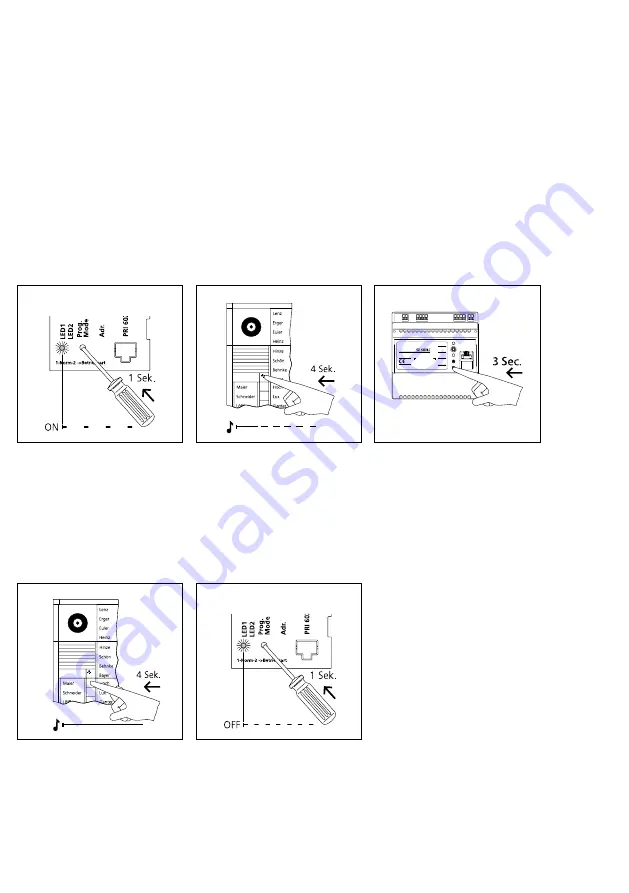
16
ER
T
ET
b
Tb
M
S1 S1
– +
E1 E1
PE PE
Ta
M
0000000000000
Smart Gateway
SG 650-0
IP 20
www.siedle.com
Link
In-Home
Status
Reset
Prog.
5
The call button is no
w assigned to
the Gateway and the basic
functions
of the In-
Home bus are set up.
Program additional users using the
same procedure or quit the pro-
gramming mode.
3
The In-Home LED at th
e Gateway
lights up in green (ready for oper-
ation). Press the Prog. button at
th
e Gateway for 3 seconds. The
In-Home LED
then flashes green.
Manual programming
Procedure:
On principle, the In-Home bus can
be commissioned and programmed
by one
person. However, as work
has to be executed both at the door
loudspeaker and the bus indoor
device,
we recommend that c
ommis-
sioning be carr
ied out by two peopl
e
for larger-scale p
rojects.
2
At the door station, hold
down
the light/programming button for
4 seconds. A protracted acknowl
-
edgement tone is then audible
w
hich is repeated eve
ry 5 seconds
as long as the programming mode
remains active.
1
Switch on the programming mode.
At the BNG/BVNG 650-…, press the
programming mode but
ton briefly.
The LED
1 flashes in a 2-se
cond
rhythm to indicate that the program-
ming mode is active.
4
On the door station, press and
hold the desired call button for
4 seconds
until a sustained tone can
be heard from the door loudspeake
r.
The call button i
s now assigned to
th
e bus indoor device.
• Complete the installation
• C
heck the switch posi
tions at the
BNG/BVNG 650-…, in new syst
ems
set the switch setting to Norm.
• Activate the programming mode
at the bus l
ine rectifier
• Set the door station to the pro-
gramming mode
• Program the users
• Quit the programming mode
While the
bus line rectifier i
s in the
programming mode, several steps
can be programmed i
n sequence.
There is no need to quit the pro-
gramming mode after every oper-
ation.
Commissioning
Summary of Contents for Smart Gateway Professional
Page 1: ...SG 650 0 Commissioning instruction Smart Gateway Professional ...
Page 34: ...34 ...
Page 35: ...35 ...
















































