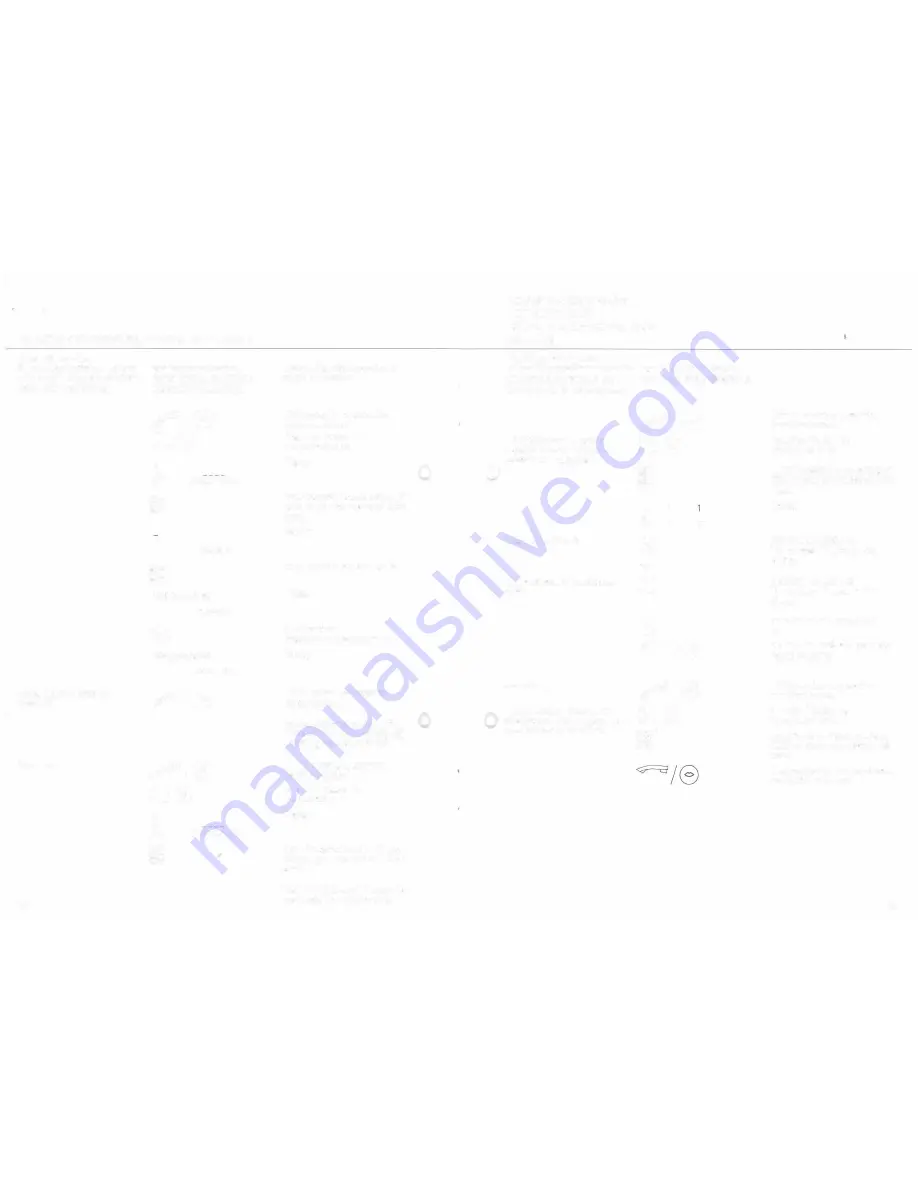
lnitiating and cancelling the child call function
Child call function
By pressing any optional button
at the T 611-0 System Telephone
(apart from the F-button,
Actuating the child call
function
Deleting
14
speakerphone function,
handsfree and microphone
silencing), the telephone
�/8
00
2
(D
CODE WORD
000
000
000
000
000
000
000
000
DISABLE
096123456789-
DISABLE
8
096123456789-
DISABLED
�/8
�/8
00
2
.
©
000
000
000
000
CODE WORD
automatically dials a previously
stored call number.
Lift the receiver or press the
handsfree button
Press the F button 1 x
Press button 2 1 x
Display
Enter the default code setting of
0000 or your own personal code
word.
Display
Enter the code and call number
Display
Confirmation
Press door release button 1 x
Display
Lift the receiver or press the
handsfree button
Press any optional button with
the exception of
© 0 8
@
A dialling process is initiated.
Lift the receiver or press the
handsfree button
Press the F button 1 x
Press button 2 1 x
Display
Enter the default code setting of
0000 or your own personal code
word.
The T 611-0 System Telephone is
now ready for outgoing calls.
Disabling dialling codes
International codes
National and international codes
Cancelling
Disabling dialling codes
lt is possible to determine whether
international, national or on ly
local calls may be made on your
T 611-0 System Telephone is
supplied as standard without
disabled dialling codes.
International calls
National and international
calls
Cancelling
lt is not possible to overwrite
disabled codes or numbers. These
must be actively cancelled.
T 611-0 System Telephone.
lncoming calls are not affected.
�/8
00
000
000
000
000
4
1
©
0
0
or
CD
00
8
v=a;0
�/8
00
000
000
000
000
Lift the receiver or press the
handsfree button
Press the F button 1 x
Press button 4 1 x
Enter the default code setting of
0000 or your own personal code
word.
Display
Press the 2 button 1 x
The number 2 flashes in the
display
Press the 1 button 1 x
The number 1 flashes in the
display
Press the door release button
1x
Replace the receiver or press the
handsfree button
Lift the receiver or press the
handsfree button
Press the F button 1 x
Press button 4 1 x
Enter the default code setting of
0000 or your own personal code
word.
Then replace the receiver or press
the handsfree button.
15


































