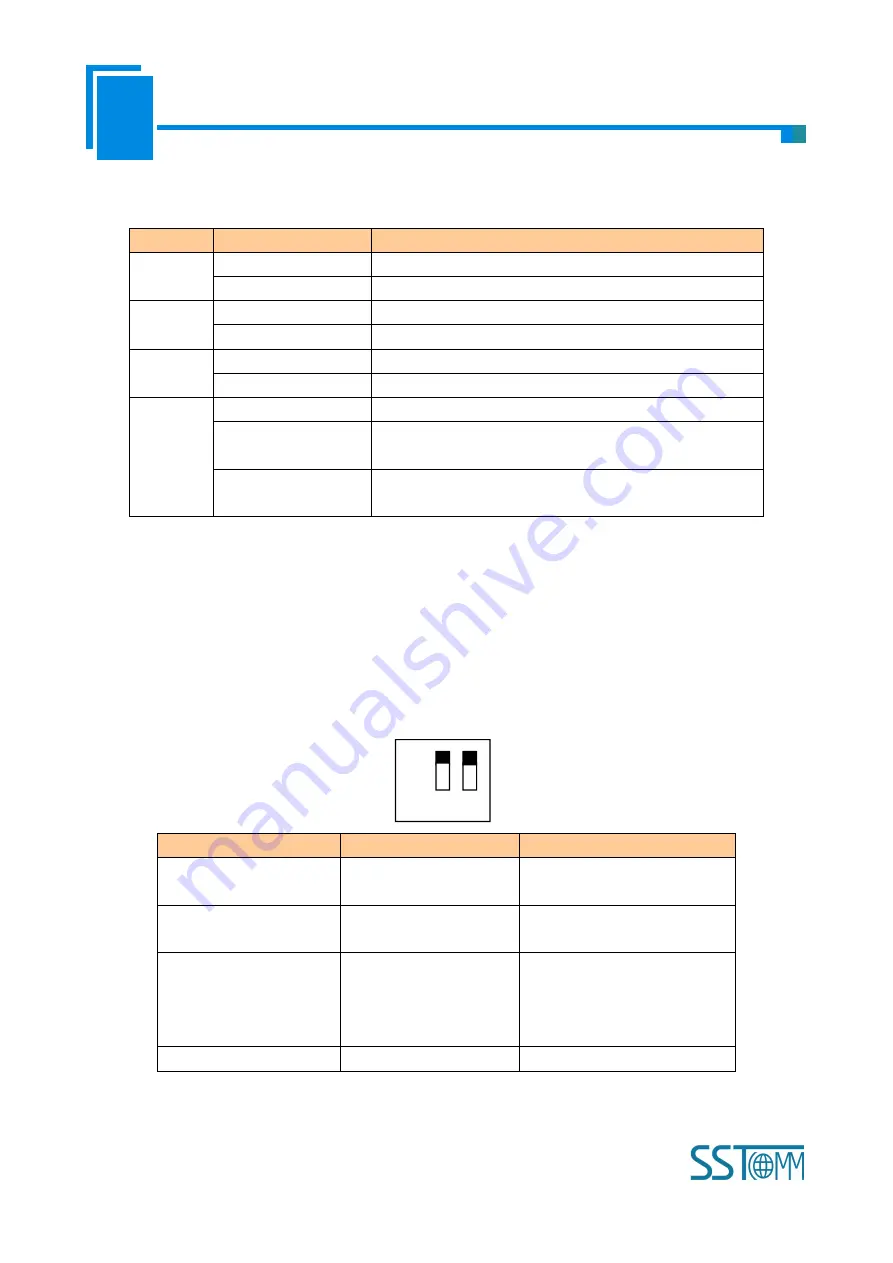
User Manual
3-channel HART/Modbus TCP Gateway
GT200-3HT-MT
WWW.SSTCOMM.COM
12
3.2 Indicators
Indicator
State
Status description
TX
Blinking
HART channel data is sending
OFF
No data sending
RX
Blinking
HART channel data is receiving
OFF
No data receiving
NS
Green LED OFF
No Modbus TCP data is exchanging
Green LED Blinking
Modbus TCP data is exchanging
MS
Red LED ON
Indicate confliction of IP address
Red LED Blinking
Connection OFF, configuration status, DHCP, BOOTP, IP
address conflict detection with Modbus TCP
Red LED Blinking
(Remain 3 seconds)
Connection OFF with Modbus TCP
3.3 Configuration Switch/Button
3.3.1 Status Setting Switch
Configuration switch is located at the bottom of product, bit 1 is the mode selecting bit and bit 2 is the
function setting bit.
Debugging (bit 1)
Configuration (bit 2)
Description
Off
Off
In run mode, enable read/write
the configuration data
Off
On
In run mode, disable read/write
the configuration data
On
Off
Configuration mode, IP address
is fixed: 192.168.0.10,
read/write the configuration
data is available
On
On
Reserved
Note: After re-configuring the switch, you have to restart the GT200-3HT-MT to make the settings take effect!
Off
On 1 2













































