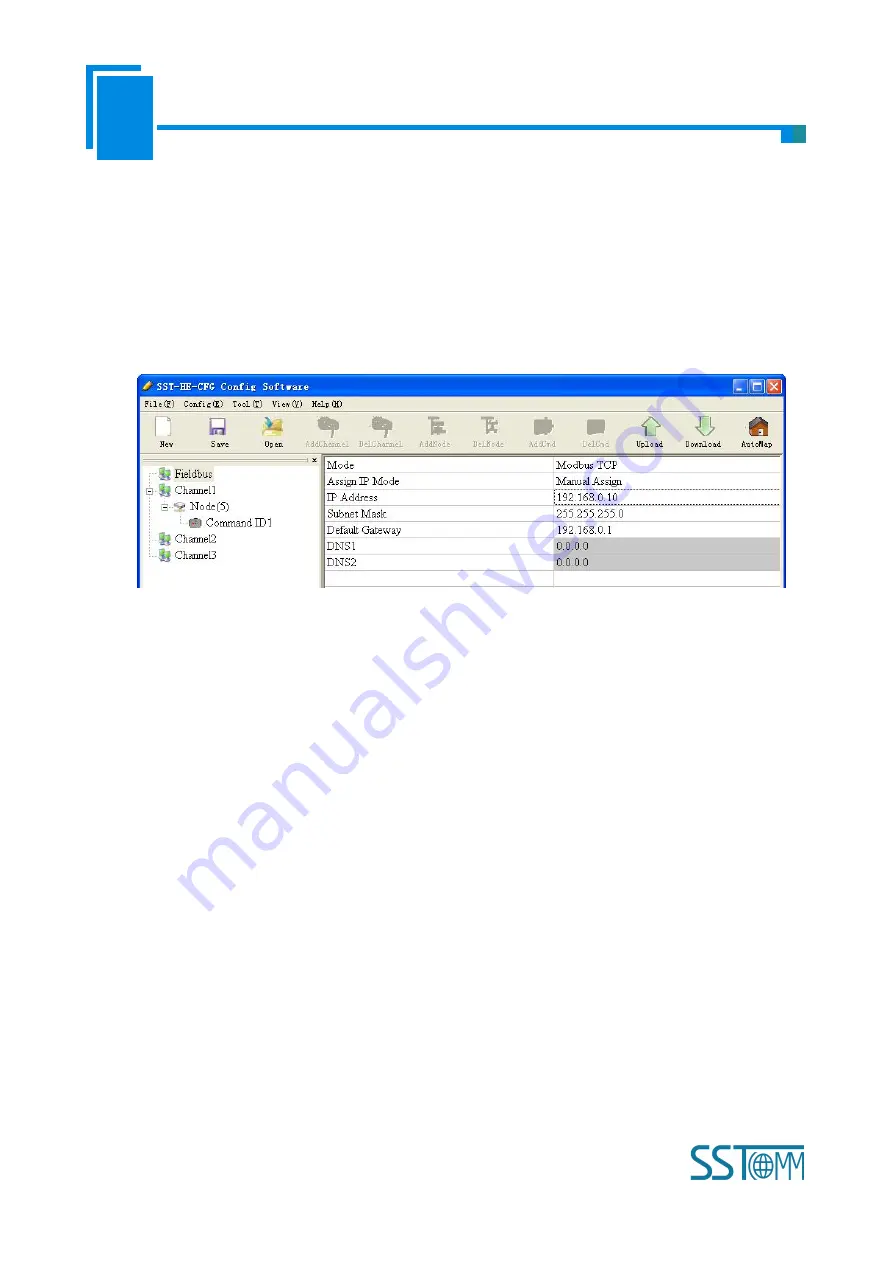
User Manual
3-channel HART/Modbus TCP Gateway
GT200-3HT-MT
WWW.SSTCOMM.COM
21
4.2 Software Functional Specifications
4.2.1 Configure the Fieldbus
Click the “Fieldbus” in the tree view on the left, select “Modbus TCP” in the “Mode select” in the configuring
plate on the right and then click enter to confirm. It is shown below:
Here user can configure some parameters:
IP setting mode: Static configuration, BOOTP, DHCP optional;
IP address: Set the IP address of GT200-3HT-MT;
Subnet mask: Set the subnet mask of device;
Gateway address: Set the gateway address of device;
DNS1: Default 0;
DNS2: Default 0;
4.2.2Configure the HART Fieldbus
4.2.2.1 Set the parameters of HART channel
Click the HartChannel0 in the tree view, the configuration plate will be shown on the right:
















































