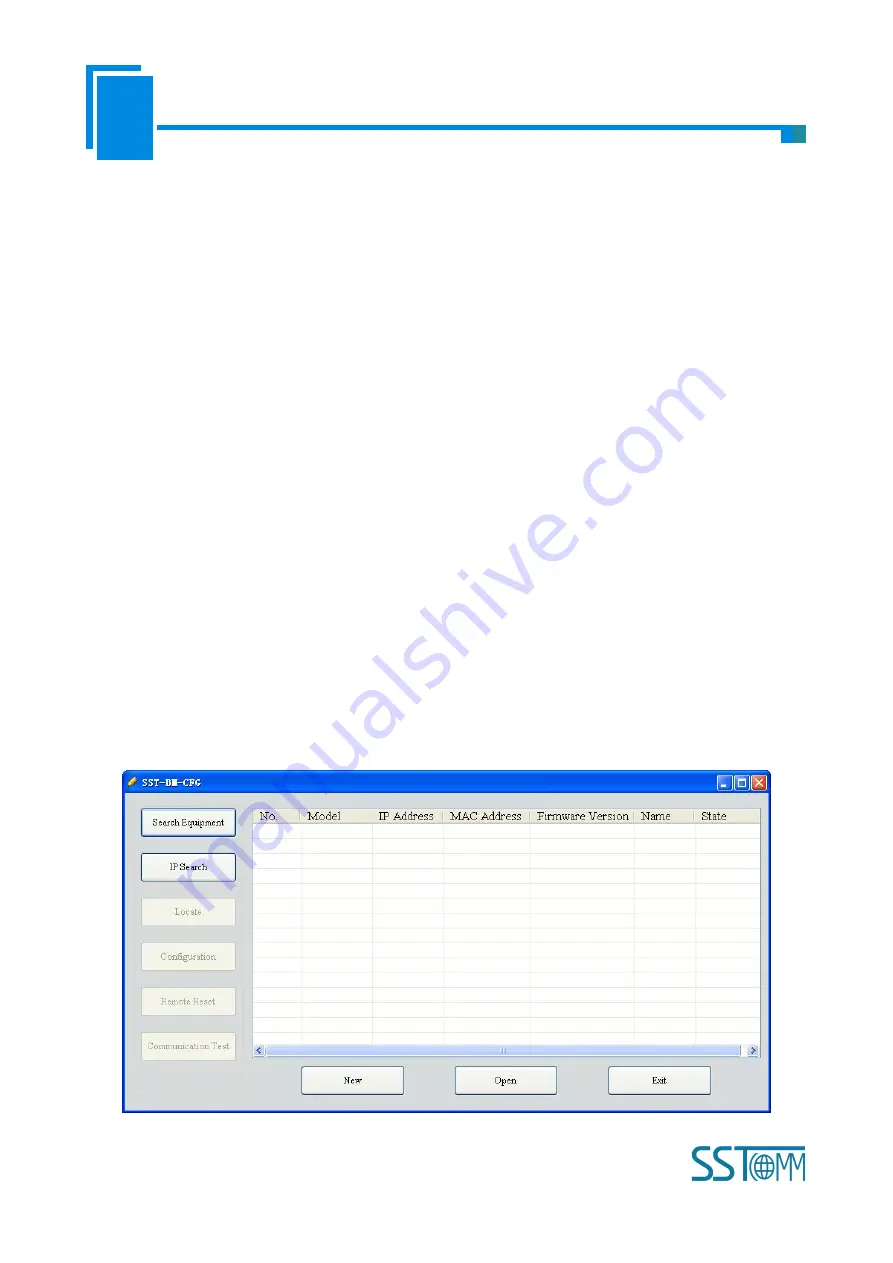
User Manual
Modbus/BACnet IP Gateway
GT200-BM-2RS
WWW.SSTCOMM.COM
12
3 Software Instructions
Double click the software application and install the configuration software SST-BM-CFG. You can easily
follow the prompts to complete the installation, then open the installed configuration software and begin to
configure the GT200-BM-2RS.
Notes:
The factory network setting of GT200-BM-2RS is DHCP. If the network does not have the DHCP
server, the configuration switch (bit 1) should be in the configuration state (on), restart GT200-BM-2RS gateway
to let the settings take effect. The IP address of GT200-BM-2RS is fixed 192.168.0.188, subnet mask is
255.255.255.0 and gateway address is 192.168.0.1.
3.1 Notes before Configuration
SST-BM-CFG is a product based on Windows platform, and used to configure parameters of
GT200-BM-2RS.
Please make sure the user's computer and the GT200-BM-2RS which need to be configured are in the same
network before you run the software.
Double click the icon to access the main interface:













































