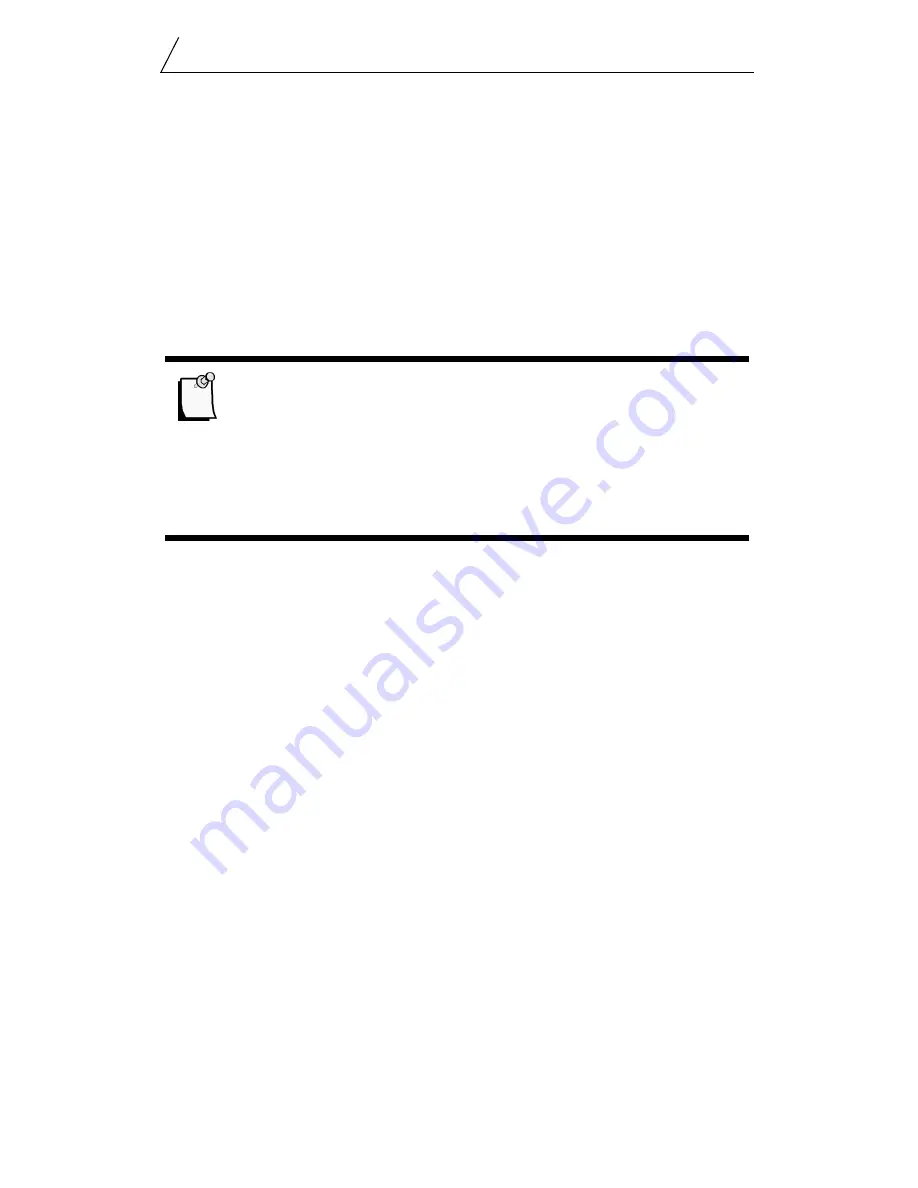
SST-PFB-SLC User’s Guide
14
3.1
Equipment and tools
Have the following tools and equipment ready:
• SLC
programming
equipment
•
SST ProfiBus Configuration Tool, or Siemens COM PROFIBUS
software
• communication
software
• null
modem
cable
•
ProfiBus cable to connect the scanner to the ProfiBus network.
3.2
Package Contents
Unpack the module. Make sure that the contents include:
• ProfiBus
scanner
• this
manual
•
serial null modem cable for uploading I/O configurations
•
CD with files for DOS installation
• CD
with
files
for
Windows
95/NT
installation
Note
Prior to performing the procedures outlined in this section,
ensure that the latest version of the software has been
downloaded to the module. The firmware is available on our
website:
www.sstech.on.ca
Summary of Contents for SST-PFB-SLC
Page 7: ...Contents vii Technical Data 105 Index 107 A...
Page 8: ...SST PFB SLC User s Guide viii...
Page 14: ...SST PFB SLC User s Guide 6...
Page 20: ...SST PFB SLC User s Guide 12...
Page 34: ...SST PFB SLC User s Guide 26...
Page 53: ...45 6 DP Master Application Examples...
Page 56: ...SST PFB SLC User s Guide 48 Sample Program...
Page 57: ...DP Master Application Examples 49 Sample continued...
Page 66: ...Using the Scanner Module as a DP Slave 58...
Page 67: ...59 8 Using FDL...
Page 75: ...Using FDL 67 Sample Program...
Page 76: ...SST PFB SLC User s Guide 68 Sample Continued...
Page 80: ...SST PFB SLC User s Guide 72 Sample Program...
Page 81: ...SST PFB SLC User s Guide 73 Sample Continued...
Page 85: ...SST PFB SLC User s Guide 77...
Page 86: ...SST PFB SLC User s Guide 78...
Page 87: ...79 9 Diagnostics This chapter describes system diagnostics...
Page 105: ...97 11 Network Parameter Defaults This chapter describes network defaults...
















































