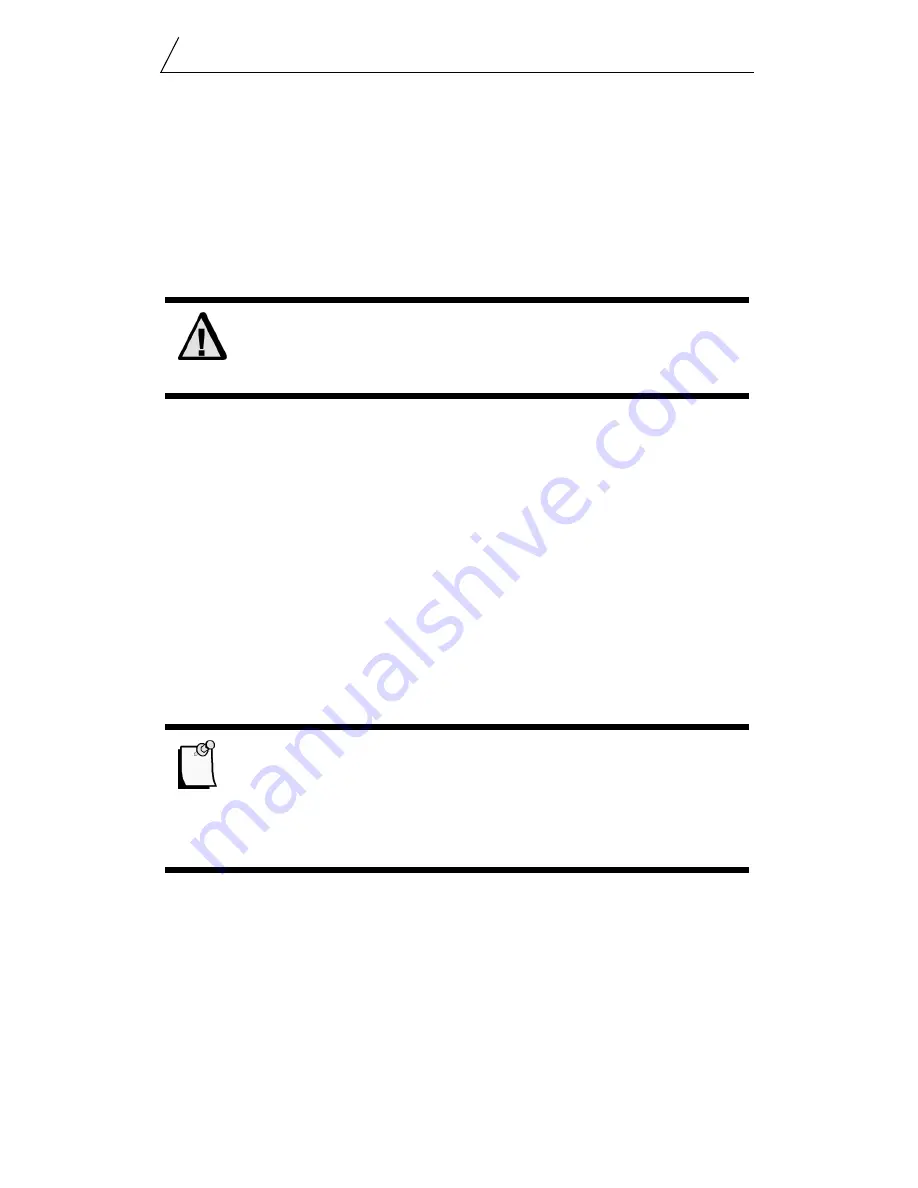
SST-PFB-SLC User’s Guide
16
3.4
Procedures
The setup of the SST-PFB-SLC ProfiBus Scanner is divided into two parts:
•
Setting up the scanner.
• Getting
the
scanner
running.
3.4.1 Setting up the Scanner
1.
Insert the scanner module into your 1746 chassis.
2.
Connect the scanner to the ProfiBus devices, using appropriate
cabling and termination. Refer to section 4.2, Wiring, in this manual
for more detailed information.
3.
Set up your system I/O configuration for the particular slot in which
you installed the scanner.
Set the module type to Other and enter the scanner module ID
(
13635
) at the prompt. Refer to section 5.1, Configuring the
Scanner, in this manual for more detailed information.
4.
Set the M0 and M1 file sizes to 4200.
If you are using fewer than 32 input words or 32 output words, you
can reduce the size of “scanned inputs” or “scanned outputs”.
5.
Write the rest of the control program that will use the scanned data.
6.
Apply power to the SLC. Put the SLC in program mode and transfer
the program to the SLC. See your programming software manuals
for details.
Warning
Ensure that system power is off, before working on or around
this equipment.
Note
If you do not set the M0 and M1 file sizes, the programming
device will not let you access the M files in the SLC control
program. Refer to section 5.1, Configuring the Scanner, in
this manual for more detailed information.
Summary of Contents for SST-PFB-SLC
Page 7: ...Contents vii Technical Data 105 Index 107 A...
Page 8: ...SST PFB SLC User s Guide viii...
Page 14: ...SST PFB SLC User s Guide 6...
Page 20: ...SST PFB SLC User s Guide 12...
Page 34: ...SST PFB SLC User s Guide 26...
Page 53: ...45 6 DP Master Application Examples...
Page 56: ...SST PFB SLC User s Guide 48 Sample Program...
Page 57: ...DP Master Application Examples 49 Sample continued...
Page 66: ...Using the Scanner Module as a DP Slave 58...
Page 67: ...59 8 Using FDL...
Page 75: ...Using FDL 67 Sample Program...
Page 76: ...SST PFB SLC User s Guide 68 Sample Continued...
Page 80: ...SST PFB SLC User s Guide 72 Sample Program...
Page 81: ...SST PFB SLC User s Guide 73 Sample Continued...
Page 85: ...SST PFB SLC User s Guide 77...
Page 86: ...SST PFB SLC User s Guide 78...
Page 87: ...79 9 Diagnostics This chapter describes system diagnostics...
Page 105: ...97 11 Network Parameter Defaults This chapter describes network defaults...
















































