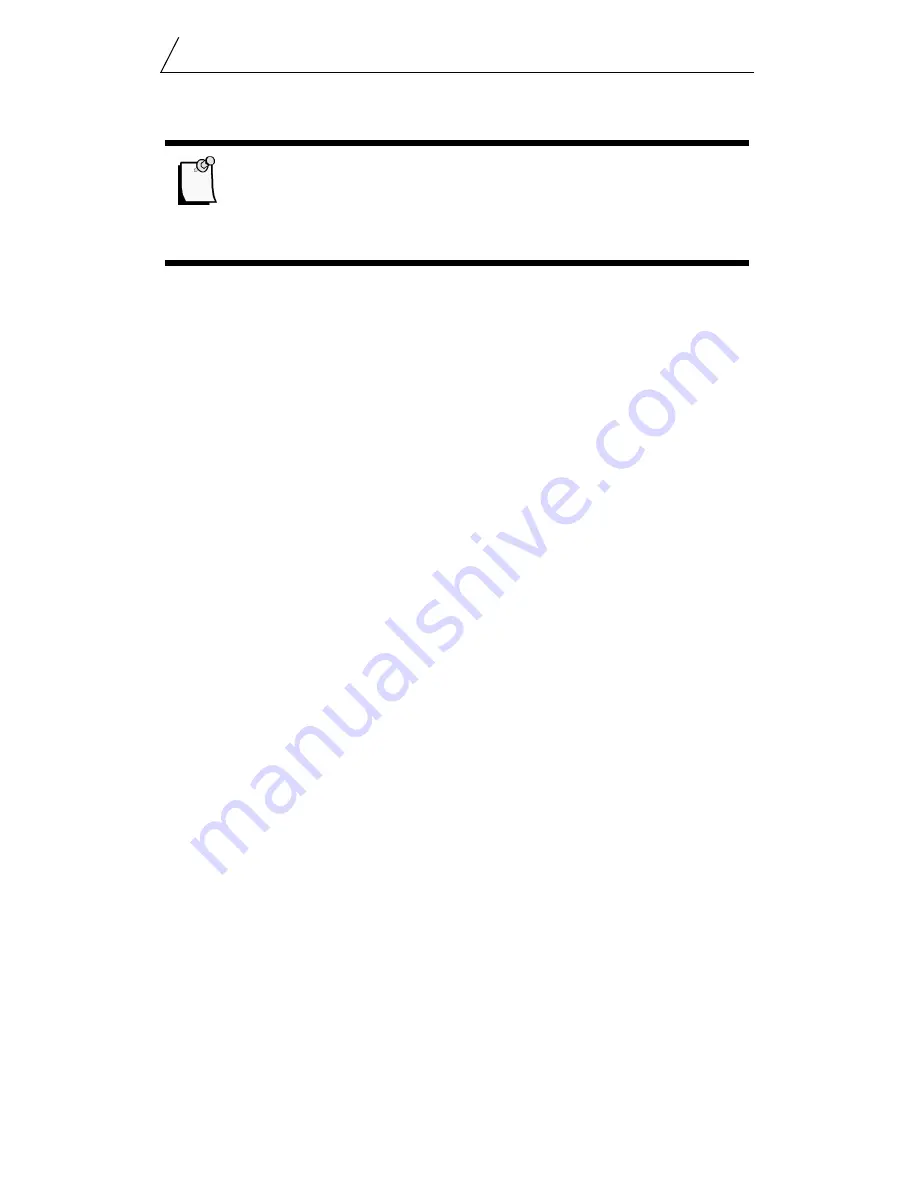
SST-PFB-SLC User’s Guide
36
Addresses Q0 to Q255 map to M1:0-127 for inputs and M0:0-127 for outputs.
For analog or word modules, assign addresses on even boundaries.
For 8-bit modules, if the address is even, the module occupies the low byte of
the register. If the address is odd, it occupies the high byte.
Whenever possible, assign addresses so that everything maps into the I and O
areas of memory. Accessing data in the M0 and M1 area slows the overall
SLC scan.
Note
Q addresses in the configuration tool are byte addresses
while the M0 and M1 addresses in the SLC are word
addresses.
Summary of Contents for SST-PFB-SLC
Page 7: ...Contents vii Technical Data 105 Index 107 A...
Page 8: ...SST PFB SLC User s Guide viii...
Page 14: ...SST PFB SLC User s Guide 6...
Page 20: ...SST PFB SLC User s Guide 12...
Page 34: ...SST PFB SLC User s Guide 26...
Page 53: ...45 6 DP Master Application Examples...
Page 56: ...SST PFB SLC User s Guide 48 Sample Program...
Page 57: ...DP Master Application Examples 49 Sample continued...
Page 66: ...Using the Scanner Module as a DP Slave 58...
Page 67: ...59 8 Using FDL...
Page 75: ...Using FDL 67 Sample Program...
Page 76: ...SST PFB SLC User s Guide 68 Sample Continued...
Page 80: ...SST PFB SLC User s Guide 72 Sample Program...
Page 81: ...SST PFB SLC User s Guide 73 Sample Continued...
Page 85: ...SST PFB SLC User s Guide 77...
Page 86: ...SST PFB SLC User s Guide 78...
Page 87: ...79 9 Diagnostics This chapter describes system diagnostics...
Page 105: ...97 11 Network Parameter Defaults This chapter describes network defaults...
















































