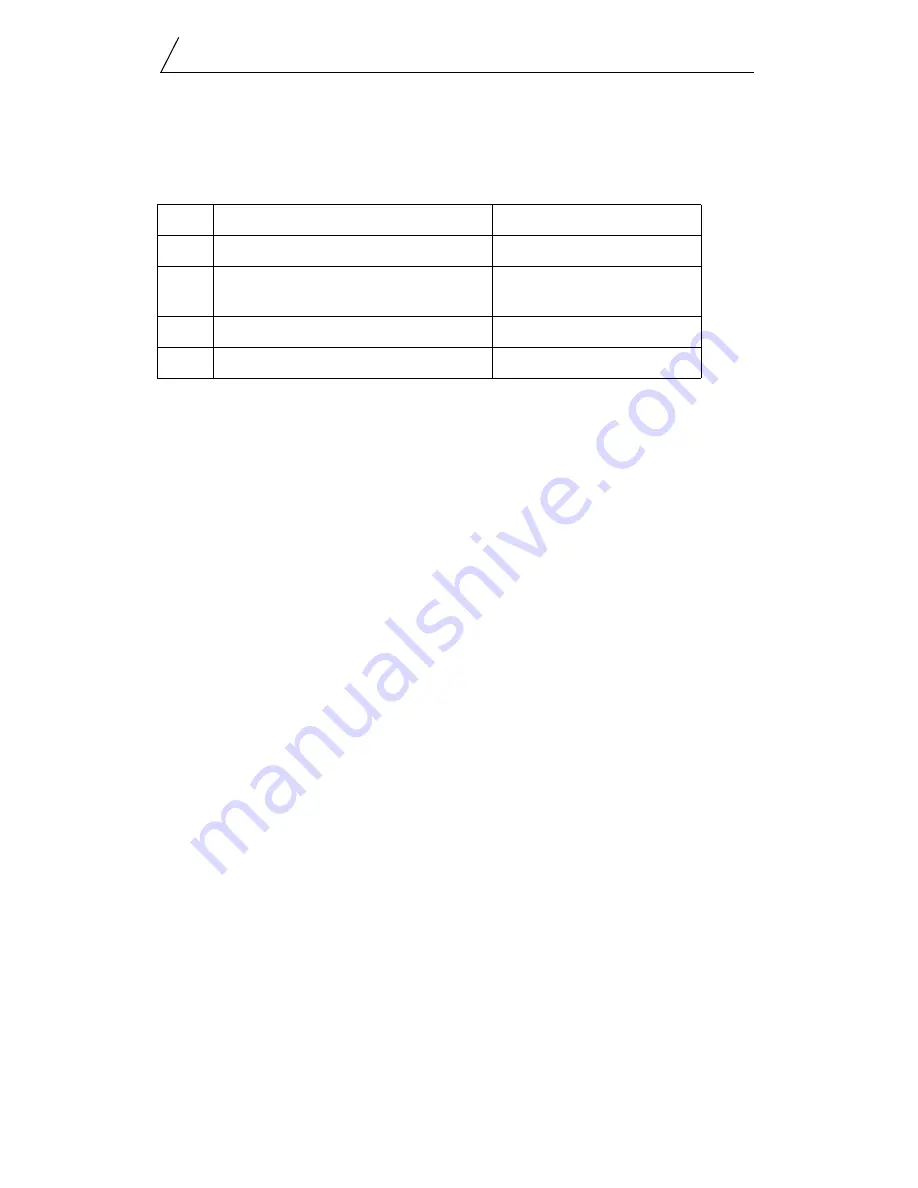
SST-PFB-SLC User’s Guide
42
5.4.5 Fatal Errors
The following are fatal errors. You must power down the system and restart
to clear these errors.
If the status register contains STS_CFG_INTERNAL_ERROR (80h) there
has been an internal error on the scanner. Record the contents of the
errInternal and errArg registers and contact technical support at SST. The
errInt is stored in the high byte of register 4129 of the m1 file. The errArg is
stored in the low byte of register 4130 of the M1 file and also in register 4012
of the M1 file.
Exiting Config Mode
To exit configuration and let the scanner complete its start-up, issue the ‘exit’
command. You must do this before the scanner can be put online. The
scanner turns off both LEDs when it is no longer in config mode.
If there have been changes to the configuration, the scanner asks you whether
you want to store those changes in flash before you exit.
Using Windows 95/98 Hyperterminal to Access the Scanner
Use the following steps:
1.
Start HyperTerminal and create a new connection.
2.
For ‘Connect using:’, select ‘Direct to Com n’ where n is the serial
port you are using.
3.
Select 115200 Bits per second, 8 Data bits, set Parity to None, select
1 Stop Bit, and set Flow control to None.
You should now be able to communicate with the scanner serial port.
80h
STS_CFG_INTERNAL_ERROR
internal error
81h
STS_OUT_OF_APBS
out of application blocks
82h
FATAL ERROR:pfb
Status=82,errArg=00,interr=00
host did not kick watchdog
within the watchdog period.
83h
STS_HEAP_ALLOC_FAIL
internal error
84h
STS_SH_HEAP_ALLOC_FAIL
internal error
Summary of Contents for SST-PFB-SLC
Page 7: ...Contents vii Technical Data 105 Index 107 A...
Page 8: ...SST PFB SLC User s Guide viii...
Page 14: ...SST PFB SLC User s Guide 6...
Page 20: ...SST PFB SLC User s Guide 12...
Page 34: ...SST PFB SLC User s Guide 26...
Page 53: ...45 6 DP Master Application Examples...
Page 56: ...SST PFB SLC User s Guide 48 Sample Program...
Page 57: ...DP Master Application Examples 49 Sample continued...
Page 66: ...Using the Scanner Module as a DP Slave 58...
Page 67: ...59 8 Using FDL...
Page 75: ...Using FDL 67 Sample Program...
Page 76: ...SST PFB SLC User s Guide 68 Sample Continued...
Page 80: ...SST PFB SLC User s Guide 72 Sample Program...
Page 81: ...SST PFB SLC User s Guide 73 Sample Continued...
Page 85: ...SST PFB SLC User s Guide 77...
Page 86: ...SST PFB SLC User s Guide 78...
Page 87: ...79 9 Diagnostics This chapter describes system diagnostics...
Page 105: ...97 11 Network Parameter Defaults This chapter describes network defaults...















































