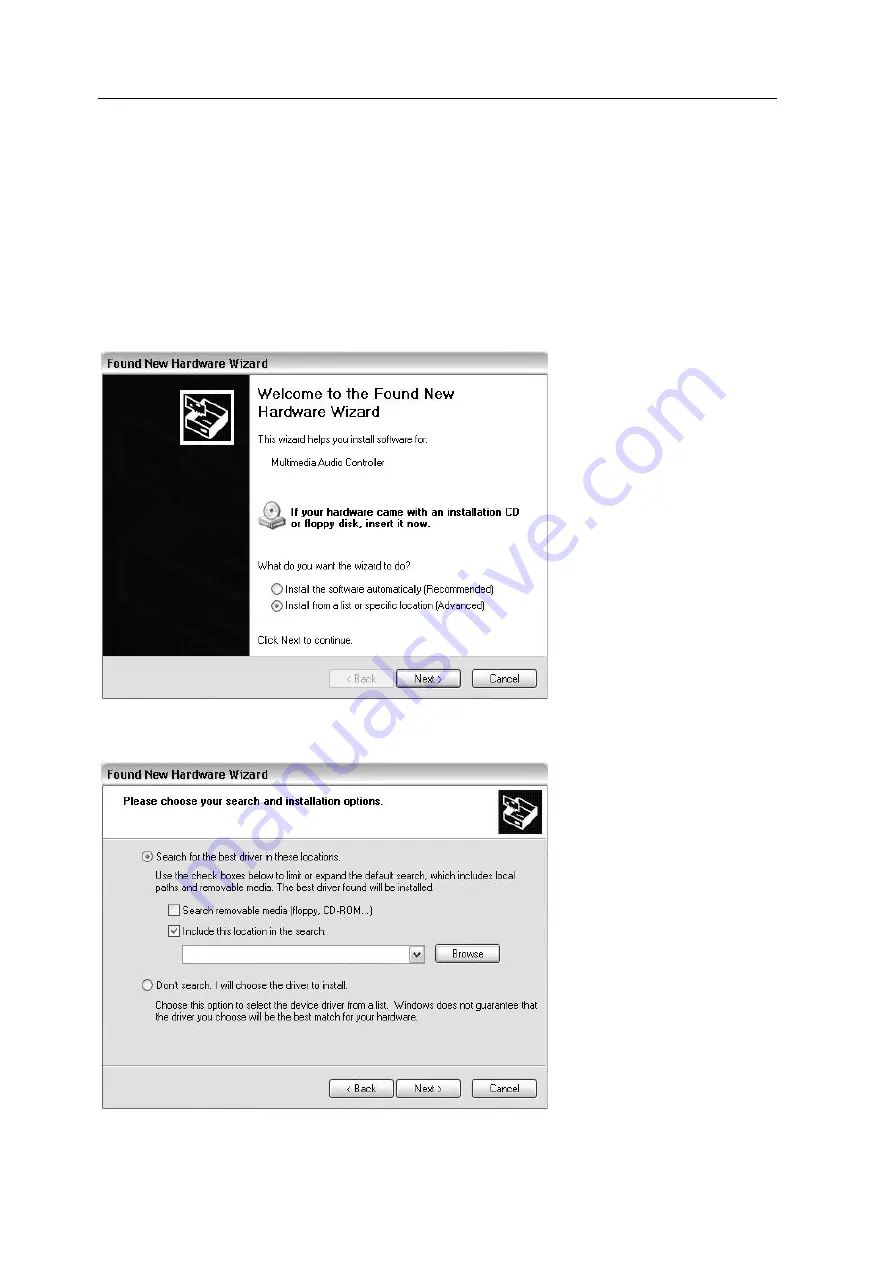
ST A
UDIO
DSP24 ADAT
- 16 -
Installation under Windows XP
The following instructions refer to Windows XP. If you use Windows XP
Professional, you must be logged in as Administrator or with similar rights in order
to install the DSP24 ADAT driver.
After installation of the DSP24 ADAT in a PCI slot in the computer, boot up the
system. Windows will detect the new hardware
automatically
a few seconds after
you have entered your password and display the following screen.
Select
Install from a list or a specific location (Advanced)
and click
Next
.
D:\sound\adat\wdm
















































