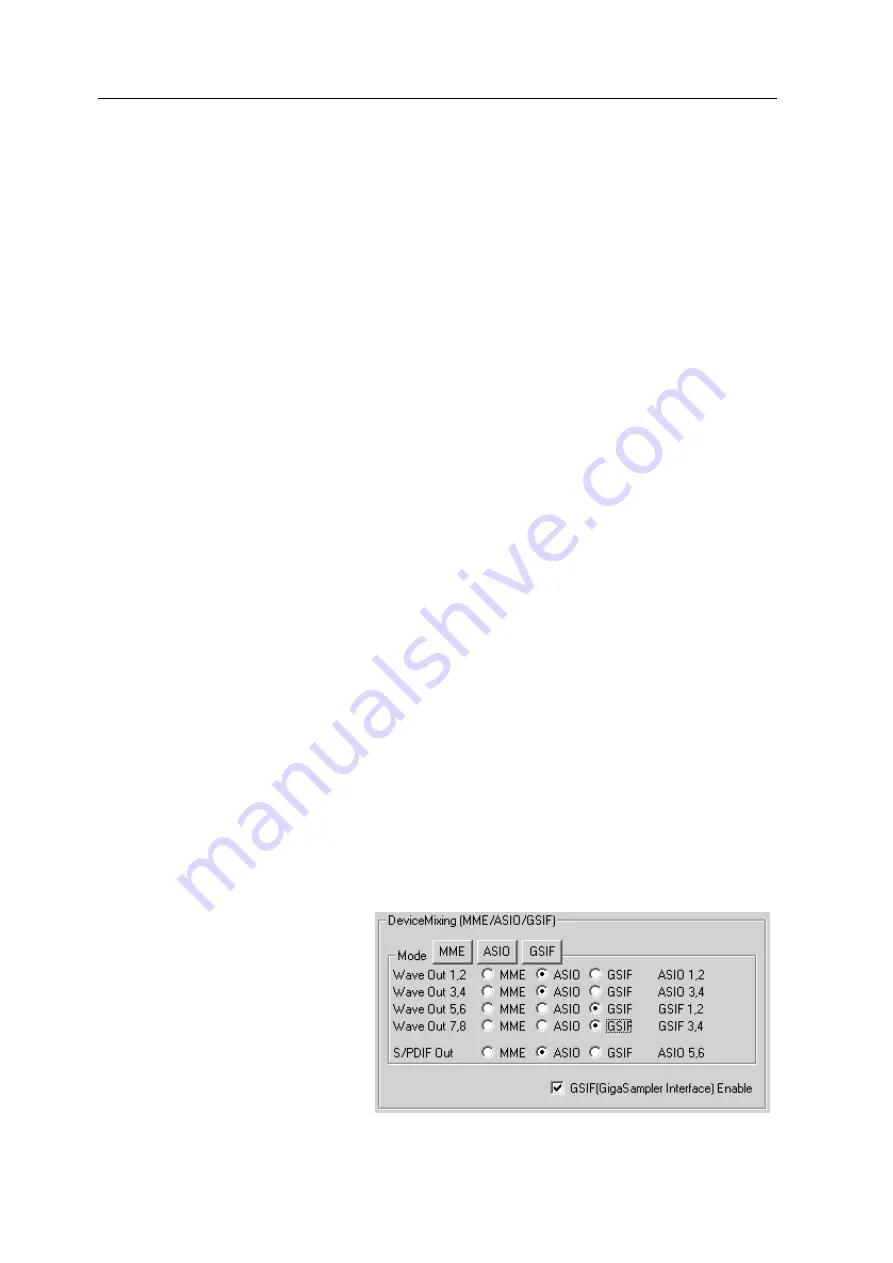
ST A
UDIO
DSP24 ADAT
- 28 -
latency of the ASIO driver will be (and the other way round). You might notice the
latency when you perform some action inside your ASIO application (e.g. you are
using a VST instrument in Cubase VST): the result of your action will be audible
with a certain delay - the latency. With the current drivers (v6.x for Windows
9x/Me), the latency can be lowered to 5.5ms at 44.1kHz when the smallest value
(
256
) is selected. The Windows 2000/XP drivers allow you to lower the latency to
7.5ms at 44.1kHz. If you increase the samplerate, the latency will be automatically
lower (e.g. 88.2kHz will give you exactly halve of the latency time as 44.1kHz with
the same buffer size; keep in mind that ADAT supports 48kHz max.).
You have to keep in mind that a smaller latency also increases the PC utilization,
and might have some influence on the performance (very much depending on the
PC configuration). A buffer size that is too small may result in clicks or drop outs in
the audio signal. Larger buffers could prevent this. This buffer size should be set in
the dialog box
before
you launch your music software. In some ASIO applications
it is important to re-launch the software even if you have changed the buffer size
via the ASIO control panel inside the application. We strongly recommend this for
Logic SoundTrack24 and other versions of Logic Audio from Emagic for example
but it is also recommended for all other ASIO applications.
The
WaveDriver
setting under the
MME/ASIO buffer
allows you to change the
latency of the MME driver in ms for Windows 2000/XP (this setting is not needed
under Windows 9x/Me).
The MME drivers of the DSP24 card automatically synchronize the beginning of
recording and playback for all audio devices. For some software applications that
are using several MME devices simultaneously, you should select
Single and
In-Sync
under
MultiTrack Wave Drivers
to ensure that all channels will begin
playback and/or recording at exactly the same time. Otherwise select
Independent
-
this allows you to use the cards MME devices with more than one application at the
same time.
Multiclient Support (Device Mixing)
The
DeviceMixing (MME / ASIO
/ GSIF)
section allows you to
assign individual stereo output
pairs to a certain driver model to
be able to use several different
programs (e.g. GigaSampler- /
Studio and a Audio- / MIDI-
Sequencer like Logic Audio or
Cubase VST) at the same time.
















































