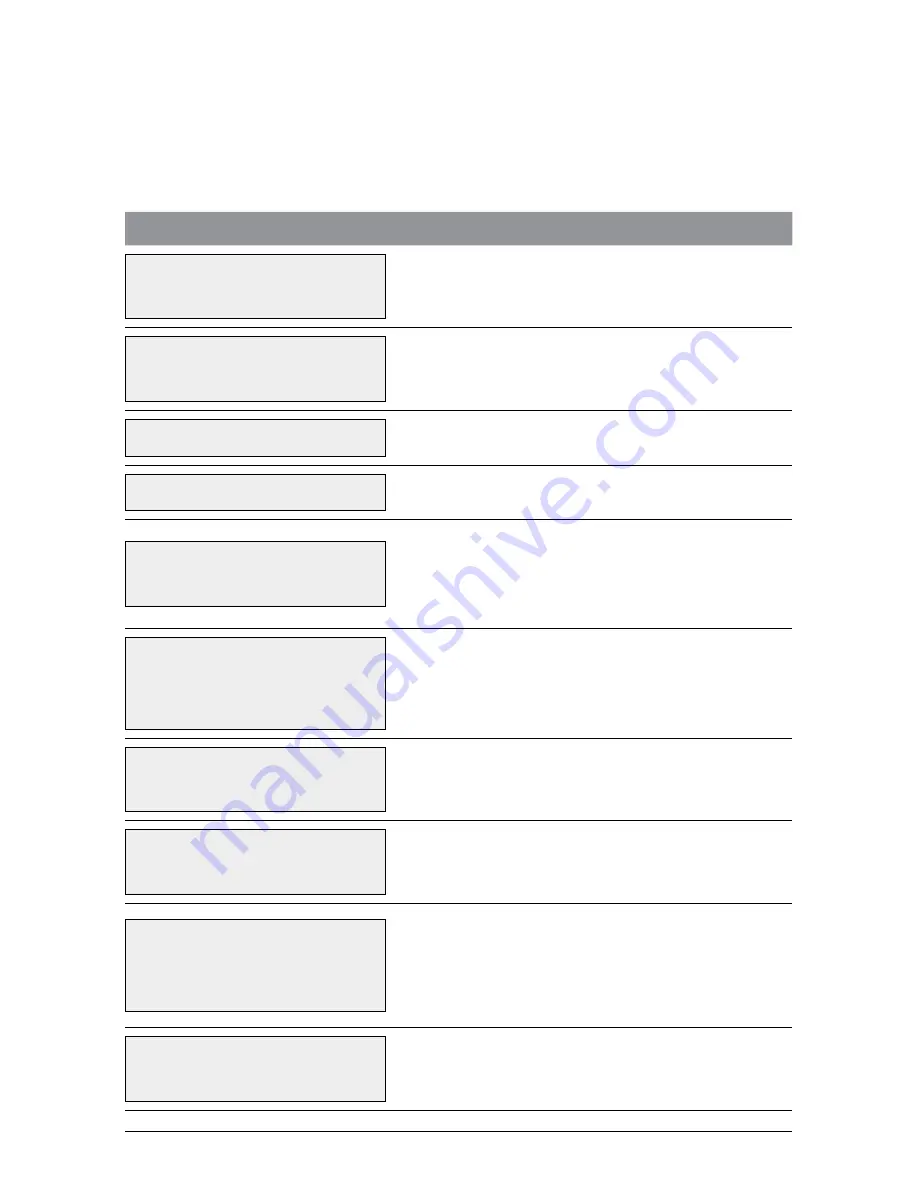
MOBILE EFTPOS MERCHANT OPERATING GUIDE
TRANSACTION PROCEDURES
21
5.3 how to Process a refund
Refunds may only be processed where there was an initial valid transaction on the same card.
If a customer returns a purchase, or if an incorrect amount was charged, process a
refund as follows:
TerMiNal DisPlay
ProCeDure
22/05/2009 12.31
ENTER AMOUNT
Press
eNTer
until
rfND
is displayed on the
screen.
22/05/2009 12.31
PRCH CASH RFND
Press the soft key beneath
rfND
.
REFUND PASSWORD?
Key in the refund password and press
eNTer
.
ENTER RFND AMT
Key in the refund amount and press
eNTer
.
RFND
$5.00
INSERT/SWIPE CRD
Insert the customer’s chip card into the chip
card reader.
Or:
Swipe the customer’s card through the card reader.
RFND
$5.00
SELECT ACCOUNT
CHQ SAV CR
Press the soft key beneath the account type
needed.
RFND
$5.00
PIN & / OR ENTER
Where prompted, have the cardholder key in
their
PiN
and press
eNTer
, or just press
eNTer
.
1
DEBIT
RFND
PROCESSING
The terminal is connecting to the bank and
processing the refund.
VERIFY SIGNATURE
CORRECT? YES/NO
**REMOVE CARD**
If the card was inserted, remove the card from
the reader.
If signature is required: Have the customer sign the
receipt. If the signature matches the signature on
the card, press
eNTer
. Otherwise press
CaNCel
.
CUSTOMER COPY
PRESS ENTER
Press
eNTer
to print customer receipt.
















































