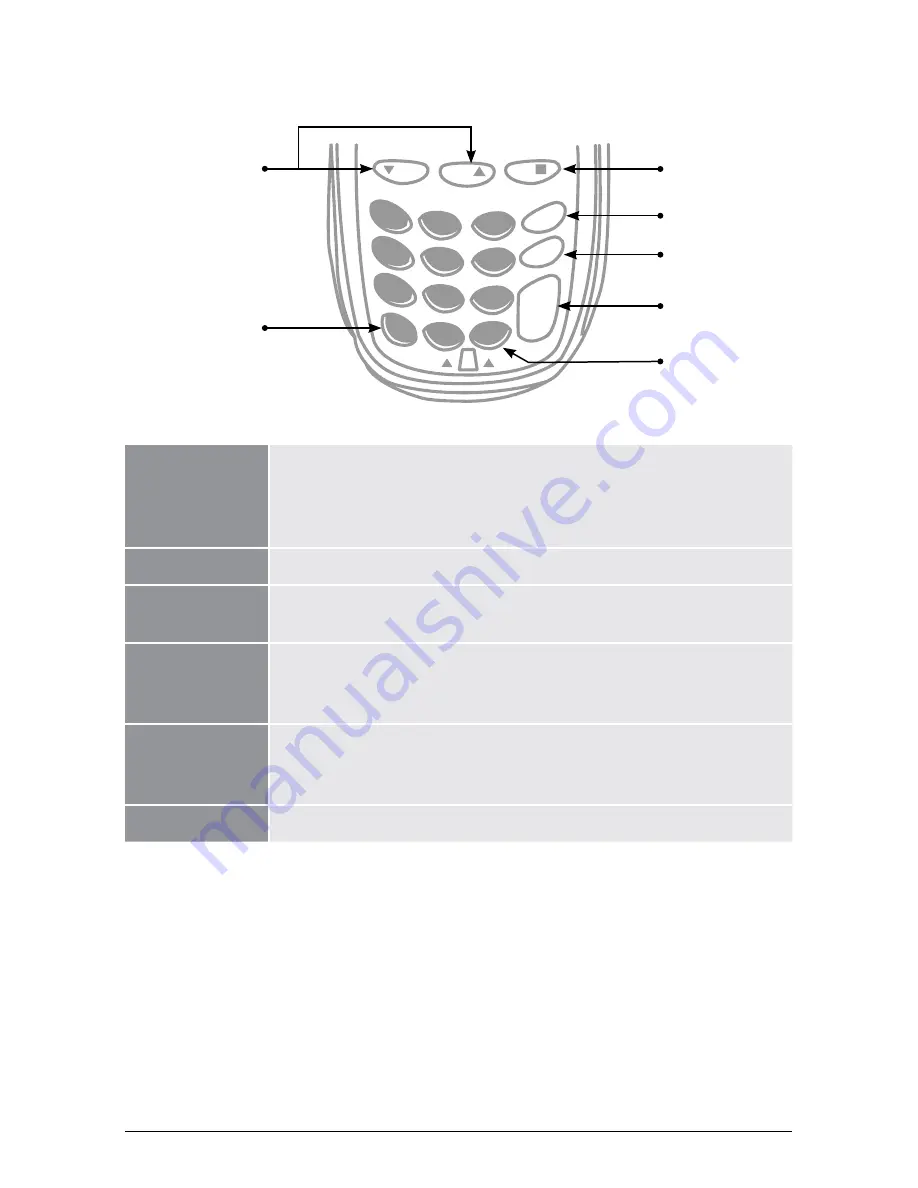
5
MOBILE EFTPOS MERCHANT OPERATING GUIDE
GETTING STARTED
2.2 keypad layout
account keys:
The
ChQ
(Cheque),
sav
(Savings) and
Cr
(Credit) keys (also
referred to as Soft Function Keys) allow the user to access the
particular account type required when prompted. These keys are
also used to access the terminal function menus.
Paper feed:
The
feeD
key performs a 20mm paper feed.
Cancel key:
The
CaNCel
key is used to cancel the current function and
return the terminal to the idle state.
Clear key:
The
Clear
key is used to correct any invalid data entered. It is
also used to cycle backwards through the transaction steps if an
error is made.
enter key:
The
eNTer
key is used to confirm data entered or displayed, and
to cycle forwards through the menus. It is also used to Power on
the terminal.
function key:
The
fuNCTioN
key is used to access the terminal functions.
3
def
6
mno
9
wxy
2
abc
5
jkl
8
tuv
1
Q Z
4
ghi
7
pqr
Ca
nce
l
Cle
ar
E
N
T
E
R
0
Func
Fee
d
CHQ
SAV
CR
CHQ/SAV
(Soft Function Keys)
Function Key
Paper Feed Key
CREDIT
(Soft Function Key)
Cancel Key
Clear Key
Enter Key








































