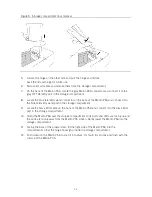9
Figure 7. The Adjust Display button, the Interrogate button, the Interrogate Monitors button, and
the Tools Menu
1.
Adjust Display button
2.
Interrogate button
3.
Interrogate Monitors button
4.
Tools menu
8.
Place the inductive telemetry wand over the patient's device. Do not insert the magnet into
the wand.
NOTE: For devices that use inductive telemetry, use only the Model 3630 wand with
the Merlin PCS. The Model 3530 telemetry wand, used with the Model 3510/3500
programmer, cannot be used with the Merlin PCS.
The telemetry wand can be connected to a wand extension cord, see Accessories (page
37). However, use of more than one wand extension cord may degrade the telemetry
signals and range.
Do not place the inductive wand on top of the Merlin™ PSA Model EX3100.
9.
Select the Interrogate button for pacemakers, ICDs, and CRTs, or select the Interrogate
Monitors button for cardiac monitors. Use the telemetry strength indicators above the screen
and on the telemetry wand to position the wand over the device. A single lighted LED
indicates telemetry is established. A greater number of lighted LEDs indicates greater signal
strength.
CAUTION: Telemetry may be compromised if the wand and device are less than
0.3 m from the Merlin PCS.
10.
If the interrogated device requires a magnet, a message suggests that you insert the magnet
into the telemetry wand. Insert the magnet so that it is flush with the wand.