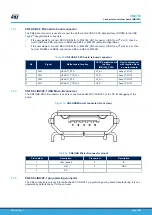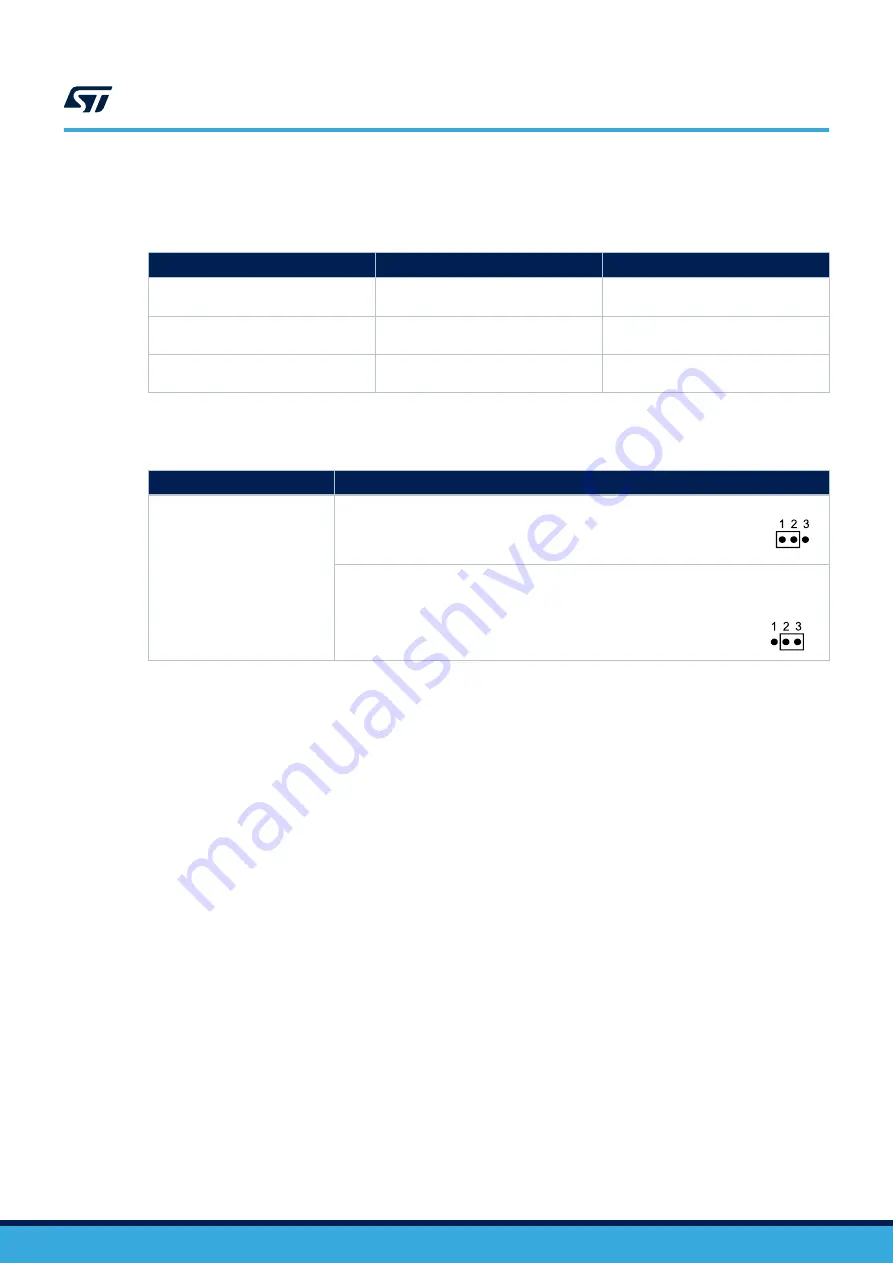
The boot option is configured by closing JP2 [2-3] and setting one jumper cap on CN9 among pin 6, pin 8, and pin
10 and one option bit. Refer to
.
Table 8.
Boot related jumper
Jumper configuration
Bit 25 in user option bytes
CN9 pins 8 and 10 closed by jumper
X
STM32G0C1E-EV Evaluation board
boot from user Flash
CN9 pins 8 and 6 closed by jumper
0
STM32G0C1E-EV Evaluation board
boot from embedded SRAM
CN10 pins 8 and 6 closed by jumper
1
STM32G0C1E-EV Evaluation board
boot from system memory
1. The default setting is in bold.
Table 9.
Boot0 related jumper
Solder bridge
Description
JP2
PA14-BOOT0 is used as SWCLK when JP2 is set as shown here.
The Bootloader_BOOT0 is managed by pin 6 of the CN16 connector (RS-232 DSR signal)
and it is connected to PA14-BOOT0 when JP2 is set as shown here. This configuration is
used for boot loader application only.
1. The default setting is in bold.
UM2783
Boot option
UM2783
-
Rev 1
page 17/59