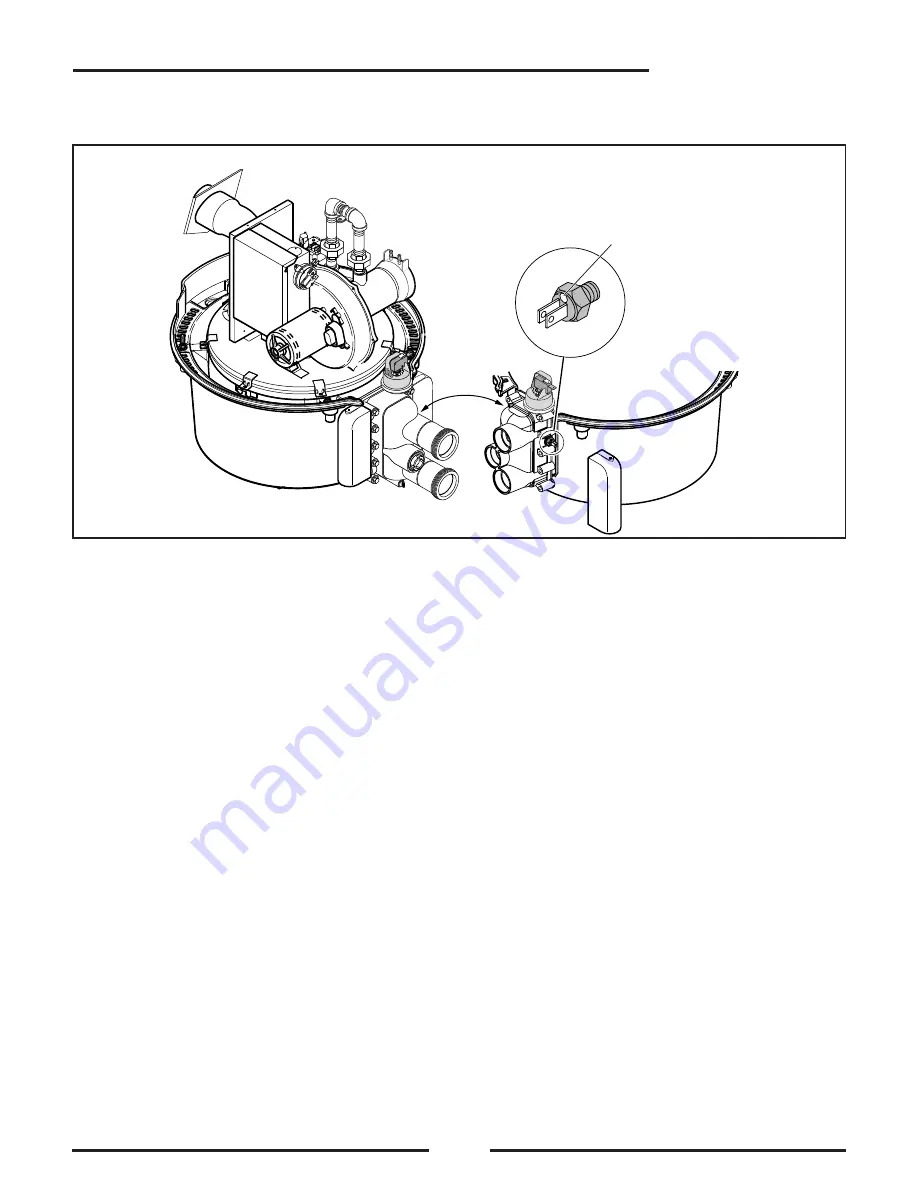
SECTION FOUR – Routine Maintenance and Professional Servicing
LLLLooooccccaaaattttiiiioooonnnn
The Automatic Gas Shutoff (AGS ) Switch is located in
the middle well of the Manifold on the right-hand side
under the right-hand Switch Cover. The AGS Switch is
marked with a yellow dot to differentiate it from the
High Limit Switch, which is black.
FFFFuuuunnnnccccttttiiiioooonnnn
The AGS Switch prevents the Heat Exchanger output
from exceeding 140° F, ±8° F (60° C, ±3° C).
SSSSeeeerrrrvvvviiiicccciiiinnnngggg PPPPrrrroooocccceeeedddduuuurrrreeee
To replace the AGS Switch:
1. Turn off the filter pump and all electrical power to
the heater.
2. Unbolt and remove Upper Left and Upper Right
Jackets from heater to reach switch cover bolt.
3. If the heater is below the water level of the pool,
close isolation valves to avoid draining the pool.
4. Remove the Drain Plug under the Manifold to drain
the heater.
5. Remove the Switch Cover.
6. Disconnect the AGS wires from the Switch.
7. Unscrew the AGS Switch from the Manifold.
8. To replace the AGS Switch, reverse Steps 1
through 7. Be sure to teflon tape the threads
when reinstalling the AGS Switch.
4-8
Yellow dot indicates that
switch opens at 140
°
F
Automatic Gas Shutoff
(AGS) Switch
2655 1096
PR
ES
S
TA
B
VE
NT
PIL
OT
O
F
F
OFF
O
N
ON
Automatic Gas Shutoff (AGS) Switch
P/N
42002-0025S
















































