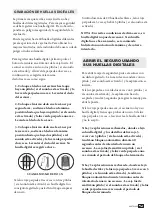40675-1605
3
16
OPENING THE SAFE USING
YOUR FINGERPRINT
To open the safe, press the scanner with a recorded
finger. The blue light will come on with one beep (if
the sound is turned on) and the scan will begin.
If the green light flashes twice with 2 beeps (if the
sound is turned on), the scan has been accepted and
you will have 5 seconds to turn the handle to open
the door.
If the red light flashes once, the scanner did not read
your fingerprint and you must try again. If the red
light flashes 3 times, the scanner read your fingerprint
and did not accept it.
If there are 3 rejected scans, where your
fingerprint was read, and the red light flashes 5
times with 5 beeps (if the sound is turned on),
you will have an automatic lockout for 60
seconds before you can try a scan again. The
safe will beep one time (if the sound is turned
on) and the green light will flash once when the
lockout period is over.
If there is 1 more rejected scan where your
fingerprint was read and the red light flashes 5 times
with 5 beeps (if the sound is turned on), you will
have an automatic lockout for 5 minutes before you
can try a scan again. The safe will beep one time (if
the sound is turned on) and the green light will flash
once when the lockout period is over.
RECORDING FINGERPRINTS
When you first receive your safe there are no
recorded fingerprints. For security you must
record a fingerprint. Failure to do so will
compromise the safety and security of the safe.
You can record up to 20 different fingerprints for
opening the safe.
For best results, each individual
should use their thumb or index finger only.
To record a fingerprint, first press the Reset Button on
the inside of the safe. The scanner will turn blue with
two beeps (if the sound is turned on) and the green
light flashes twice, you will then record the same
finger three times as follows:
1. Place your finger on the scanner until there
is one beep (if the sound is turned on) and the
green light flashes once. Lift your finger off
the scanner.
2. Place the same finger on the scanner for a
second time, holding the finger in the same
position until there is one beep (if the sound is
turned on) and the green light flashes once.
Lift your finger off the scanner.
3. Place the same finger on the scanner for a
third time, holding the finger in the same
position until there is two beeps (if the sound is
turned on) and the green light flashes twice.
Lift your finger off the scanner. Your fingerprint
is now recorded.
NOTE:
In certain dry climate conditions, your
fingerprint may not scan. If your fingerprint did not
scan, we recommend moisturizing with minimal
lotion and trying again.
SCAN THE SAME FINGER 3X
If the red light flashes three times with three beeps
(if the sound is turned on) your fingerprint did not
get recorded and you will have to start over.
If you enter more than 20 fingerprints, the red light
will flash 5 times and there will be 5 beeps
(if the sound is turned on).