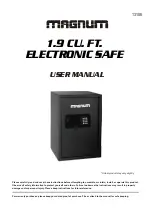40540-1604
3 12
To lock the safe, close the door and turn the knob to
the left to the 12:00 position.
LOCKING THE SAFE
NOTE ON LOCKING THE SAFE: Because the
locking mechanism is deactivated for
approximately 3 to 6 seconds after the fingerprint
is entered, wait a minimum of 6 seconds from the
time the combination is entered to lock the safe.
Also, when locking the safe, always make sure the
knob is turned completely to the left to the 12:00
position. If the knob is not turned to the 12:00
position during the locking process, the locking
mechanism will not lock.
NOTE: Do not mix old and new batteries.
Do not mix alkaline, standard or rechargeable
batteries.
This safe uses 4 - AA batteries. Under normal use,
batteries will last about 1 year.
NOTE: If the batteries are low, the yellow light will
flash when you press the scanner.
To replace the batteries, open the battery compartment
on the back of the door by pushing the tab in the
direction of the arrow and install all new batteries.
BATTERY REPLACEMENT
CLEARING THE MEMORY
To clear the memory of all recorded fingerprints,
locate the reset button on the inside of the safe
and press this button for about 5 seconds until
the green light flashes 10 times with 10 beeps (if
the sound is turned on). All recorded scans will
be erased.
NOTE: For security you must record a
fingerprint. Failure to do so will compromise
the safety and security of the safe.