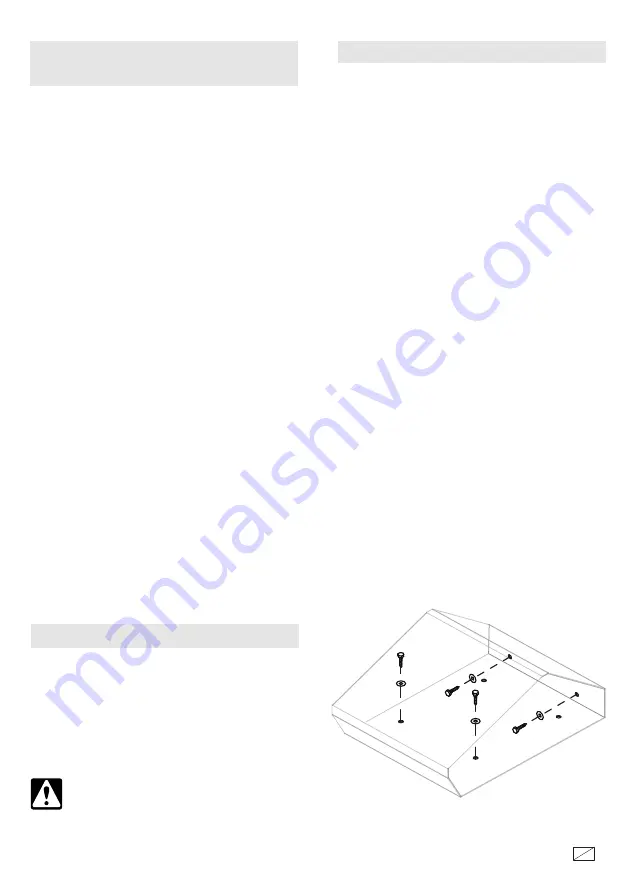
40715-1705
4 16
OPENING THE SAFE USING YOUR
FINGERPRINT
To open the safe,
touch the black frame around
the scanner, this will activate the scanner.
The
blue light will come on with one beep (if the
sound is turned on), place your recorded finger
on the scanner to open the safe.
If the green light flashes twice with 2 beeps
(if the sound is turned on), the scan has been
accepted and the door will open.
If the red light flashes once, the scanner did not
read your fingerprint and you must try again. If
the red light flashes 3 times, the scanner read
your fingerprint and rejected the scan.
If there are 3 rejected scans, where your
fingerprint was read, and the red light flashes
5 times with 5 beeps (if the sound is turned
on), you will have an automatic lockout for 60
seconds before you can try a scan again. The
safe will beep 1 time (if the sound is turned
on) and the green light will flash once when
the lockout period is over.
If there is 1 more rejected scan, the red light
will flash 5 times with 5 beeps (if the sound is
turned on), you will have an automatic
lockout for 5 minutes before you can try a
scan again. The safe will beep 1 time (if the
sound is turned on) and the green light will
flash once when the lockout period is over.
SELECTING A LOCATION
SECURING THE SAFE
THE SAFE SHOULD ALWAYS BE KEPT OUT
OF THE REACH OF CHILDREN.
NOTE ON LOCKING THE SAFE: The safe needs to
be in an upright position, as shown in Figure 1
(as shown below), for the locking mechanism
to function properly. Failure to mount the safe
in the correct upright position will compromise
the safety and security of the safe.
Secure the safe to a to a wall stud and a
permanent shelf or the floor, using the predrilled
mounting holes in the safe.
NOTE: The safe must be secured to a wall stud
on one side of the safe. A wall anchor should be
used on the other side. The safe should also be
mounted to a permanent shelf or the floor. Use
the hardware provided or consult your hardware
retailer for fastening hardware for your
particular mounting surfaces.
Place the safe in the desired location and mark
the mounting holes to be used. Move the safe
and drill the appropriate diameter and depth of
pilot holes depending on the type of hardware
being used and the mounting surface.
Secure the safe with the fasteners. (Figure 1)
NOTE: This safe must be mounted to a wall
stud and a permanent shelf or the floor. Failure
to do so will compromise the safety and
security of the safe.
The safe must be mounted to a wall stud and a
permanent shelf or the floor. For optimal
safety and security, the safe should be installed
in an isolated, dry and secure area.
FIGURE 1
























