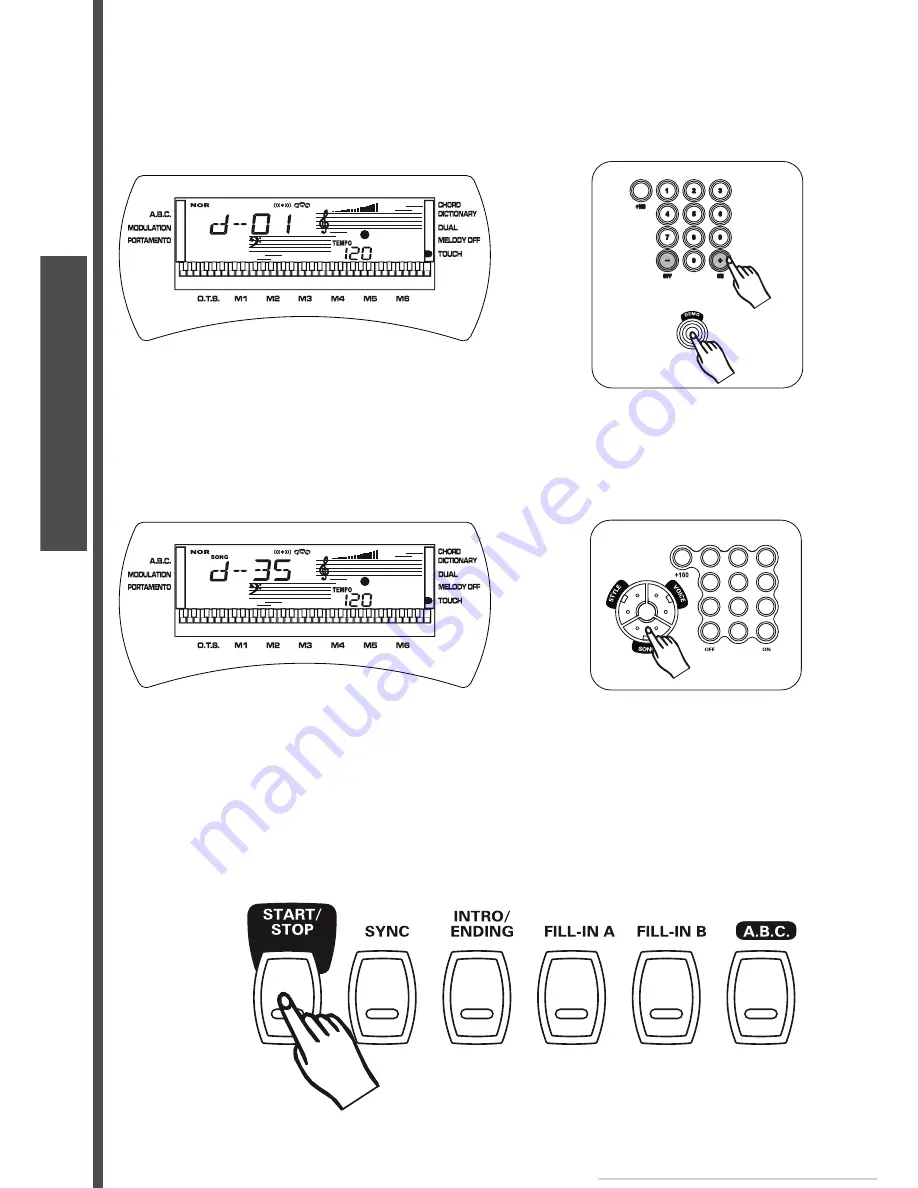
8
USER MANUAL
STK-520
3.
Press the
[DEMO]
button . The keyboard starts to play the demo songs. While the keyboard is
playing the demo song, you can press the
[-/OFF]
or
[+/ON]
button to step to the next demo song in
the corresponding direction.
Press the
[DEMO]
button again to stop the play.
Listen to a particular demo song
1.
Select the
SONG
mode by pressing the
[SONG]
button.
2.
Use the NUMBER buttons to input the two-digit number of a demo song. For example, to select 35
input 3 and then 5.
3.
Press the
[START/STOP]
button to start playing the demo song. The song will play in endless loop,
re-starting after it reaches the end. Press the
[START/STOP]
button again to stop the play.
�
�
�
�
�
�
�
�
�
�
�
�
PLAY DEMO









































