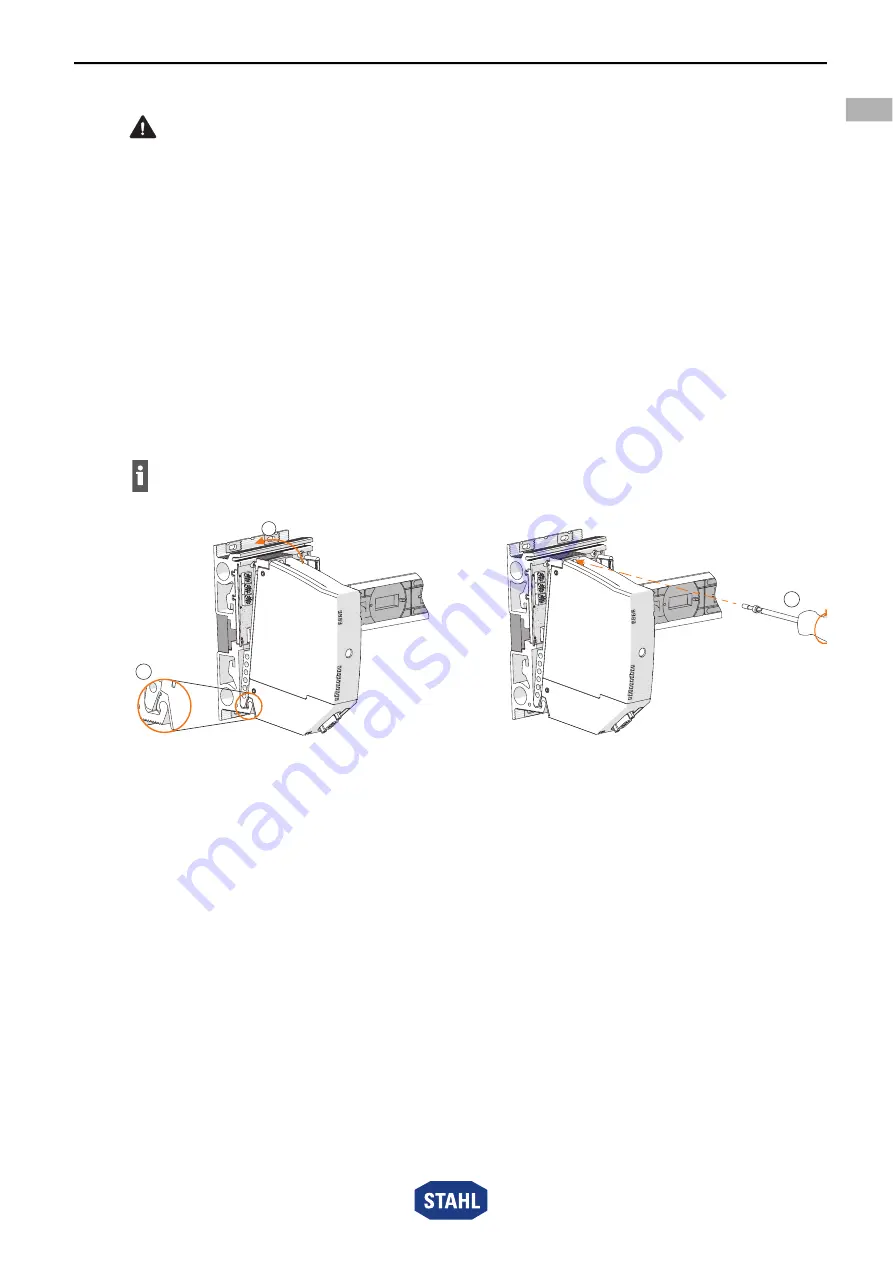
279954 / 944260310110
2022-05-04·BA00·III·en·00
Mounting and Installation
13
DE
EN
FR
IT
ES
RU
NL
DK
SE
FI
PT
GR
PL
CZ
SK
HU
SL
RO
BG
LV
LT
EE
CH
KR
CN
CPU module for Zone 1
Series 9442/32
6
Mounting and Installation
6.1
Mounting/Dismounting
▶
Mount the device carefully and only in accordance with the safety information
(see "Safety" chapter).
▶
Read through the following installation conditions and assembly instructions carefully and
follow them precisely.
6.1.1 Operating Position
The operating position is specified by the 9496/32 socket
(see 9496/32 socket operating instructions).
6.1.2 Mounting on the 9496/32 Socket
23121E00
▶
Mount the socket (see 9496/32 operating instructions).
▶
Check whether the spring (1) is present on the CPU module.
This is the only way to guarantee that heat is dissipated correctly across the socket.
▶
Plug the CPU module only into the slot (slot 0 or 1)!
▶
Hang (1) the CPU module on the bottom of the socket and swivel it inward (2).
▶
Secure the CPU module using a safety screw (3) and a screwdriver (Torx T20).
(Tightening torque 1.5 to 1.9 Nm).
DANGER! Explosion hazard due to incorrect mounting!
Non-compliance results in severe or fatal injuries!
▶
Only mount the device on clean contact surfaces.
▶
Fit the device using safety screws.
▶
Tighten the safety screws using a tightening torque of 1.5 to 1.9 Nm.
Before mounting the CPU module, set the communication protocol and if necessary the
bus address on the socket (see the operating instructions for the 9496/32 socket).
1
2
3
Summary of Contents for 279953
Page 32: ......
















































