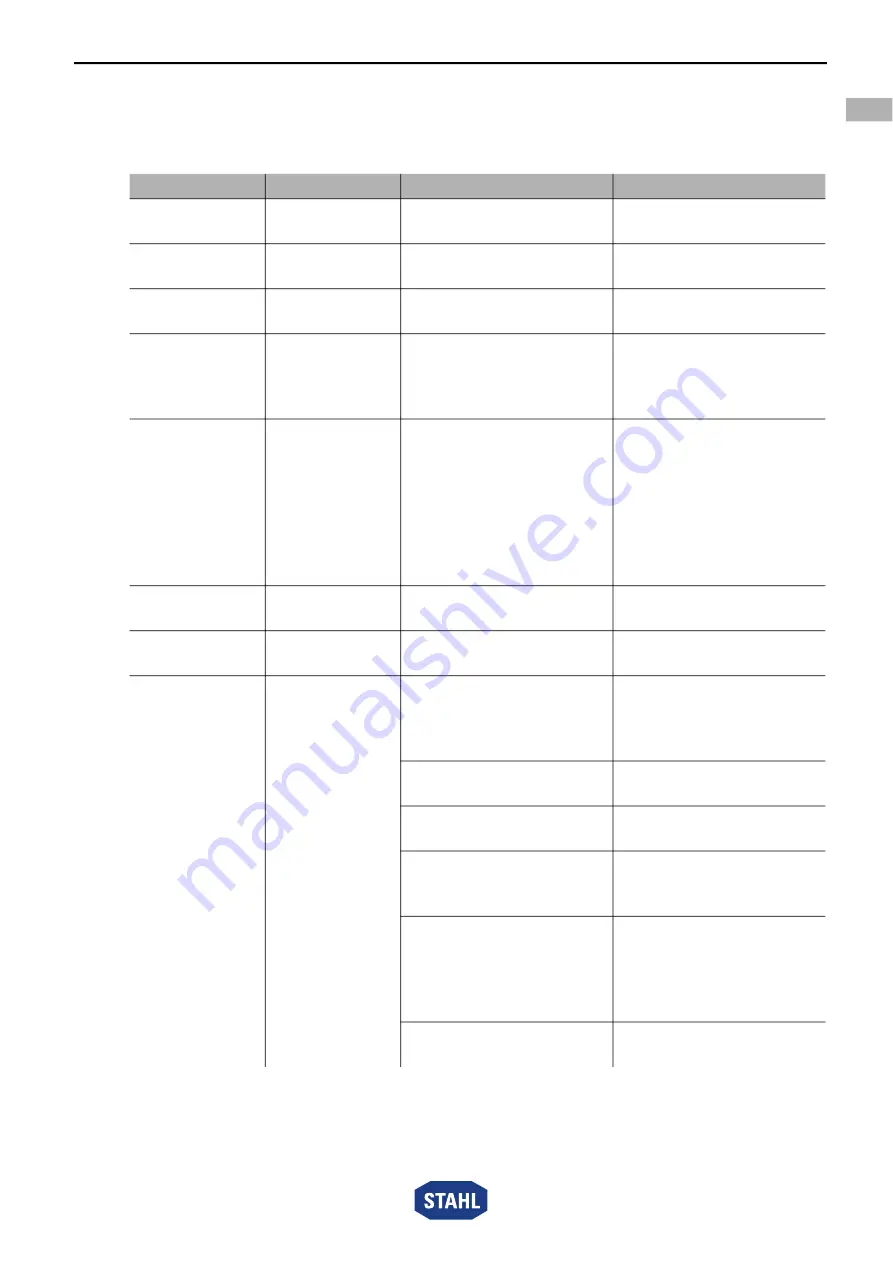
279954 / 944260310110
2022-05-04·BA00·III·en·00
Operation
19
DE
EN
FR
IT
ES
RU
NL
DK
SE
FI
PT
GR
PL
CZ
SK
HU
SL
RO
BG
LV
LT
EE
CH
KR
CN
CPU module for Zone 1
Series 9442/32
8.3
Troubleshooting
Error notifications can be read out using the IS1+ detect tool.
Status or error indication of the CPU
LED status
Status
Cause of error
Troubleshooting
"PWR" LED
(green) lights up
Operation
indication
No error
–
"PWR" LED
(green) blinking
Software update No error
Wait for the software
update to finish
"ERR" LED (red)
lights up
Internal error
CPU module defective
Replace device
"ERR" LED (red)
lights up and
"PWR" LED
(green) blinking
Internal error
Software update failed
Restart software update
"ERR" LED (red)
blinking
External error
Common alarm
• Module(s) interrupted
• Module(s) not
available
• Incorrect module(s)
connected
• Replace the
module(s)
• Connect the
module(s)
• Connect the correct
module(s)
"PWR" LED (red)
is off
–
No error
–
"M/S" LED (blue)
lights up
Maintenance
required
Unfavourable operating
conditions
Replace module
(recommended)
"M/S" LED (blue)
blinking and
"PWR" LED
(green) lights up
Outside the
specification
The temperature around
the CPU is too high or too
low.
Change the ambient
temperature or ensure
better ventilation,
connection, heating, etc.
Different firmware versions
of redundant CPUs
Carry out a firmware
update
S1, S2 or S3 switch the
socket changed
Boot the CPU to apply the
change
Impermissible slot of the
CPU
Connect the CPU to one of
the two slots on the left of
the base (slot 0 or 1)
No communication protocol
selected (S1 switch in
"Reserved" position)
Set the S1 switch to a
supported protocol
(see the "Product selection
and project engineering"
chapter)
Other system errors
Observe the error
messages in IS1+ detect
Summary of Contents for 279953
Page 32: ......














































