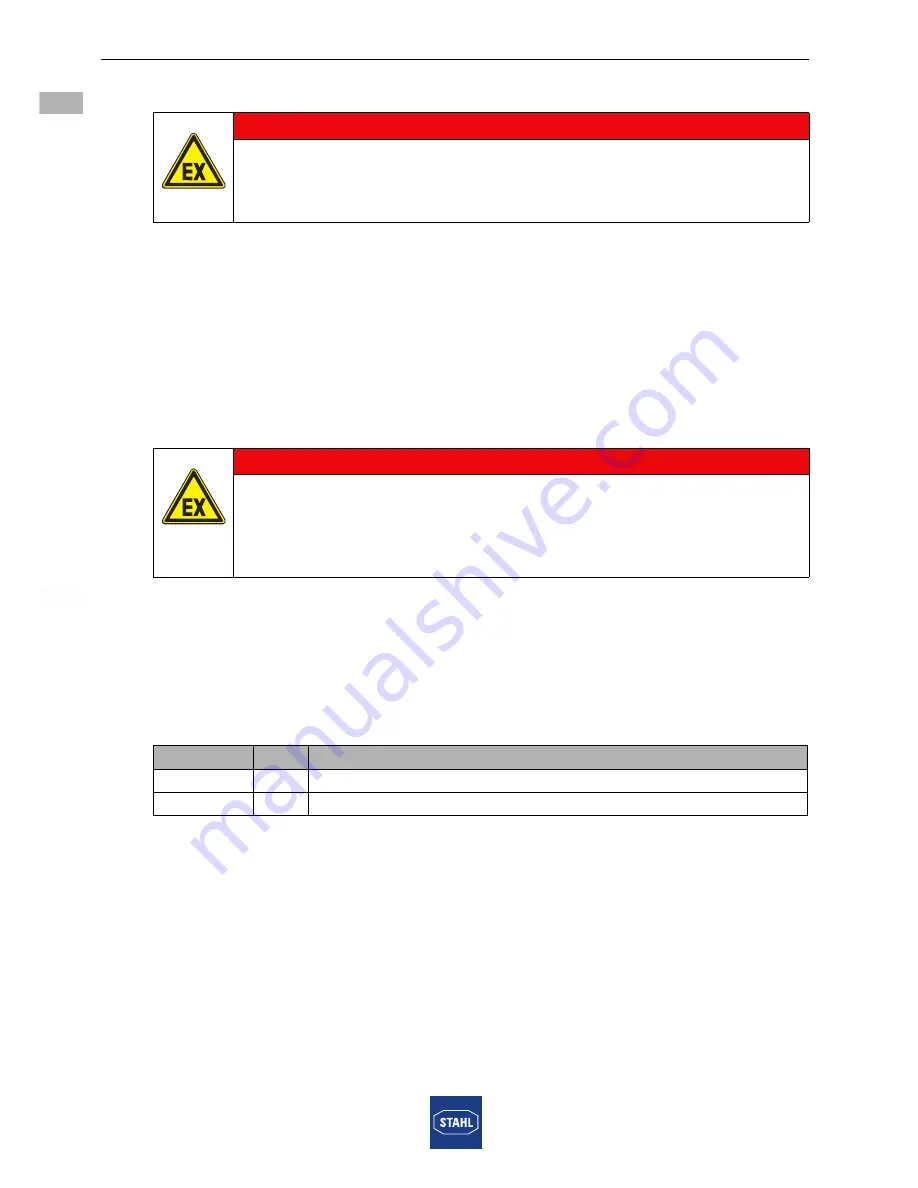
Commissioning
16
226834 / 972160310010
2017-06-02·BA00·III·en·02
Media Converter FX op is / TX SC for Zone 2
Series 9721/13-11-xx
EN
EN
EN
EN
EN
EN
EN
EN
EN
EN
EN
EN
EN
EN
EN
EN
EN
EN
EN
EN
EN
EN
EN
EN
EN
9
Commissioning
Before commissioning, ensure the following:
• Installation of the device according to regulations.
• Correct connection of the cables.
• No damage at the device and connection cables.
• Tight seat of the screws at the terminals. Correct tightening torque: 0.5 ... 0.6 Nm.
10
Operation
10.1 Operation
After locking the electrical cables into place, connecting them and observing the corre
-
sponding commissioning steps (see "Commissioning" chapter), switch on the auxiliary
power source.
10.2 Indication
The corresponding LEDs on the device indicate the operating conditions of the device
and the line fault states (also refer to chapter "Function and Device Design").
DANGER
Explosion hazard due to incorrect installation!
Non-compliance results in severe or fatal injuries.
• Check the device for proper installation before commissioning.
• Comply with national regulations.
DANGER
Explosion hazard caused by inserting or disconnecting cables in potentially
explosive atmospheres!
Non-compliance can result in severe or fatal injuries.
• Do not insert or disconnect the RJ45 Ethernet plug or auxiliary power
terminals during operation in potentially explosive areas!
LED
Colour Meaning
LED
yellow Status display on the fibre optic port
LED
green
Status display on the RJ45 port






































