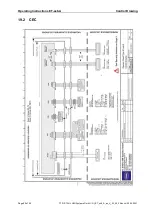General information
Operating Instructions ET-xx6-A
R. STAHL HMI Systems GmbH / OI_ET_xx6_A_en_V_03_00_36.docx / 03.05.2021
Page 43 of 60
17.3.6
Switching off / closing down
The Microsoft Windows operating system stores key data in the main
memory, regardless of the application, and has to store this data on
the hard disk before the HMI device is switched off.
It is therefore important for the safe and correct operation that the
HMI device is closed down properly (see illustration below) and
NOT
simply switched off.
Otherwise the existing image of the device may be damaged,
rendering the HMI device non-functioning.
After the data has been stored, Windows informs the user that the HMI device can now be
switched off.
Only switch off the HMI device once you have received this
message !
17.3.7
Data loss
In the case of applications that require constant writing into memory,
R. STAHL HMI systems recommends you use external storage media
(USB sticks, network servers) for these write processes.
Try and avoid cyclical writes (log files, databases, etc.) to the SSD !
The endurance of an SSD depends on the number of write cycles
(TBW / terabytes written).
Writing to the SSD with a simultaneous drop in voltage is most likely
going to result in data loss !
NOTICE
ATTENTION
ATTENTION
NOTICE
ATTENTION