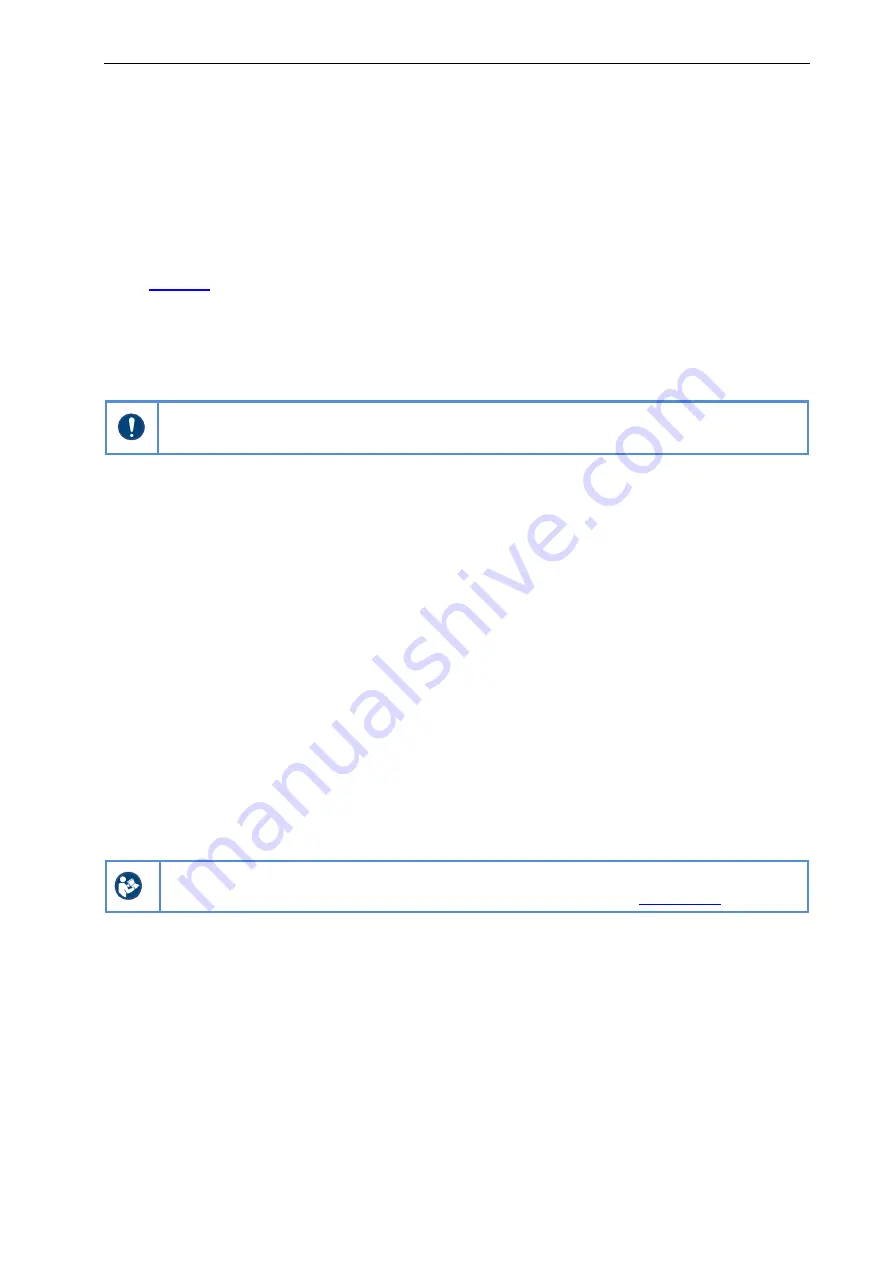
Operating Instructions ET-xx8 / MT-xx8
Mounting and installation
Page 38 of 84
R. STAHL HMI Systems GmbH / OI_ET_MT-xx8_en_V_01_02_03.docx / 10.03.2021
8
Mounting and installation
8.1
Note on mounting and installation
Observing the following points will ensure a professional and safe assembly and installation:
Only use threads or holes already present in the enclosure or the outer cooling fins of the
display modules.
Mount the device carefully and strictly in accordance with the safety notes (see chapter
Study the installation conditions and assembly instructions in these operating instructions
carefully and follow them to the letter.
8.2
Requirements for site of installation
Mount and install the device in such a way that it is always operated within the
permissible temperature range.
Observe the stipulated hazardous zones: MT devices may only be installed in Zone 2 and
Zone 22.
The site of installation must be stable and suitable for the dimensions of the device, and
able to bear the load of its weight and that of any necessary attachments.
Avoid touch screen contamination by saltwater: conductive liquids on the touch display can
result in incorrect or phantom operations. This applies in particular to salt water.
Protect the device against rain, snow and splashes: excessive amounts of standing or
running water will disrupt operation and may cause erratic cursor movement. This protection
can be achieved by using a canopy or some other protective roof-type construction.
Offshore, strong winds, saltwater and rain will have to also be taken into consideration.
8.3
Mounting types
The device may be installed and operated in any position. R. STAHL recommends the following
types of mounting:
Yoke and wall-mounting, handle and feet, sun protection roof, panel mount (with xx8
Mounting-Kit)
For a detailed description of the types of mounting refer to the Installation Manual stored
on the CD / DVD / USB stick included in the delivery or online at
















































