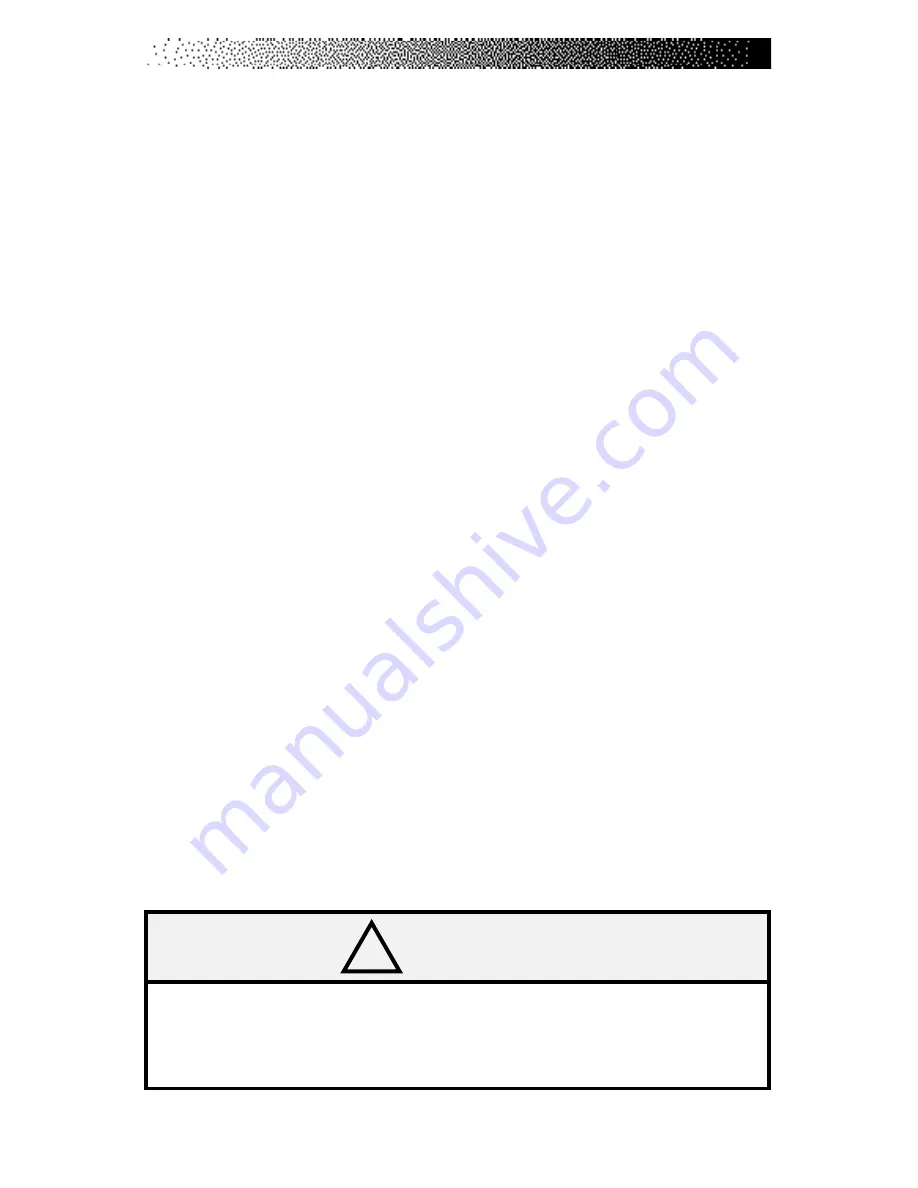
Page 7
Footstrap Adjustment
To ensure your feet are properly secured to the pedals, you need to check the
position of the footstraps. Position your foot so that the ball of your foot is over
the pedal spindle. The pedal footstraps should be tight enough to secure your
feet to the pedals but not so tight so as to cut off the circulation. If you need to
adjust the footstrap length, get off the bike and stand to one side. There are two
adjusting holes on the inside footstrap mount and four holes on the outside
footstrap mount. Most shoes can be accommodated by adjusting the outside
mounting holes. To make the necessary adjustments, grasp the pedal with one
hand and the outside end of the footstrap with your other hand. Carefully pull the
outside end of the footstrap off the tab on the pedal. Insert the proper hole of the
footstrap onto the pedal tab. If you need to make additional adjustments, repeat
the process with the inside mounting holes of the footstrap.
THE ATTRACT MODE
All workouts on the StairMaster
®
Stratus cycle ergometer start from the AT-
TRACT mode. The console displays an EKG signal or scrolls a message in the text
bar when it is in the ATTRACT mode. You must pedal to get the console into the
ATTRACT mode.
You can customize the ATTRACT mode by programming your own
scrolling message. Refer to the “Customizing the Text Bar Scrolling Message”
section for instructions.
BASIC INSTRUCTIONS FOR FIRST-TIME USERS
1.
Warm up with light calisthenics and easy stretching exercises for at
least five minutes before beginning your exercise program.
BASIC OPERATING INSTRUCTIONS
!
WARNING
IF AT ANY TIME DURING YOUR WORKOUT YOU FEEL CHEST PAIN,
EXPERIENCE SEVERE MUSCULAR DISCOMFORT, FEEL FAINT, OR ARE SHORT OF
BREATH, STOP EXERCISING IMMEDIATELY. IF THE CONDITION PERSISTS, YOU
SHOULD CONSULT YOUR MEDICAL DOCTOR IMMEDIATELY.
Summary of Contents for STRATUS 3300 CE
Page 1: ...Stratus Systems Owner s Manual...
Page 66: ...Page 59 FIGURES Figure 11 Cover Fasteners...
Page 67: ...Page 60 FIGURES Figure 12 Cover Fastener Locations 3300 CE...
Page 68: ...Page 61 FIGURES Figure 13 Cover Fastener Location 3900 RC...
Page 69: ...Page 62 Figure 14 Right Side View 3300 CE FIGURES...
Page 70: ...Page 63 Figure 15 Left Side View 3300 CE FIGURES...
Page 71: ...Page 64 FIGURES Figure 16 Right Side View 3900 RC...
Page 72: ...Page 65 FIGURES Figure 17 Left Side View 3900 RC...
Page 73: ...Page 66 FIGURES Figure 18 Seat Adjustment Pin Assembly 3300 CE...
Page 74: ...Page 67 FIGURES Figure 19 Seat Assembly 3900 RC...
Page 75: ...Page 68 FIGURES Figure 20 Drive Chain Tension...
Page 76: ...Page 69 FIGURES Figure 21 Intermediate Shaft Assembly...
Page 77: ...Page 70 FIGURES Figure 22 J Bolt Assembly...
Page 78: ...Page 71 FIGURES Figure 23 Crank Assembly...
Page 79: ...Page 72 FIGURES Figure 24 Alternator Flywheel Assembly...















































