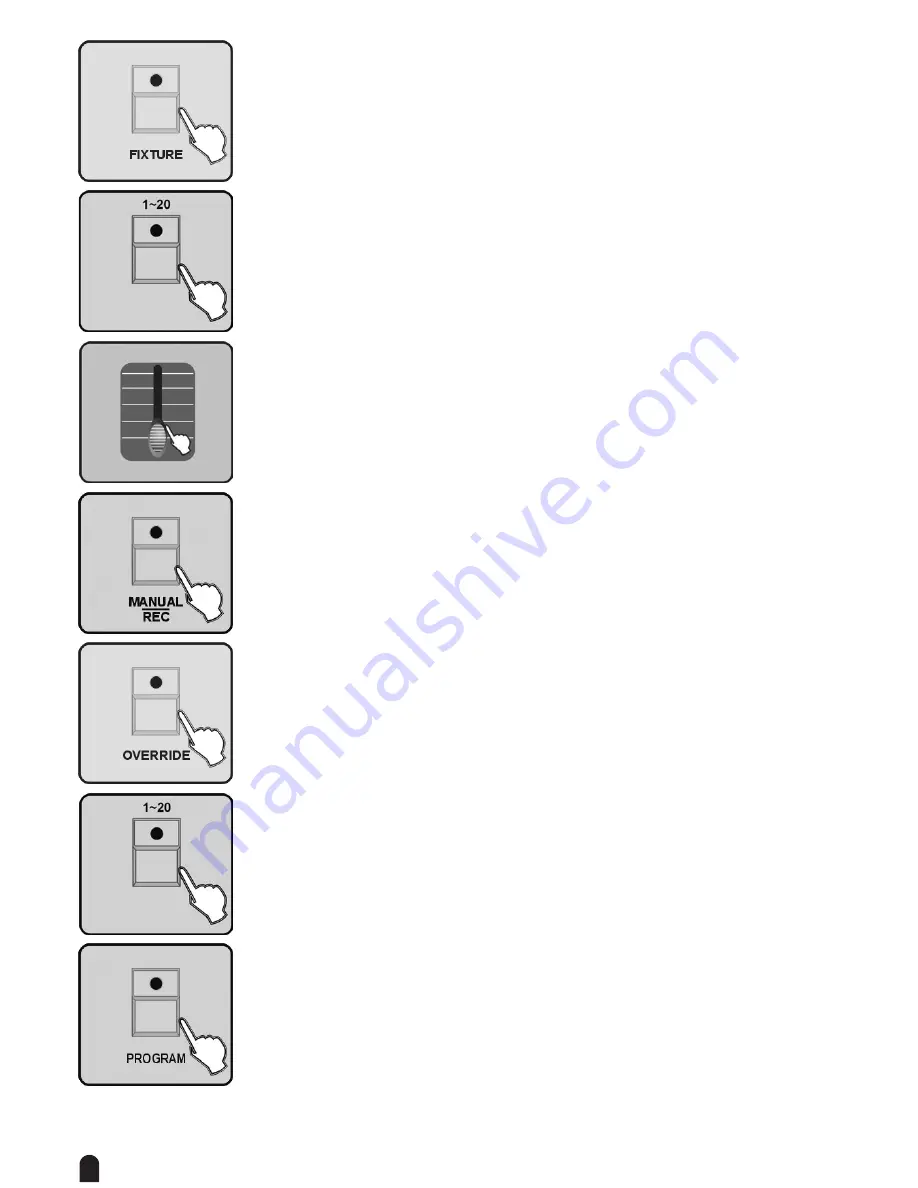
28
4. Press FIXTURE button.
5. Press the number button 1-20 to select the concerned fixtures to be edited with
Override.
6. Use FADERS1-24 and 4 Jog wheels to adjust the selected fixture to your desired
effect.
7. Press MANUAL/REC button, at this moment, all LEDs on CUE, OVERRIDE,
CENTRE, FIXTURE GROUP, PRESET, CHASE, BANK, BLACKOUT blink at the
same time.
8. Press OVERRIDE button.
9. Press the number button 1-20 to select the Override number you chose in step 2, all
LEDs blink for 3 times to indicate that you have successfully edited an Override
effect.
10. Press PROGRAM button for 3 seconds to exit Program mode, the LED goes out
indicating this operation.
Note:
If you press different buttons in step 3 and 9, the Override you set in step 3 will cover the one in step 9.















































