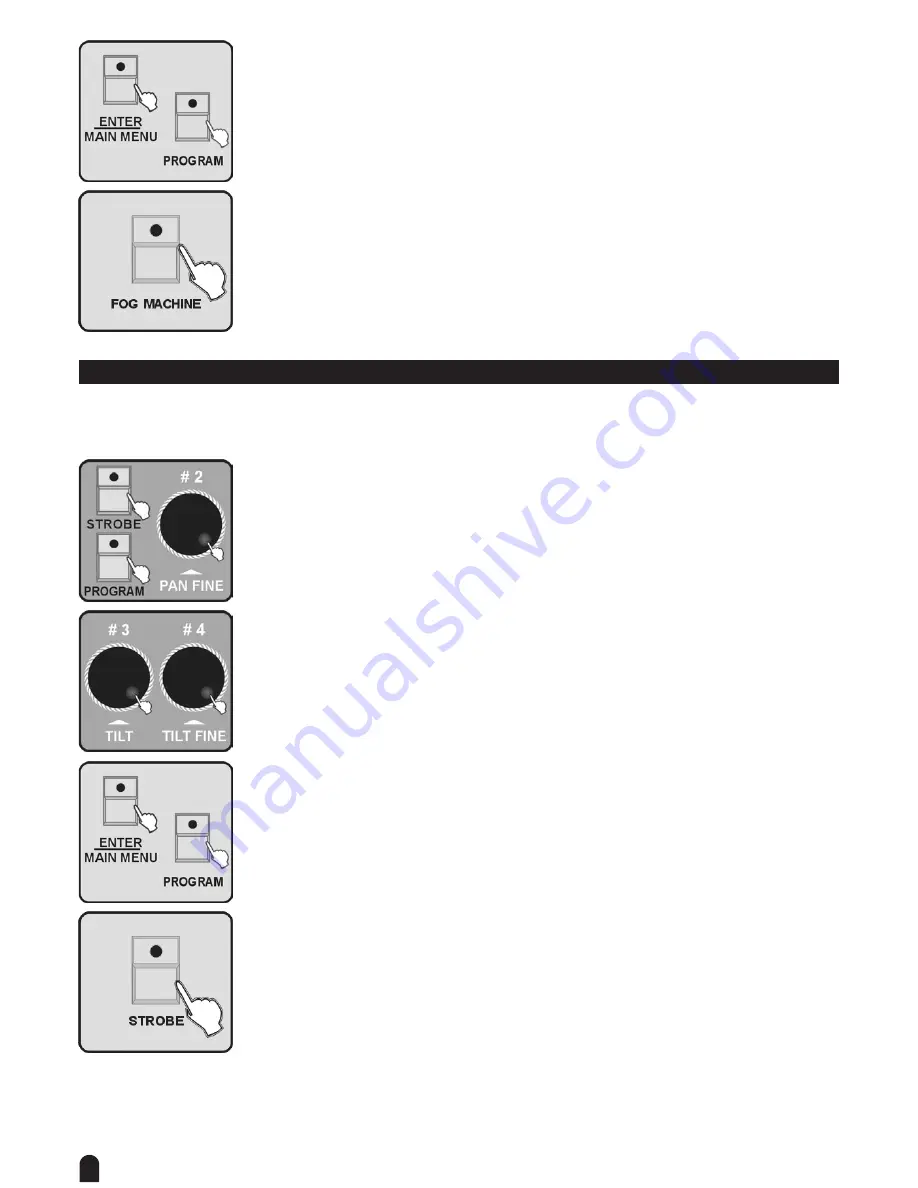
50
Press ENTER/MAIN MENU button to store Press PROGRAM button to exit
3. Control: The fog machine work as it’s set in normal. Press FOG MACHINE button to
output maximal fog (set 481CH output to be 255).
8. Strobe light operation
8.1 Set up 483~484CH address in the DMX signal to control the strobe light channel
8.2 Operation
1. Connection : connect the strobe light with the DMX information
2. Setting: keep the power on, hold the STROBE button press PROGRAM button to
enter setting menu, Use jog wheel #2 to set the strobe speed of the simulate strobe
light.
Use jog wheel #3 or #4 to set the value of DIMMER (0-255) or SPEED (0-255) that out
of the strobe light.
Press ENTER/MAIN MENU button to store, press PROGRAM button to exit.
3. Control: Press STROBE button then the controller will control the DMX strobe light
with the value of the DMX be set, and the light strobe in the speed that be set to the
simulate strobe light.







































