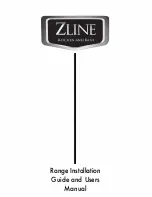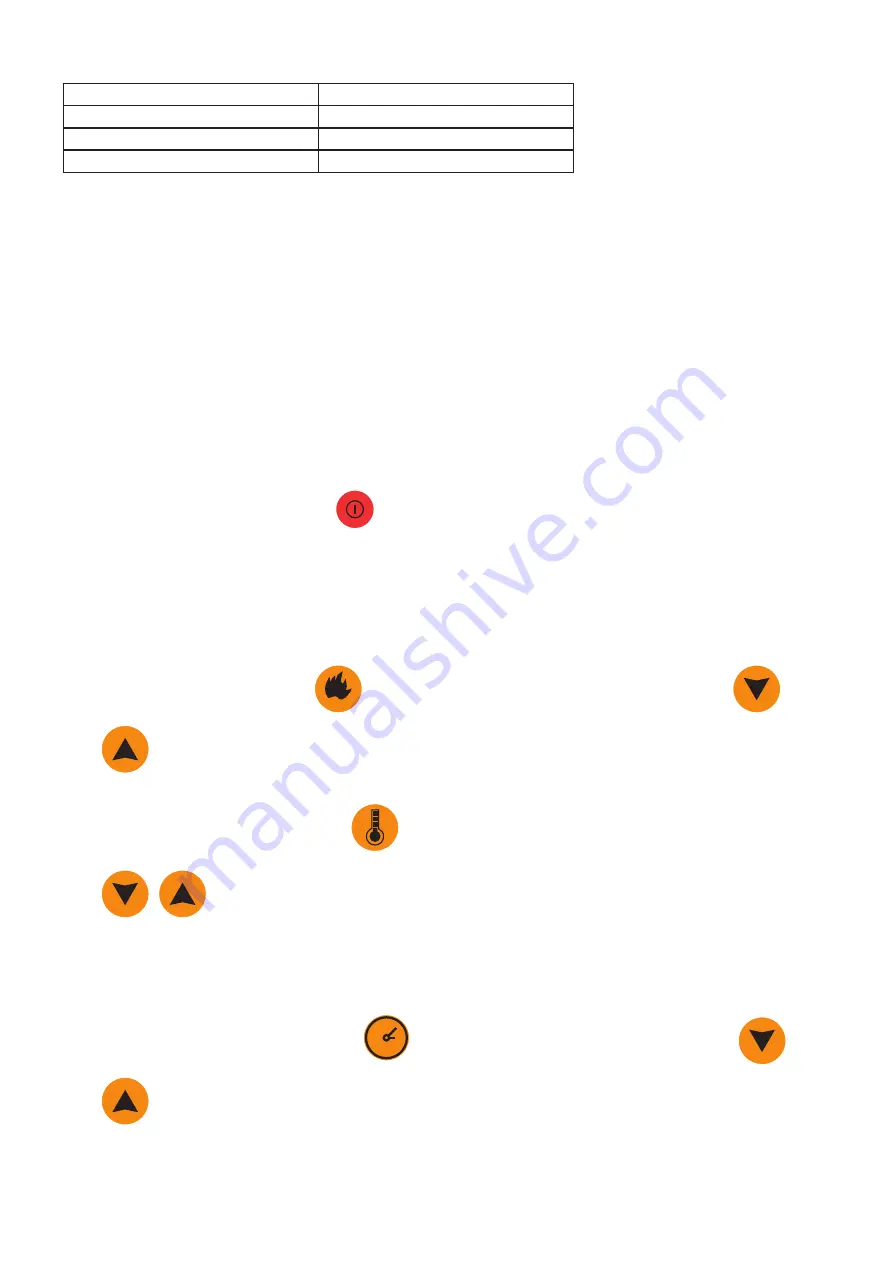
- 4 -
3. TECHNICAL DATA
Power Supply Voltage
230 V / 50 Hz
Power
3500 W
dimensions WxDxH
325x425x100 mm
heating plate dimensions
273x275 mm
4. ASSEMBLY
4.1. Connection to the power supply source
The device should be connected to the power supply using a plug. The socket must be grounded and equipped with a residual-
current circuit breaker
4.2. Placement of the device
The device should be set on a level and stable surface. The device should be installed in a place that provides enough space
around it. Keep a minimum distance of 10 cm from other devices, walls, etc.
5. OPERATION
1.
Place an appropriate cooking vessel on the heating plate of the induction cooker and connect it to an appropriate power
socket. Following connection to power supply, the indicator lamp under the „ON/OFF” sign should light up.
2.
When activating the device using the
ON/OFF button, the display screen will turn on and show the letter “L” or
“H”.
•
Letter “L” means that the heating plate has a temperature below 50oC.
•
Letter “H” means that the heating plate has a temperature above 50oC.
3.
Select the POWER or TEMPERATURE parameters
•
Select the desired power using the
“POWER” button and adjusting it with the arrow buttons
(power range: 400, 800, 1100, 1400, 1700, 2000, 2300, 2600, 2900, 3200 and 3500 W ). The default power
setting when the cooker is activated is 1700 W.
•
Select the desired temperature using the
TEMPERATURE” button and adjusting it with the arrow buttons
(temperature range: 60, 80, 100, 120, 140, 160, 180, 200, 220 and 240°C). The default temperature
when the cooker activated is 120°C.
4.
After setting the above parameters, you can set the operation time of the device by using the “TIME” function.
•
In order to set the working time press the
“TIME” button and adjust it with the arrow buttons
(time range of 0-120 minutes in increments of 5 minutes). After the set time expires the cooker will switch to
standby mode, signaling this with a sound alarm.
5.
The device may heat up during use.