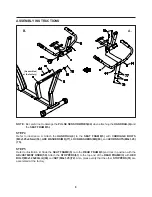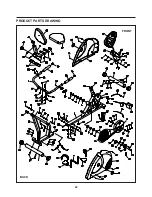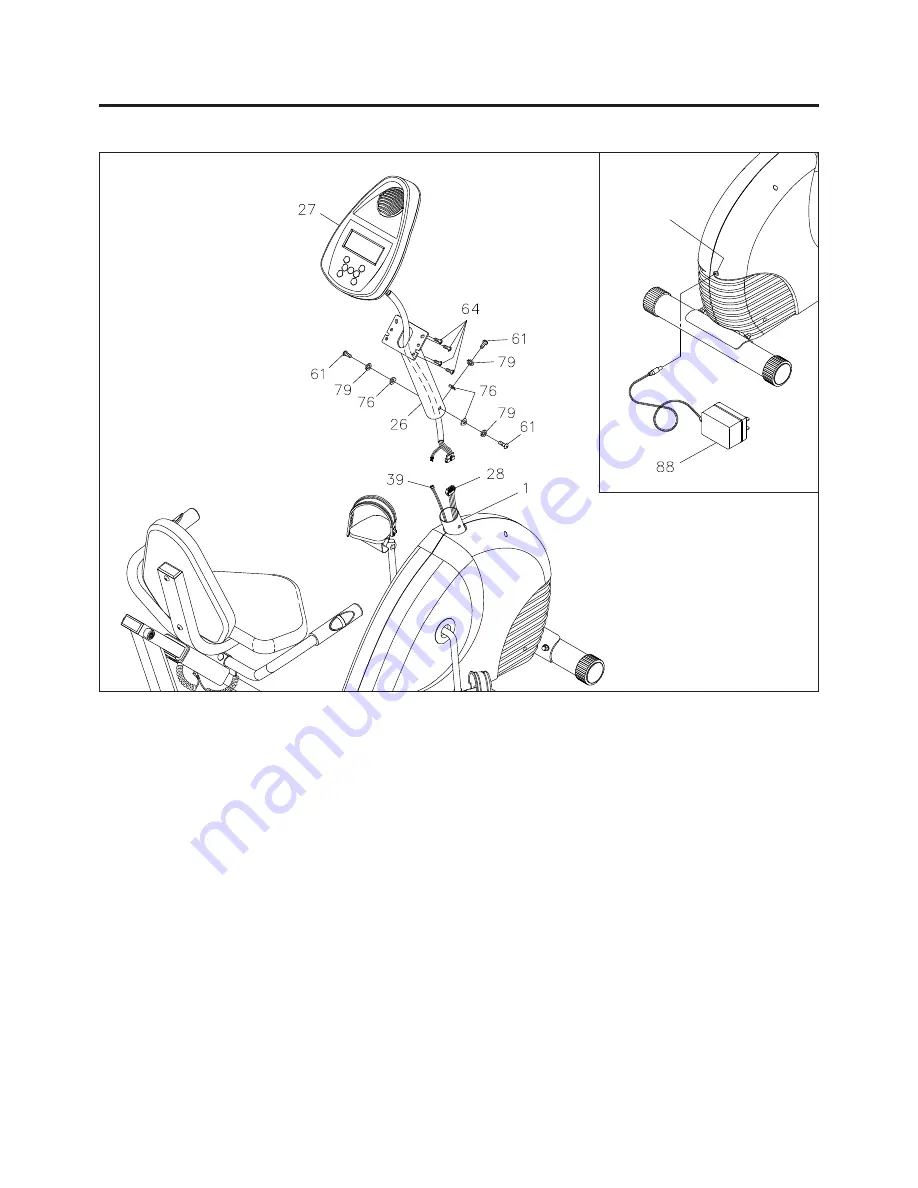
ASSEMBLY INSTRUCTIONS
11
STEP 9
Run the
EXTENSION WIRE
on the
COMPUTER(27)
through the
COMPUTER POST(26).
Attach the
COMPUTER(27)
to the
COMPUTER POST(26)
with
ROUND HEAD SCREWS(M5x0.8x12mm)(64).
STEP 10
Plug the
MOTOR CONTROL WIRE(28)
and
PULSE PLUG WIRE(39)
to the
EXTENSION WIRE
on the
COMPUTER(27).
Insert the
COMPUTER POST(26)
onto the
FRONT FRAME(1)
and secure with
ROUND
HEAD BOLTS(M6x1x15mm)(61), LOCK WASHERS(M6)(79),
and
ARC WASHERS(M6)(76).
NOTE:
Be careful not to damage the wires when attaching the
COMPUTER(27).
STEP 11
Refer to the inset drawing. Plug the
ADAPTER(88)
into the
SOCKET
of the
POWER WIRE(86)
located on
the front of the bike.
Plug the
ADAPTER(88)
into an electrical outlet.
Socket of
Power
Wire(86)
Summary of Contents for 15-4550
Page 22: ...PRODUCT PARTS DRAWING 22 FRONT BACK...
Page 25: ...25 NOTES...