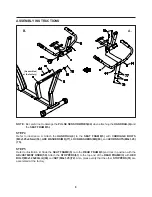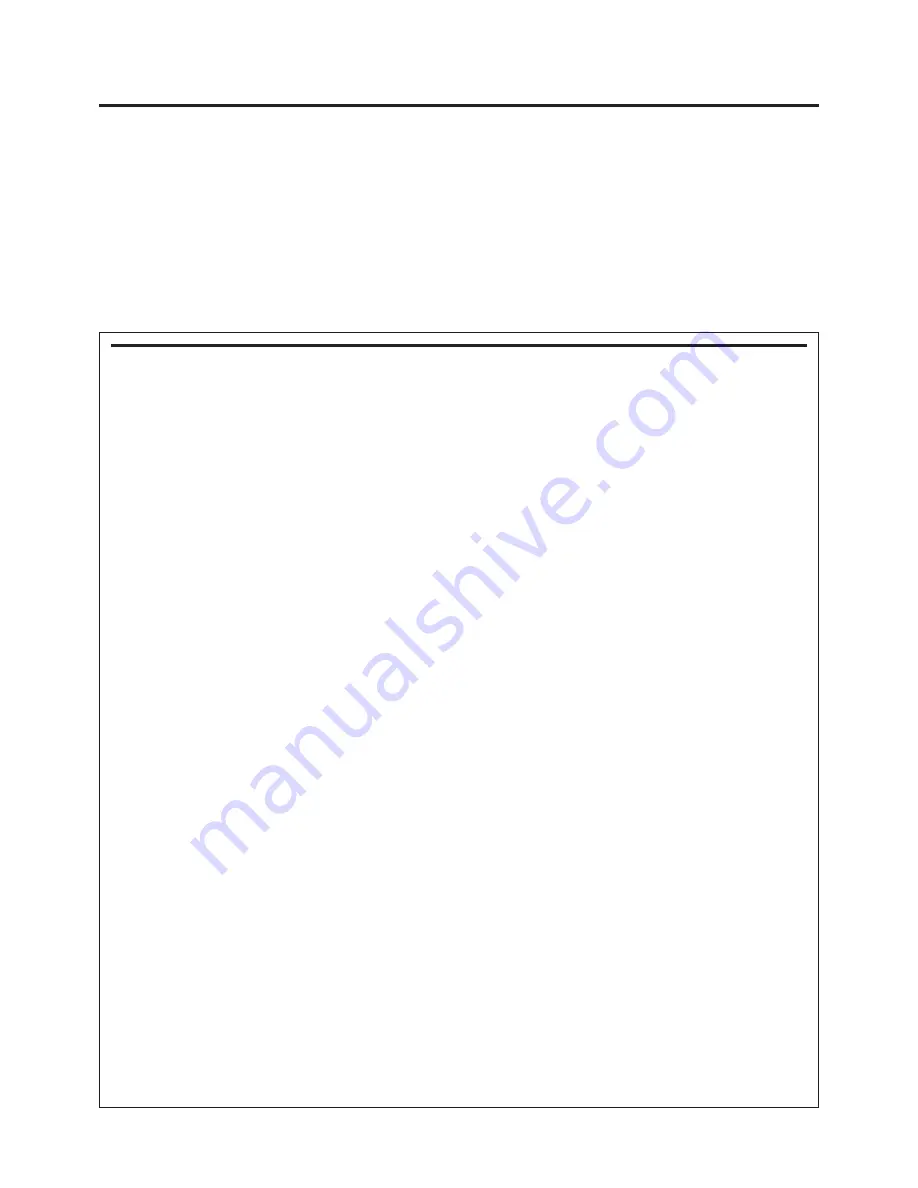
TABLE OF CONTENTS
Safety Instructions
2
Before You Begin
4
Equipment Warning & Notice Labels
5
Hardware Identification Chart
6
Assembly Instructions
7
Set Up Instructions
12
Operational Instructions
13
Computer Instructions
14
Storage
18
Maintenance
18
Conditioning Guidelines
19
Warm-up and Cool-Down
20
Warranty
21
Product Parts Drawing
22
Parts List
23
Notes
25
Fax/Mail Ordering Form
26
Page
Page
SAFETY INSTRUCTIONS
To reduce the risk of serious injury, read the following Safety Instructions before
using the Magnetic Fusion 4550 Bike.
WARNING:
2
Before starting any exercise or conditioning program you should consult with your personal
physician to see if you require a complete physical exam. This is especially important if you
are over the age of 35, have never exercised before, are pregnant, or suffer from any
illness.
READ AND FOLLOW THE SAFETY PRECAUTIONS. FAILURE TO FOLLOW
THESE INSTRUCTIONS CAN RESULT IN SERIOUS BODILY INJURY.
WARNING:
1.
2.
3.
4.
5.
6.
7.
8.
9.
10.
11.
12.
13.
14.
15.
16.
17.
18.
19.
20.
21.
22.
23.
24.
Read all warnings posted on the
Magnetic Fusion 4550 Bike.
The
Magnetic Fusion 4550 Bike
should only be used after a thorough review of the Owner's Manual.
We recommend that two people be available for assembly of this product.
Keep children away from the
Magnetic Fusion 4550 Bike.
Do not allow children to use or play on the
Magnetic
Fusion 4550 Bike.
Keep children and pets away from the
Magnetic Fusion 4550 Bike
when it is in use.
The
Magnetic Fusion 4550 Bike
is not a freewheeling exercise bike; therefore, pedal speed should be reduced
in a controlled manner to prevent injury from spinning pedals.
Make sure the
Magnetic Fusion 4550 Bike
is properly assembled and that all nuts and bolts are tightened
before use.
It is recommended that you place this exercise equipment on an equipment mat.
Set up and operate the
Magnetic Fusion 4550 Bike
on a solid level surface. Do not position the
Magnetic
Fusion 4550 Bike
on loose rugs or uneven surfaces.
Make sure that adequate space is available for access to and around the
Magnetic Fusion 4550 Bike.
Adjust the LEVELING CAPS(53) and STAND(54) so that the
Magnetic Fusion 4550 Bike
sits on the floor
without rocking. See page 12 for detailed leveling instructions.
Before using, inspect the
Magnetic Fusion 4550 Bike
for worn or loose components, and tighten or replace
any loose or worn components prior to use.
Before using, always check the Seat Frame to be sure it is secure. The ADJUSTMENT KNOB(50) must be
inserted into one of the holes in the Rear Frame and tightened.
Each user should adjust the seat per instructions on page 13.
Do not attempt to adjust the seat while you are on the
Magnetic Fusion 4550 Bike.
Consult a physician prior to commencing an exercise program and follow his/her recommendations in developing
your fitness program. If at any time during exercise you feel faint, dizzy, or experience pain, stop and consult
your physician.
Follow your physician's recommendations in developing your own personal fitness program.
Always choose the workout which best fits your physical strength and flexibility level. Know your limits and train
within them. Always use common sense when exercising.
Do not wear loose or dangling clothing while using the
Magnetic Fusion 4550 Bike.
Never exercise in bare feet or socks; always wear proper footwear such as running, walking, or cross training
shoes that fit well, provide foot support, and feature non-skid rubber soles.
Care should be taken in mounting or dismounting the
Magnetic Fusion 4550 Bike.
The
Magnetic Fusion 4550 Bike
should not be used by persons weighing over 300 pounds.
The
Magnetic Fusion 4550 Bike
should be used by only one person at a time.
Do not ride the
Magnetic Fusion 4550 Bike
while standing up.
The
Magnetic Fusion 4550 Bike
is for consumer use only. It is not for use in public or semipublic facilities.
Summary of Contents for 15-4550
Page 22: ...PRODUCT PARTS DRAWING 22 FRONT BACK...
Page 25: ...25 NOTES...