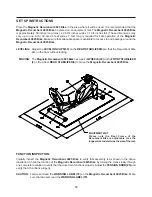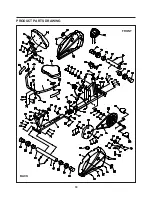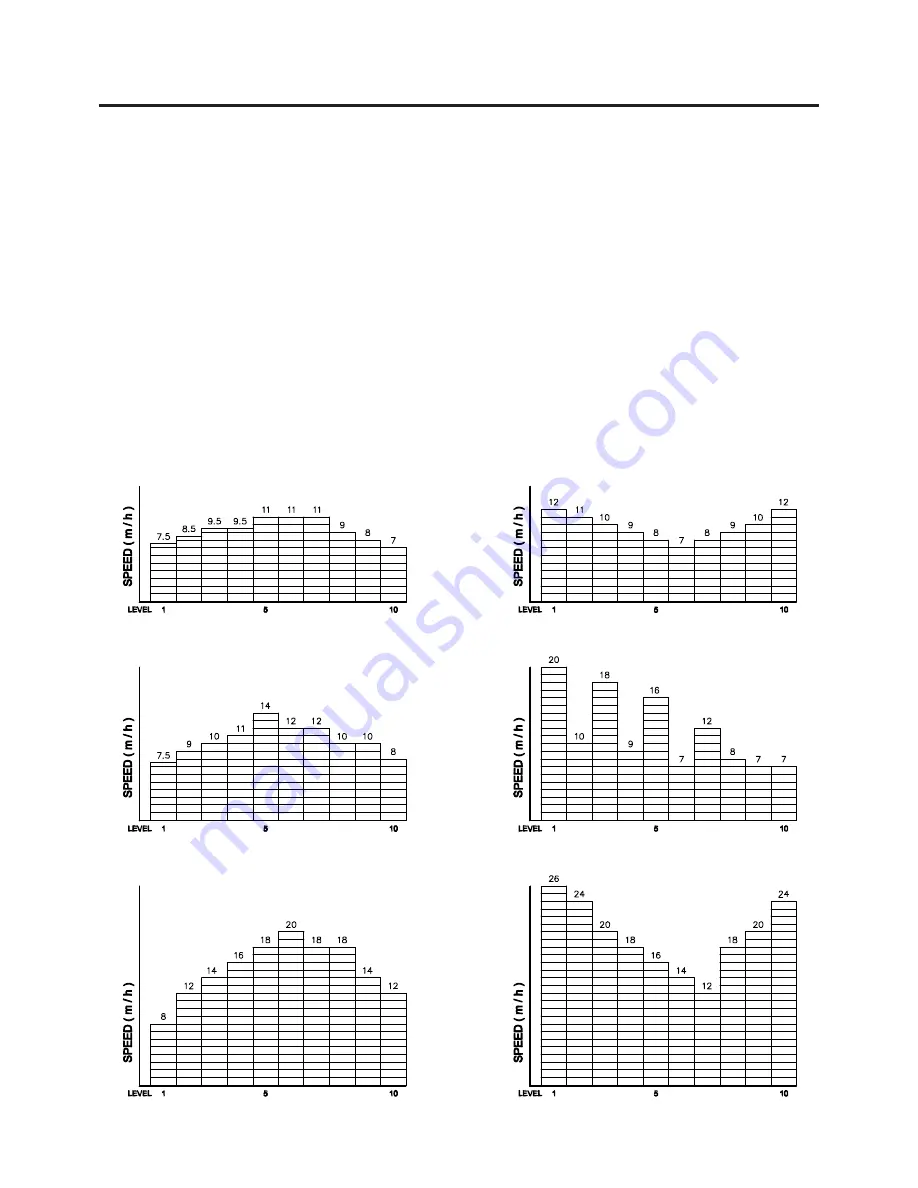
COMPUTER INSTRUCTIONS
13
PROGRAM DESCRIPTIONS
This computer offers a unique user interactive
TARGET
zone feature. You have the option of interacting
with any of six different programs to achieve a workout that is fun and exhilarating. These programs set
speed targets that change throughout the program. The
TARGET
zone display will tell you if your speed is
too fast or too slow.
NOTE:
PROGRAM 0 (P0):
This is a manual program.
You may set the
TENSION KNOB(25)
at any resistance level you choose. You may change the
TENSION KNOB(25)
setting at any time during the program. See page 11 for
LOAD ADJUSTMENT
instructions.
PROGRAMS (P1-P6):
Choose from six preset programs. Each program lets you determine the intensity
based on the time you set. The minimum preset value of the program time is 20 minutes. You can change
the tension during your workout.
P2 - MAX. FAT BURN
P3 - AEROBIC
P1 - FAT BURN
P4 - HILL
P5 - INTERVAL
P6 - MOUNTAIN
Summary of Contents for 15-4825B
Page 18: ...PRODUCT PARTS DRAWING 18 FRONT BACK...
Page 22: ...22 NOTES...