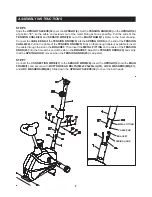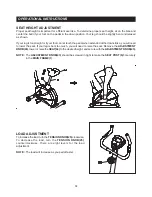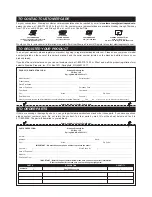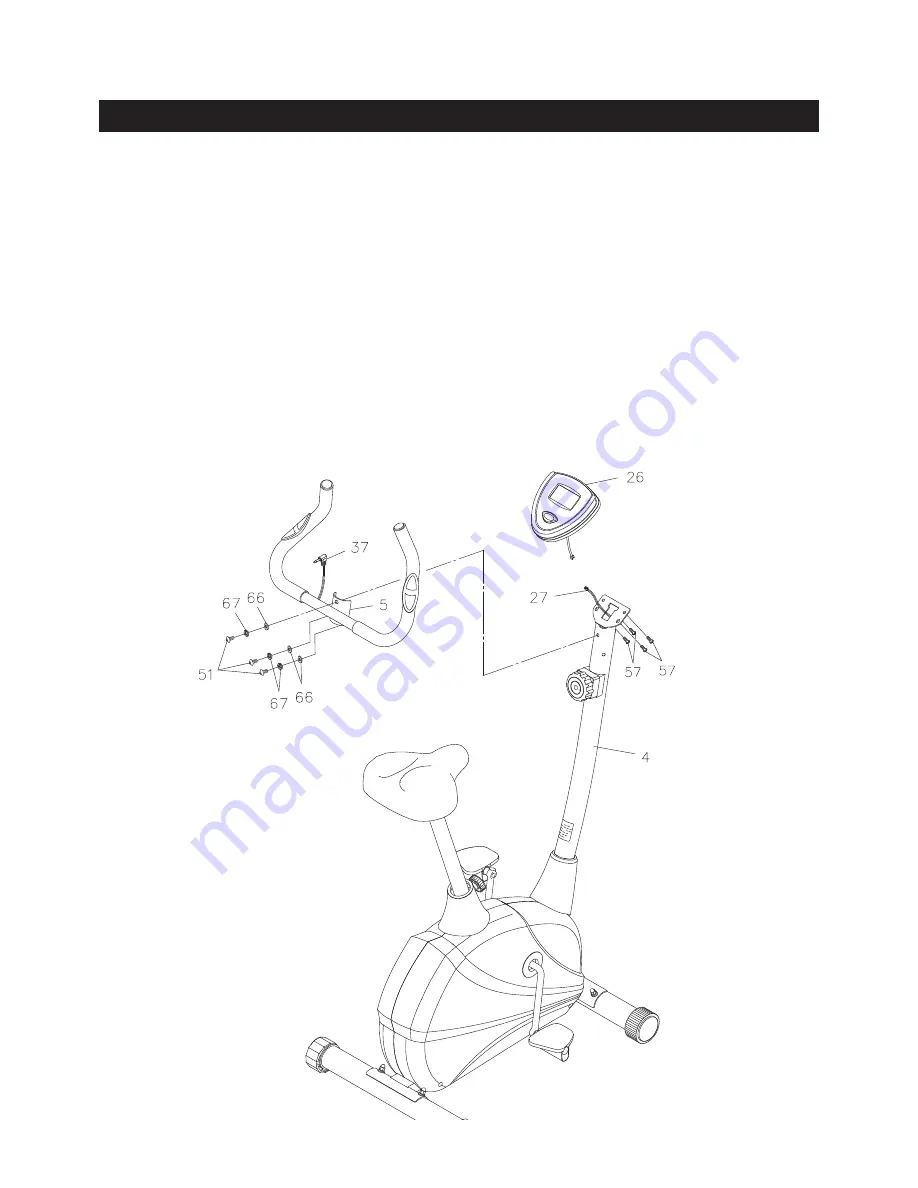
ASSEMBLY INSTRUCTIONS
10
STEP 8
Attach the
HANDLEBAR(5)
to the
UPRIGHT(4)
with
BUTTON HEAD BOLTS(M8x1.25x20mm)(51), LOCK
WASHERS(M8)(67),
and
ARC WASHERS(M8)(66).
STEP 9
Install two AA batteries into the
COMPUTER(26),
the batteries are not included. See page 16 for detailed
battery installation instructions. Plug the
CONNECTION WIRE(27)
into the
COMPUTER(26)
, and push the
excess wires back into the
UPRIGHT(4)
. Place the
COMPUTER(26)
onto the plate on the
UPRIGHT(4)
and secure with
ROUND HEAD SCREWS(M5x0.8x15mm)(57).
Plug the
PULSE PLUG WIRE(37)
into
the back of the
COMPUTER(26).
NOTE:
Be careful not to damage the wires when attaching the
COMPUTER(26).